Page – RISCO Group Gardtec GT600 User Manual
Page 73
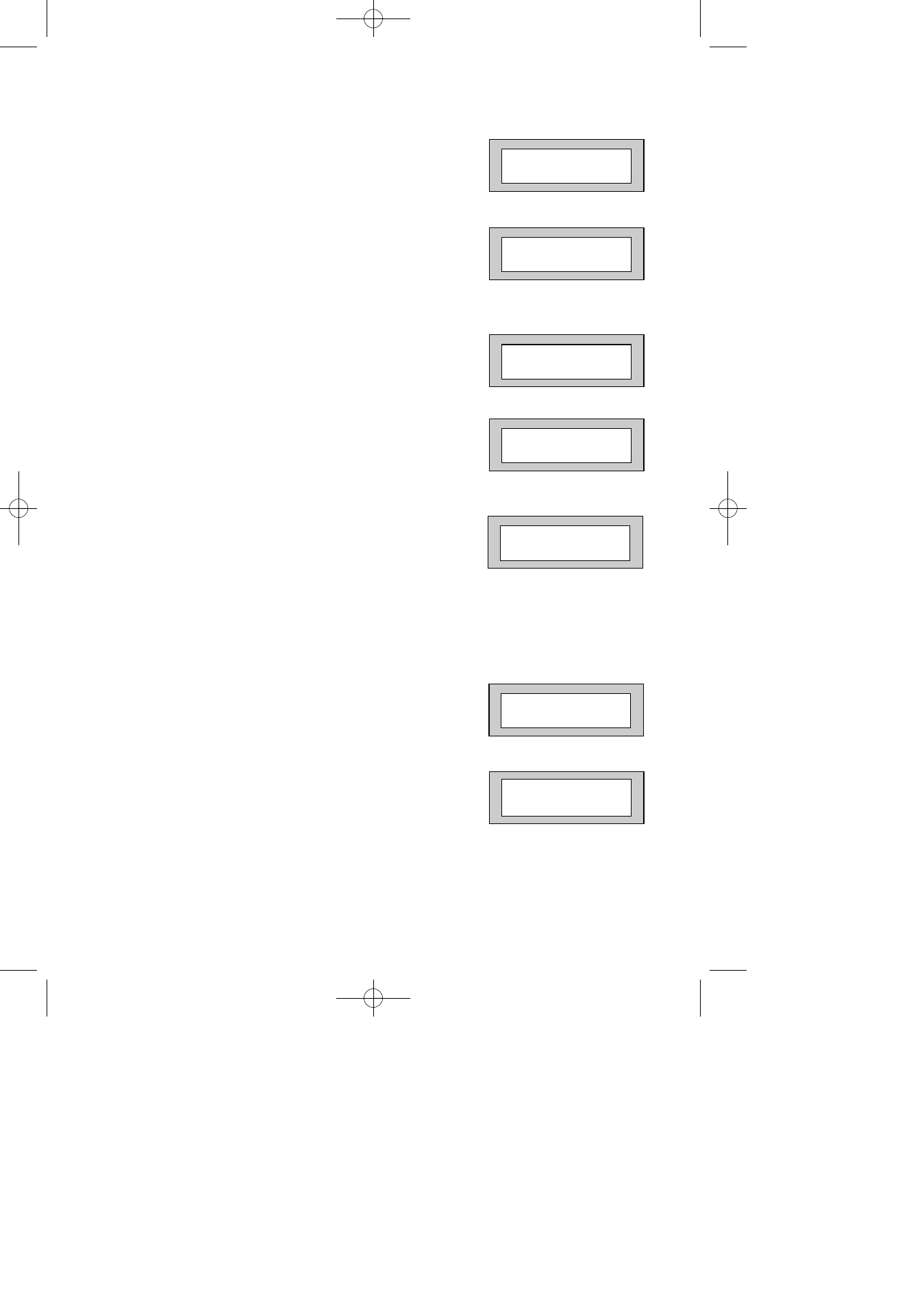
Page
71
GT 600 / 601 Engineer’s Reference Guide
16)
Enter the Zone Number or Customer Number
that you wish the output to follow. Then press
Yes. The display will show for example:-
17)
Press No to select when you want the output to
operate, followed by Yes. The display will show:-
18)
Press No until the mode you require is displayed,
then press Yes. The display will show:-
19)
Press No. The display will show:-
20)
Enter the time required, followed by Yes.
The display will show:-
The t = 00 setting only applies to Fol+
Fol- Pul+ Pul-
21)
Repeat Steps 13 to 21 until all the Custom
Outputs you require have been programmed.
When you have programmed Custom 8 the
display will show:-
22)
Press 0 (zero) until the display shows:-
Program . . . . _ _ _
PGM1 / Xp /Custom ?
Cus 2 = Zone #=000
=Day = Fol+ t=00
Cus 1 = Zone #=009
>Day = Fol+ t=00
Cus 1 = Zone #=009
=Day > Fol+ t=00
Cus 1 = Zone #>009
+Day = Fol+ t>00
Cus 1 = Zone #>009
+Day = Fol+ t> _ _
01 Jan 00: 00: 01
