Programming reset modes – RISCO Group Gardtec GT600 User Manual
Page 67
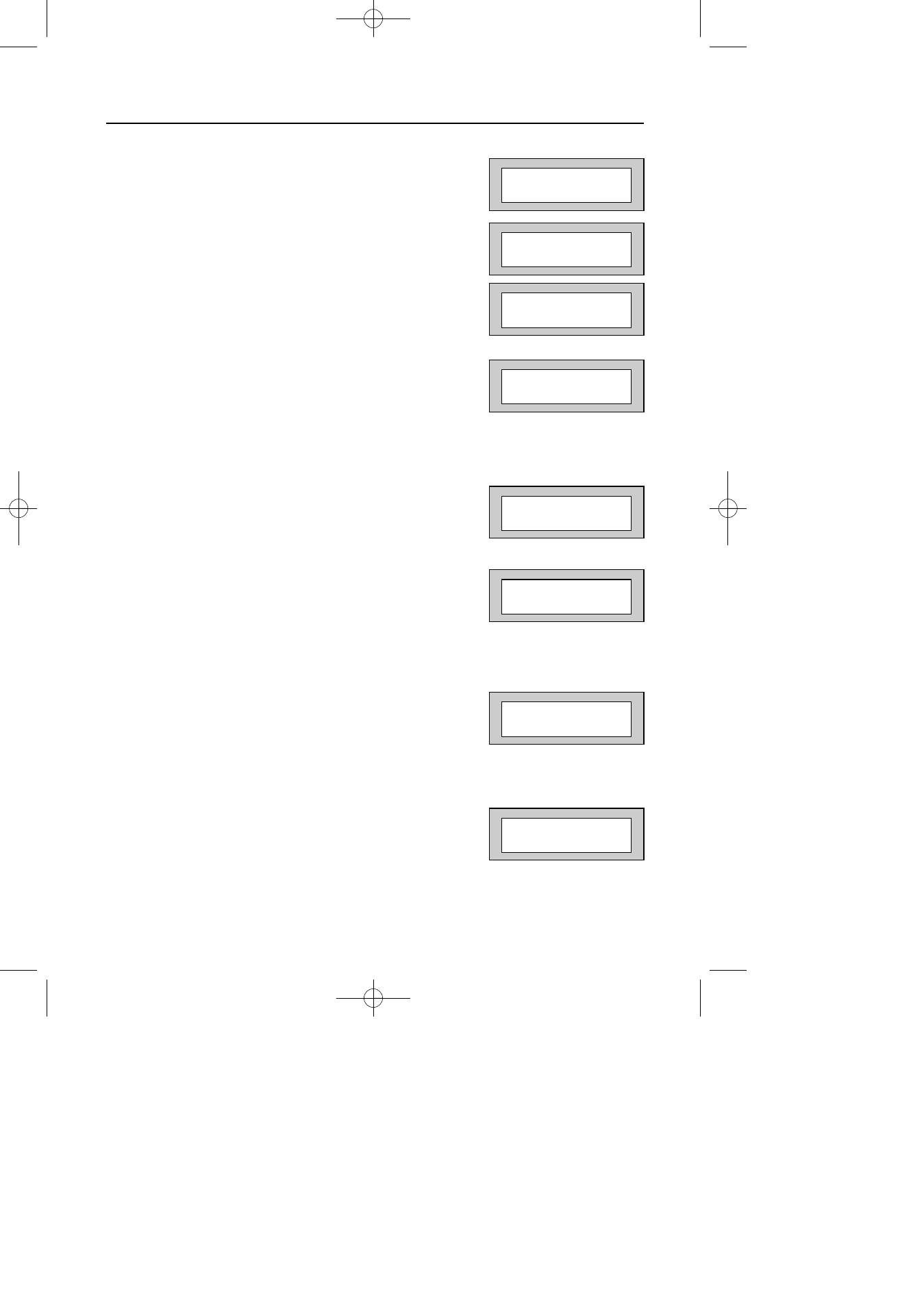
Page
65
GT 600 / 601 Engineer’s Reference Guide
Programming Reset Modes
1)
Enter into Engineer Mode
To do this follow Steps 1 to 4 on page 11
With the display showing:-
2)
Press No nine times. The display will show:-
3)
Press Yes. The display will show:-
4)
Press No twice, then enter the Mains Fail Delay
time you require.Then press Yes.
The display will show:-
This is Area 1 Reset Mode. Repeat for all
Areas used.
Note: Default is set at 20 minutes. Will delay the communication of Mains Fail.
5)
Press No until the required setting is displayed,
then press Yes. The display will show:-
6)
Press No until the required setting is displayed,
then press Yes. The display will show:-
When Alarm Restore is turned On, the Digi channels programmed with Restore On will
be Restored when the system is unset, rather than when the system is Reset.
7)
Press No until the required setting is displayed,
then press Yes. The display will show, for example:-
8)
Press No until the required abort time is set followed
by Yes. (0-180 seconds in increments of 20
seconds). The display will show:-
Program . . . . _ _ _
Zones ?
Program . . . . _ _ _
Reset / Mains ?
Program . . . . _ _ _
Reset / Mains ?
Alarm1 Reset
= Master
Tamper Reset
= Eng. +Anti
Alrm Restore = Off
Abort Time = 60s
Alrm Restore = On
Abort Time > 60s
Mains Fail Delay
=20m
