Emerson Process Management ControlWave XFC User Manual
Page 84
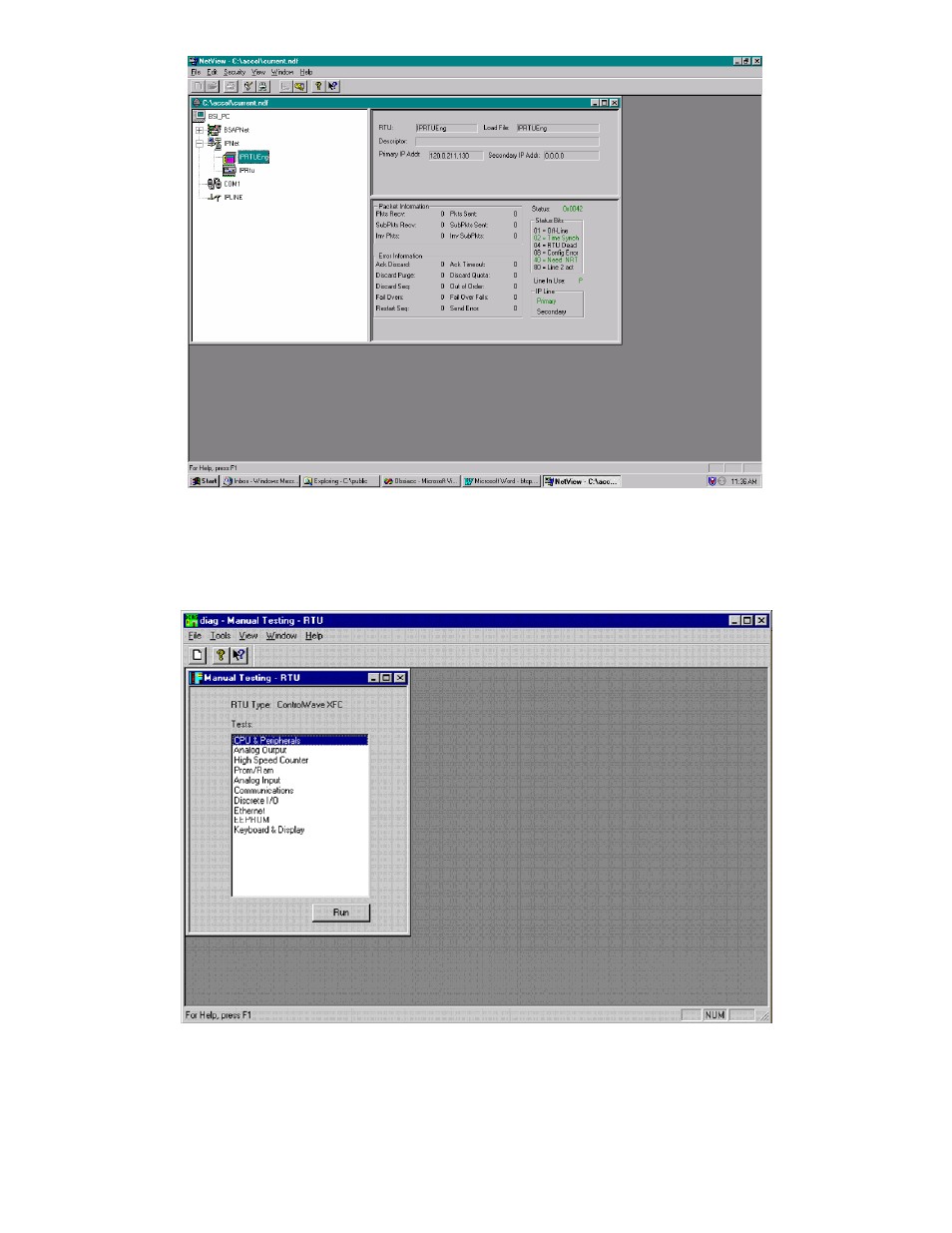
3-8 / Service
CI-ControlWave XFC
Figure 3-3 - Netview Startup Menu - Example with Multiple Networks
2. To start the WINDIAG program, go to the Start Program’s menu, select OpenBSI Tools,
then select Utilities Programs and then select Diagnostics.
Figure 3-4 - WINDIAG Main Diagnostics Me
3. Once WINDIAG has been entered, the Main Diag. Menu of Figure 3-4 will appear.
4. Select the module to be tested. Enter any prompted parameters (slot #, etc.). WINDIAG
will perform the diagnostics and display pass/fail results.
