5 terminal plate – Emerson Process Management ControlWave XFC User Manual
Page 25
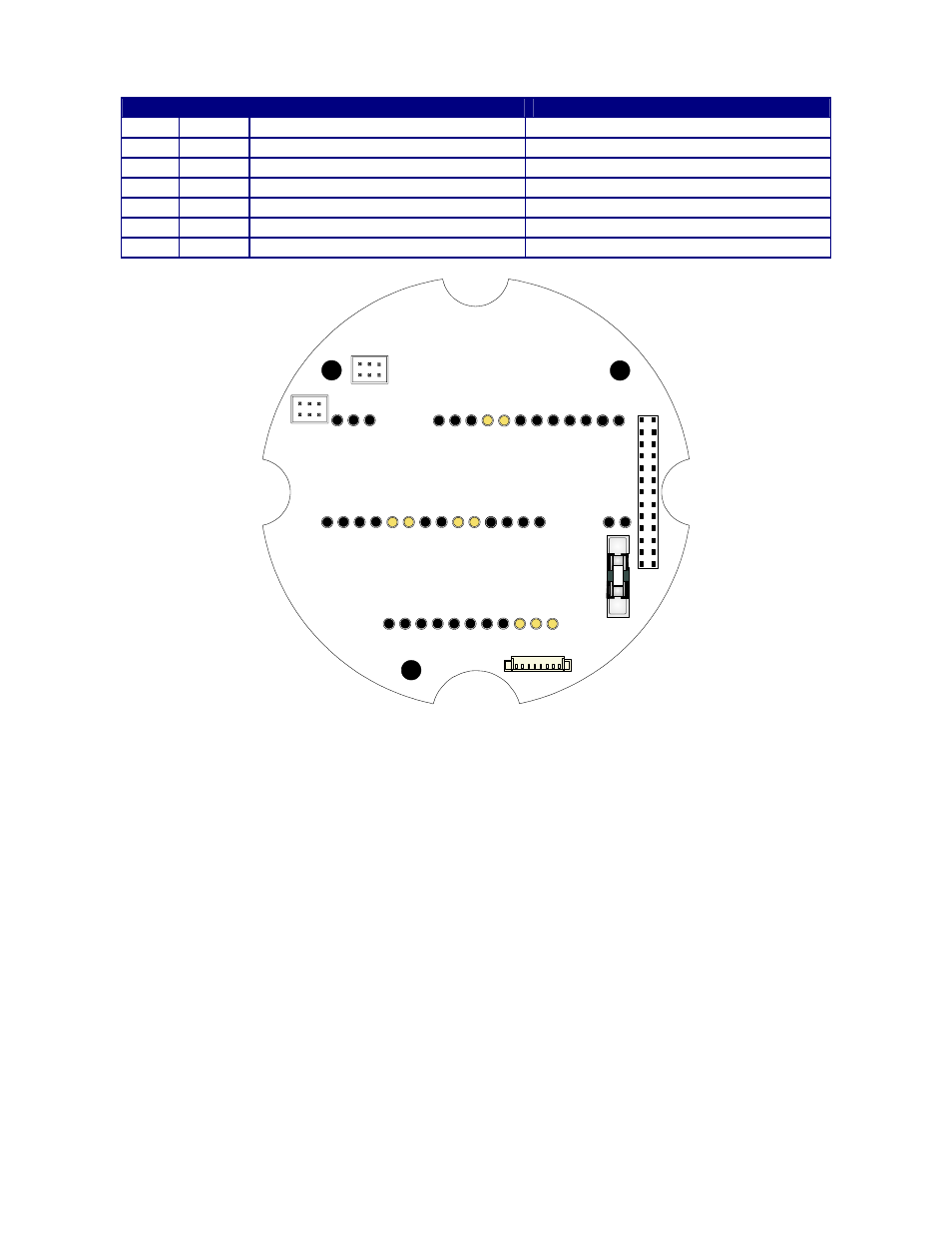
CI-ControlWave XFC
Introduction / 1-11
Table 1-3 - I/O Board Connector Summary
Ref. # Pins
Function
Notes
J2
14-pin
Comm. Port Interface
To/From Term. Block J2 on Term. Plate
J3
3-pin
RTD Interface.
From Term Block J3 on Term. Plate
J4 11-pin
AI/AO
Interface
To/From
Term. Block J4 on Term Plate
J5 12-pin
DI/DO/HSC
Interface
To/From Term. Block J5 on Term Plate
J6
2-pin
Primary Power
From Term. Block J6 on Term. Plate
J7 26-pin
CPU/SPI/Power
Interface
To/From CPU Board Connector P2
P1
8-pin
MVT or GPT Transducer Interface
To/From MVT/GPT Transducer
J7
MVT/GPT
Intf.
1
2
P1
J3
J2
J4
J6
J5
F1 = .375
Amp
1
J8
1
J1
Figure 1-5 - ControlWave XFC I/O Board
Note: J1 and J8 are for Factory Use ONLY!
1.3.5 Terminal Plate
Input/Output, Communications, Input Power and RTD wiring are connected to the
Terminal Plate; accessed by removing the Rear/Wiring Cover.
1.3.5.1 Field I/O Wiring
Field I/O Wiring is supported by Connectors on the Terminal Plate Assembly as follows:
Non-isolated Analog Input/Output Connector J4 (Section 1.3.5.1.1)
Non-isolated Digital Input/Output Connector J5 (Section 1.3.5.1.2)
Non-isolated High Speed Counter Input Connector J5 (Section 1.3.5.1.3)
Optional RTD Input Connector J3 (Section 1.3.5.1.4)
1.3.5.1.1 Non-isolated Analog I/O (also see Sections 2.3.4.5 through 2.3.4.6.1)
Terninal Plate Term. Block connector J4 provides interface to three single ended Analog
Inputs and 1 Analog Output (respectively). Three field terminals (on J4) are assigned for
