Emerson Process Management ControlWave XFC User Manual
Page 108
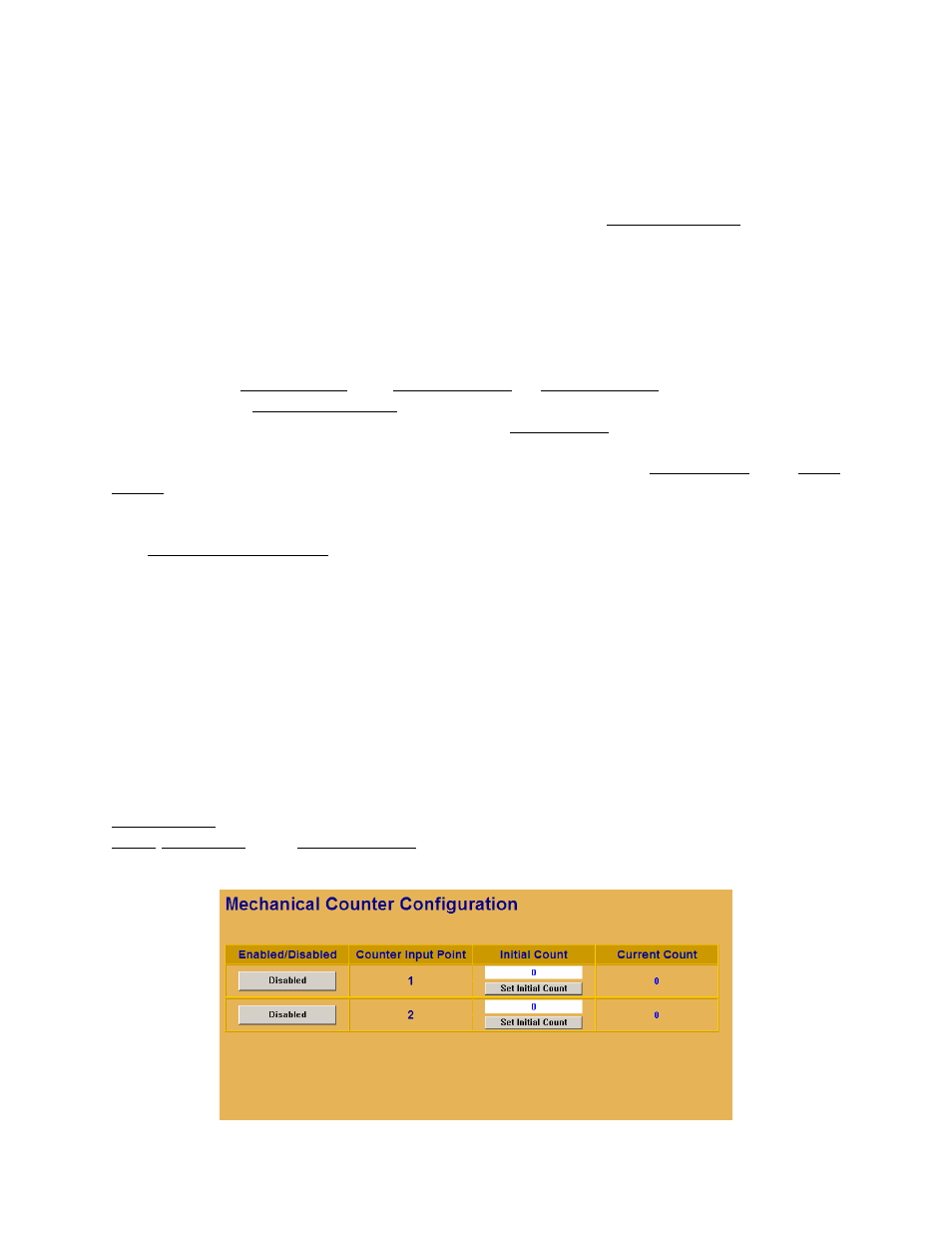
F-6 / Appendix F
CI-ControlWave XFC
F.5.2 Sampler and Odorizer Configuration
See section F.5.2.1 for Sampler Configuration or F.5.2.2 for Odorizer Configuration.
F.5.2.1 Sampler Configuration
The user may enable or disable the Sampler by using the Enable/Disable button. If
enabled, the Sampler will operate at a frequency set by the Pulse Frequency setpoint (in
cubic feet). Users must select which Digital Output (DO) Point will be used. A running
count of samples taken will be displayed. Users may reset this count by pressing the Reset
Count button.
F.5.2.2 Odorizer Configuration
Users may enable or disable the Odorizer by using the Enable/Disable button. The user
also selects the Output Mode, i.e., Analog Output or Digital Output. If the Analog Output
Mode is selected, Analog Point ID 1 is assigned. If the Digital Output Mode is selected, the
Digital Output Point to be used is selected via the DO Point ID field.
When the Analog Output Mode is selected, the user must set the Scale Factor. The Scale
Factor is a ratio of the amount of odorant to be injected per cubic foot of gas. Users must
know the maximum output of the Odorizer and calculate the ratio accordingly.
The Current Odor Demand is the raw value of the odorant required. If this value is greater
than that which is allowed by the AO Zero and Span, the actual odorizer output will be
clamped to the maximum AO value.
When the Digital Output Mode is used, the user must enter the frequency of the pulses per
volume through the meter (in cubic feet).
F.5.3 Mechanical Counter Configuration
The Mechanical Counter Configuration section of the Sampler & Mechanical
Counter Configuration Web Page is used to simulate a mechanical counter. An
Enable/Disable button is used to activate/deactivate this function. Synchronization of the
ControlWave XFC Counter with an external Mechanical Counter is achieved via the
Initial Count field. Determination of the volume of gas per pulse is performed utilizing the
Pulse Frequency field. Current Count is the actual number of pulses received by the unit.
Users must select which HSC Input will be used with the Mechanical Counter.
Figure F-7 - Mechanical Counter Configuration Web Page
