Emerson Process Management ControlWave XFC User Manual
Page 117
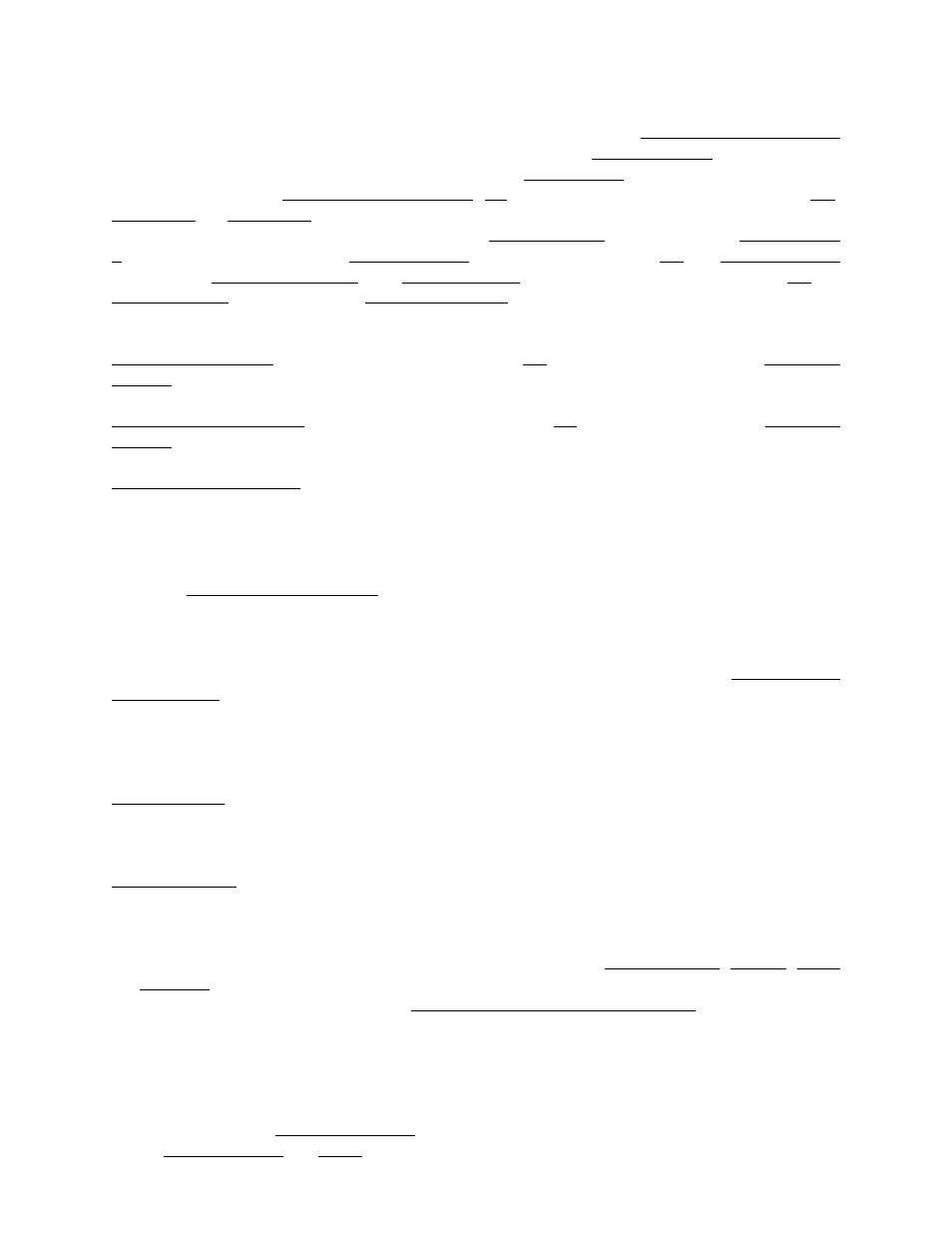
CI-ControlWave XFC
Appendix F / F-
15
F.5.6.2 Run1 & 2 Properties
When a run is in Manual Mode (selected by the Run Auto/Manual button), the valve may
be opened or closed by right clicking on the field to the right of the Current Valve Command
and toggling the valve. When a run is in Auto Mode and Run Switching is enabled, the
valve is controlled by the run switching logic. If the Target Rank of a run is 1, the valve will
always be open. The Call Next Run Setpoint (SP) is the value if the process variable (DP,
Frequency or Flow Rate) that will cause the next run to open. The process variable for
calling runs is the PV from the run selected as Target Rank 1. If the run with Target Rank
1 is open, and the run with Target Rank 2 is not open when the PV for Target Rank 1
exceeds the Call Next Run SP, the Target Rank 2 will be opened. Likewise, if the PV for
Target Rank 2 drops below the Call Prev Run SP, the highest ranked run that is open will
be closed.
Call Next Deadband is the amount of time that the PV has to be greater than the Call Next
Run SP value before the next run will be opened.
Call Previous Deadband is the amount of time that the PV has to be less then the Call Prev
Run SP value before the lowest rank run will be closed.
Valve Control DO Point is the digital output point used for valve control.
F.5.7 Radio and Modem Control
The Radio & Modem Control Configuration Web Page is accessible for users by
selecting Radio & Modem Control.
F.5.7.1 Radio/Modem Control Mode
Enable/Disable Radio/Modem Control via a control button to the right of Radio/Modem
Control Mode.
F.5.7.2 Common Properties
Local Address
Local Address of the ControlWave XFC is set via the RTU Configuration Parameters
Page in NETVIEW or LOCAL VIEW.
Group Number
Group Address of the ControlWave XFC. This is set via the RTU Configuration
Parameters Page in NETVIEW or LOCAL VIEW.
Activate Radio/Modem on Local Port Active
When using any of the radio/modem port scheduling modes (Radio Sensing, Hourly, Daily
or Daylight) Port 2 (the Radio/Modem Port) is inactive unless communications are
scheduled. However, by enabling the Activate Radio on Local Port Active mode, Port 1 (the
Local Port) can be used to control the state of Port 2.
F.5.7.3 Radio Sensing Mode
Radio sensing allows a user to activate the radio for very short time intervals (specified in
milliseconds under Listen Time Out) every so many milliseconds (specified in seconds
under Listen Interval) to 'sense' a valid BSAP message on the radio's carrier frequency. If a
