5 move on machine coordinates (mvm), Caution – Yaskawa MP900 Series Motion Programming Manual User Manual
Page 87
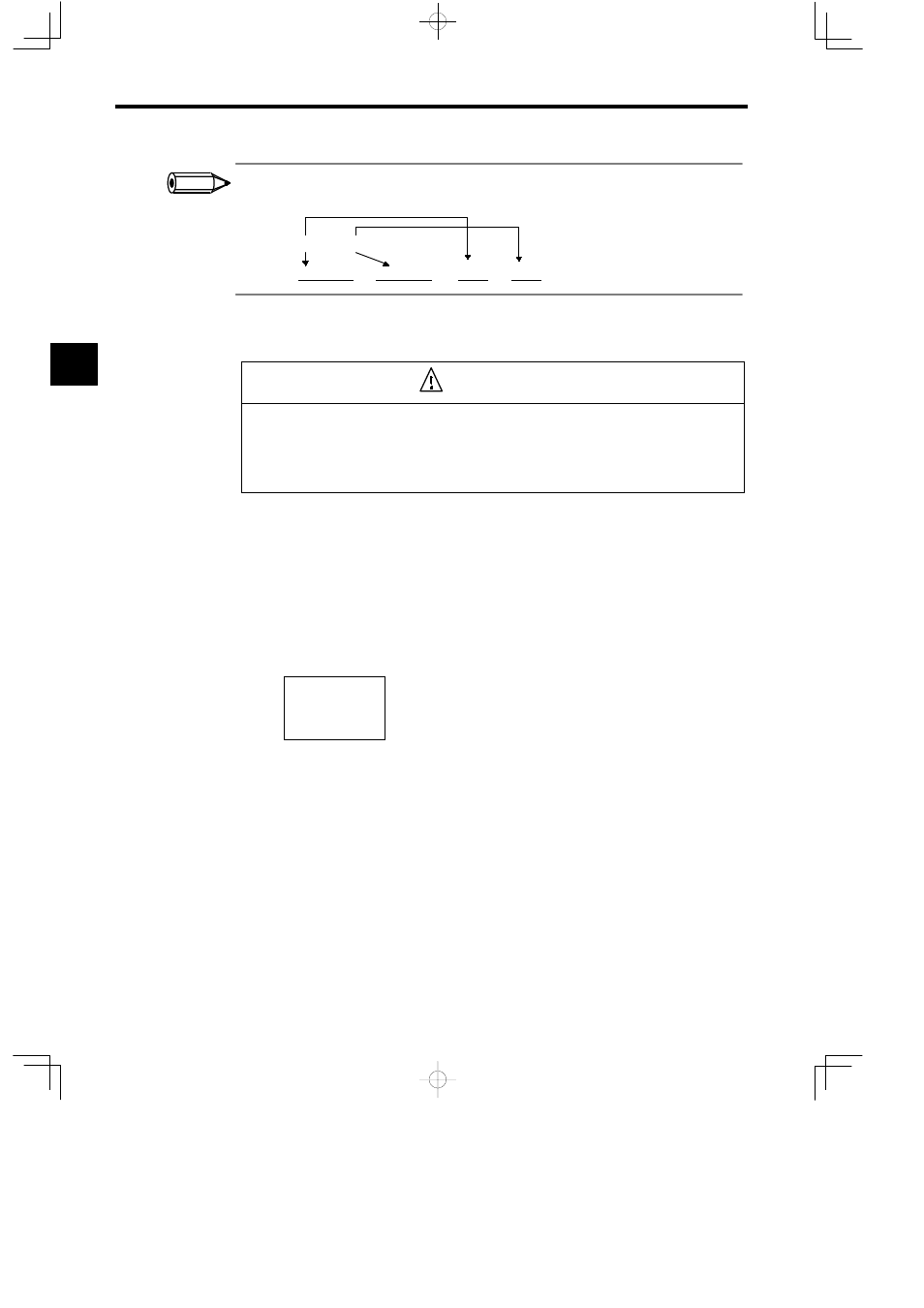
Motion Commands
2.2.5 MOVE ON MACHINE COORDINATES (MVM)
2 -34
Designate the axes for the end position and center point position for circular interpolation and helical inter-
polation in the same order as the axes are specified in the PLN command.
PLN [axis1] [axis2] ;
MCC [axis1] 1500
[axis2] 4000
U2500
V1000 F150;
2.2.5 MOVE ON MACHINE COORDINATES (MVM)
Caution
D
The MOVE ON MACHINE COORDINATES (MVM) command is used to position the coordinate
positions in a machine coordinate system. If the machine coordinate origin is designated without
being verified, unexpected move operations will result. Before starting operations, be sure to
check that the position designated in the machine coordinate system is correct.
Failure to carry out this check may result in damage to equipment, serious personal injury, or even death.
J
Overview
The MOVE ON MACHINE COORDINATES (MVM) command is used to move axes in a ma-
chine coordinate system after a workpiece coordinate system that is different from the machine
coordinate system has been set by CURRENT POSITION SET (POS).
J
Description
The MVM command is designated as follows:
MVM MOV ⋅⋅⋅⋅⋅⋅ ;
or
MVM MVS ⋅⋅⋅⋅⋅⋅ ;
When this command is executed, either POSITIONING (MOV) or LINEAR INTERPOLA-
TION (MVS) is used to move on the absolute coordinate position of the machine coordinate sys-
tem. This command is always executed in ABS mode, regardless of the ABS/INC setting.
The MVM command is valid only for the block in which it is designated. For example, LINEAR
INTERPOLATION (MVS) commands in the next and subsequent blocks will be executed in the
workpiece coordinate system. See the following illustration.
2
INFO
