2 fault detection – Yaskawa J1000 Compact Vector Control Drive User Manual
Page 145
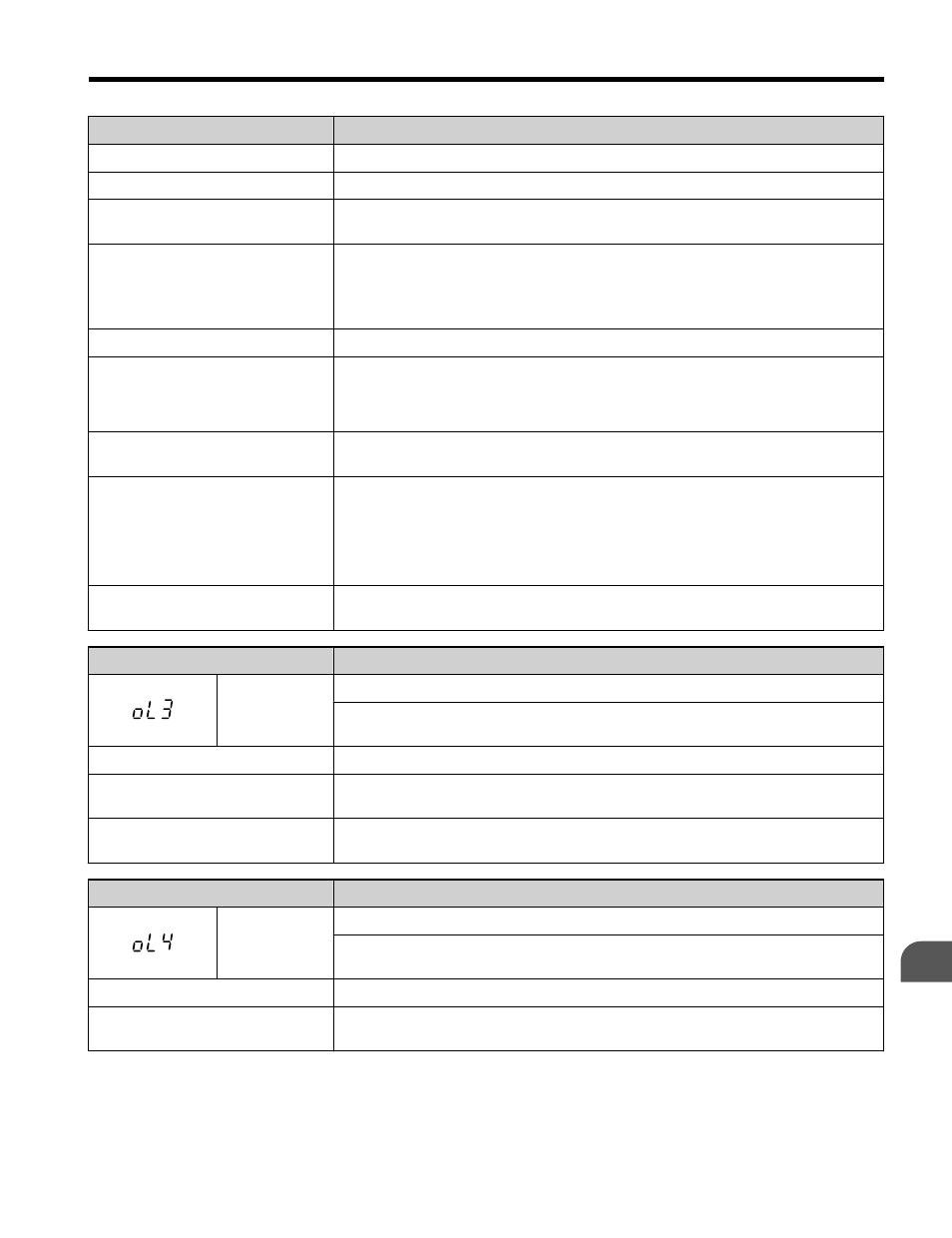
Digital Operator Display
Fault Name
Cause
Possible Solution
Load is too heavy.
Reduce the load.
Cycle times are too short during
acceleration and deceleration.
Increase the settings for the acceleration and deceleration times (C1-01 through
C1-08).
Voltage is too high for the V/f
characteristics.
• Adjust the preset V/f pattern (E1-04 through E1-10). This will mainly involve
reducing E1-08 and E1-10.
• Be careful not to lower E1-08 and E1-10 excessively because this reduces load
tolerance at low speeds.
Drive capacity is too small.
Replace the drive with a larger model.
Overload occurred when operating
at low speeds.
• Reduce the load when operating at low speeds.
• Replace the drive with a model that is one frame size larger.
• Lower the carrier frequency (C6-02).
Excessive torque compensation.
Reduce the torque compensation gain (C4-01) until there is no speed loss but less
current.
Speed Search related parameters
are not set correctly.
• Check the settings for all Speed Search related parameters.
• Adjust the current used during Speed Search and the Speed Search deceleration
time (b3-03 and b3-02 respectively).
• After Auto-Tuning the drive, enable the Speed Search Estimation Type (b3-24
= “1”).
Output current fluctuation due to
input phase loss
Check the power supply for phase loss.
Digital Operator Display
Fault Name
oL3
Overtorque Detection 1
The current has exceeded the value set for torque detection (L6-02) for longer
than the allowable time (L6-03).
Cause
Possible Solution
Parameter settings are not
appropriate for the type of load.
Check the settings of parameters L6-02 and L6-03.
There is a fault on the machine side
(e.g., the machine is locked up).
Check the status of the load. Remove the cause of the fault.
Digital Operator Display
Fault Name
oL4
Overtorque Detection 2
The current has exceeded the value set for Overtorque Detection 2 (L6-05) for
longer than the allowable time (L6-06).
Cause
Possible Solution
Parameter settings are not
appropriate for the type of load.
Check the settings of parameters L6-05 and L6-06.
5.2 Fault Detection
YASKAWA ELECTRIC TOEP C710606 47C YASKAWA AC Drive – V1000 Quick Start Guide
145
5
Troubleshooting
