6 basic drive setup adjustments, Control mode selection: a1-02, Initialize parameter values: a1-03 – Yaskawa J1000 Compact Vector Control Drive User Manual
Page 106: Basic drive setup adjustments, Available control modes, Different methods of drive initialization
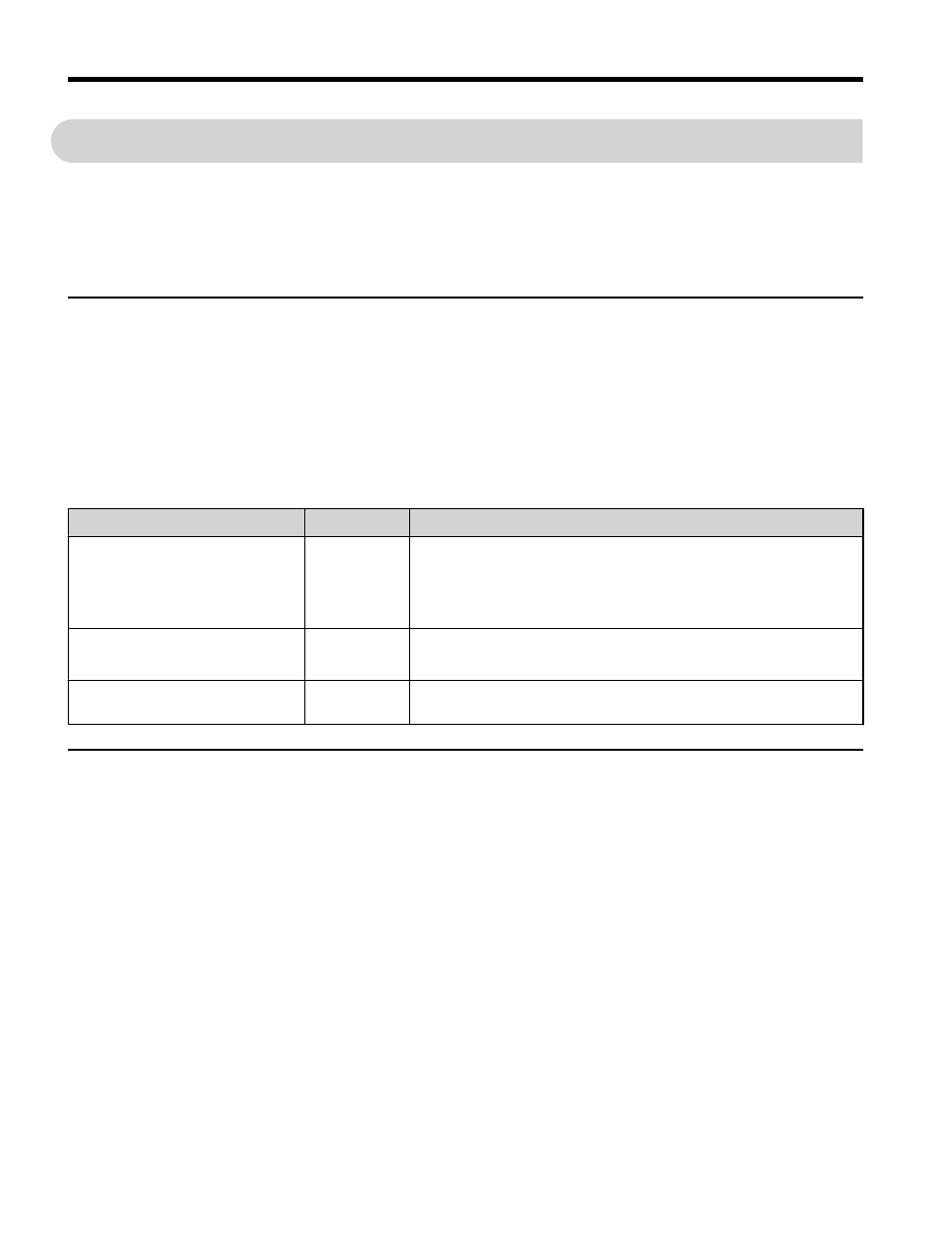
4.6
Basic Drive Setup Adjustments
This section explains the basic settings required for initial drive operation. Checking these
basic parameter settings during start-up will help to ensure a successful drive start-up.
If more information is required for parameters not listed in this section,
as required for a complete listing of drive parameters.
u
Control Mode Selection: A1-02
Note:
1. Be sure to perform Auto-Tuning when using one of the vector control modes.
2. Reinitializing the drive does not reset A1-02 to the factory default value.
n
Available Control Modes
Three motor control modes are available. Select the control mode that best suits the application
in which the drive will be used.
Control Mode
Parameter
Main Applications
V/f Control
A1-02 = 0
(default)
• General variable speed applications
• For running multiple motors from a single drive
• When replacing a drive in which parameter settings are
unknown.
Open Loop Vector Control
A1-02 = 2
• General variable speed applications
• Applications requiring high precision, high speed control.
PM Open Loop Vector Control
A1-02 = 5
Variable torque applications employing permanent magnet motors
and energy savings.
u
Initialize Parameter Values: A1-03
Parameter A1-03 (Initialize Parameters) resets all parameters to the original default values.
Note:
1. Save all changed parameter settings by setting o2-03 = ”1” before initializing the drive. Settings will
be lost if performing a 2-Wire or 3-Wire initialization using 2220 or 3330 if user parameters are not
saved first.
2. If using Open Loop Vector Control (A1-02 = 2), Auto-Tuning will need to be performed again after
the drive is initialized.
Refer to Auto-Tuning on page 113
for details.
n
Different Methods of Drive initialization
1110: Resets all parameters to user-defined default values
A user-initialization resets all parameters to a user-defined set of default values previously
saved to the drive. Set parameter o2-03 to “2” to clear those values.
Note:
Set o2-03 to “1” to save the current parameter settings and changes for a “user-initialization.” After
saving all parameter setting changes, parameter o2-03 automatically returns to 0. .
4.6 Basic Drive Setup Adjustments
106
YASKAWA ELECTRIC TOEP C710606 47C YASKAWA AC Drive – V1000 Quick Start Guide
