2 fault detection – Yaskawa J1000 Compact Vector Control Drive User Manual
Page 133
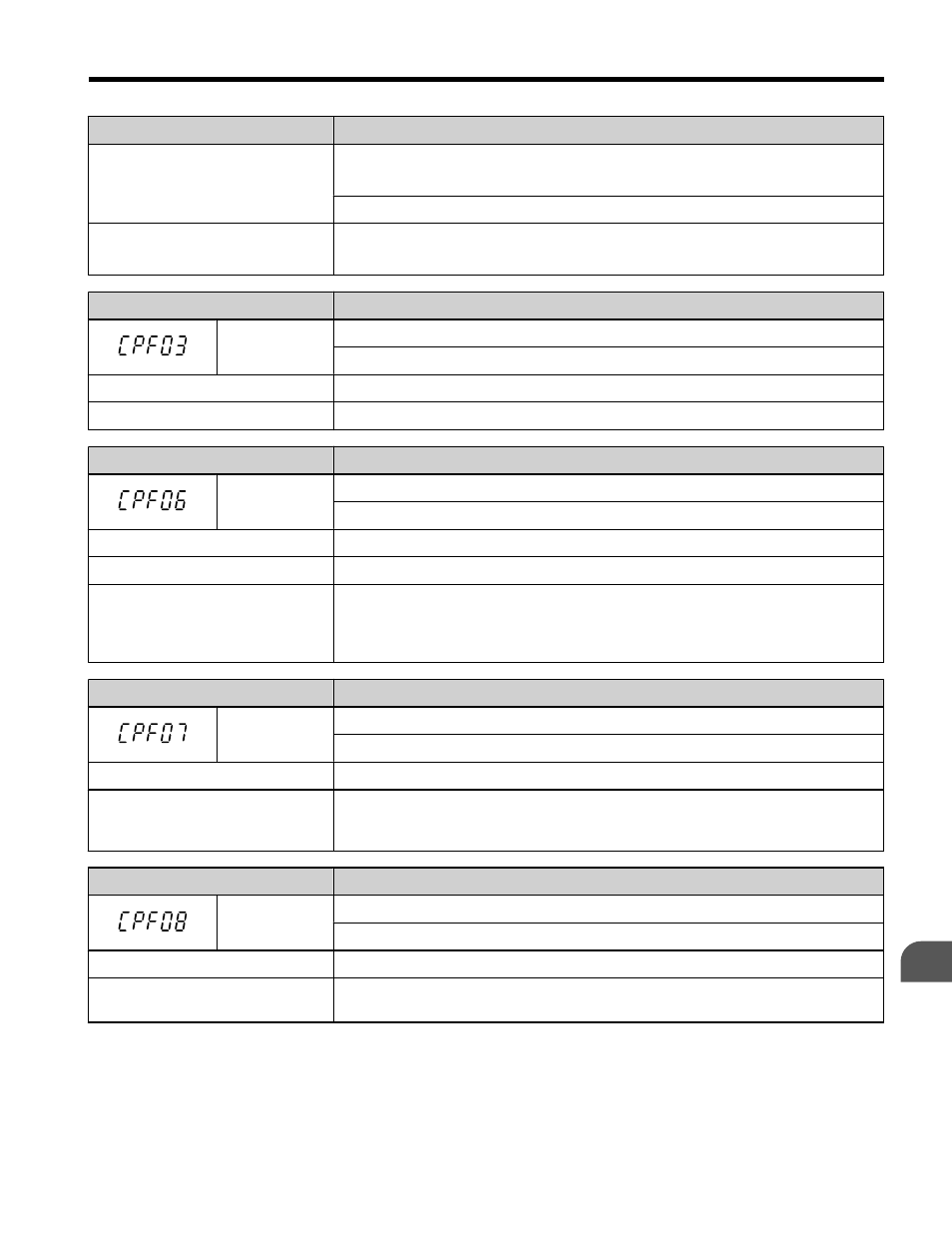
Digital Operator Display
Fault Name
Control circuit terminals have
shorted out (+V, AC).
• Check for wiring errors along the control circuit terminals.
• Correct the wiring.
Check the resistance of the speed potentiometer and related wiring.
Control terminal input current has
exceeded allowable levels.
• Check the input current.
• Reduce the current input to control circuit terminal (+V) to 20 mA.
Digital Operator Display
Fault Name
CPF03
PWM Data Error
There is a problem with the PWM data.
Cause
Possible Solution
Drive hardware is damaged.
Replace the drive.
Digital Operator Display
Fault Name
CPF06
EEPROM Data Error
There is an error in the data saved to EEPROM.
Cause
Possible Solution
Control circuit is damaged.
Cycle power to the drive. If the problem continues, replace the drive.
The power supply was switched off
when parameters were written (e.g.,
using a communications option
card).
• Cycle power to the drive and check operation again.
• Initialize the drive using A1-03.
• If the problem persists after initializing the drive, replace the drive.
Digital Operator Display
Fault Name
CPF07
Terminal Board Communications Error
A communication error occurred at the terminal board.
Cause
Possible Solution
There is a fault connection between
the terminal board and control
board.
Turn the power off and reconnect the control circuit terminals.
Digital Operator Display
Fault Name
CPF08
EEPROM Serial Communication Fault
EEPROM communications are not functioning properly.
Cause
Possible Solution
Terminal board or control board is
not connected properly.
Turn the power off and check the control terminal connections.
5.2 Fault Detection
YASKAWA ELECTRIC TOEP C710606 47C YASKAWA AC Drive – V1000 Quick Start Guide
133
5
Troubleshooting
