Yaskawa MotionWorks+ Windows Software User Manual
Page 31
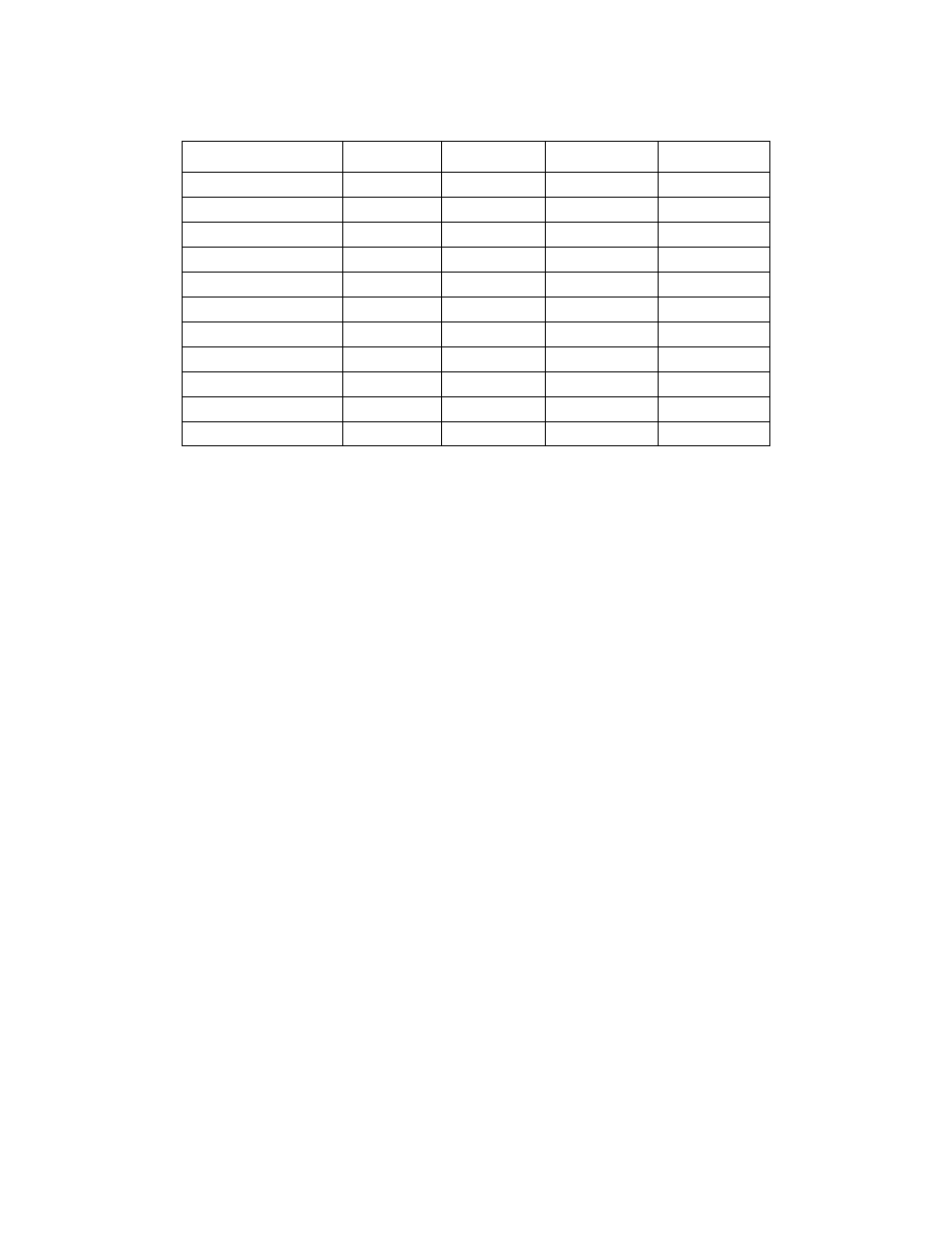
MotionWorks+™
The Project Explorer
25
Network
Cycle Time:
Applicable for Devicenet networks when the MP940 is acting
as the master. This is the update rate of the network and effects
traffic load.
Enabled:
Select whether the network is enabled or not.
Function:
If Function is set to “Master”, the default Node is automatically
set to “0”. If Function is set to “Slave”, Node is automatically
set to “1” only if Node is currently set to “0”.
Message Type:
The property is only applicable when the “Type” property is set
to Devicenet. Select either Polled or Strobed. This setting
determines how messages from the master are send. Strobed
can increase network efficiency if there are several identical
slaves.
Input Bytes/Words:
This property is only enabled if the Function property is set to
“Slave”. It defines the number of input bytes/words for the
MP940 as a slave. If the Function property is set to “Master”
then the total input bytes/words are determined from the Slave
Node list. Note: If network Type is set to DeviceNet, this prop-
erty defines the number of Input Bytes.
Name:
Provide a description of the network device that will be useful
in identifying this node. The name will also be used if the net-
work variable “Allocation Wizard” is used.
Property
Default
Minimum
Maximum
Detail
Cycle Time
10
0
1000 mSec
Enabled
False
False
True
Setting
Function
Slave
Master
Slave
Selection
Input Words
8
0
8 / 512 Word count
Message Type
Polled
Polled
Strobed
Devicenet
Name
“Network”
0 Characters
8 Characters —
Node
1
0
99 —
Output Words
8
0
8 / 512 Word count
Refresh Rate
Low
Low
High
Scan
Slave Nodes
N/A
1
99
—
Type
Mechatrolink
DeviceNet
Mechatrolink Selection
