12 input – Yaskawa MotionWorks+ Windows Software User Manual
Page 152
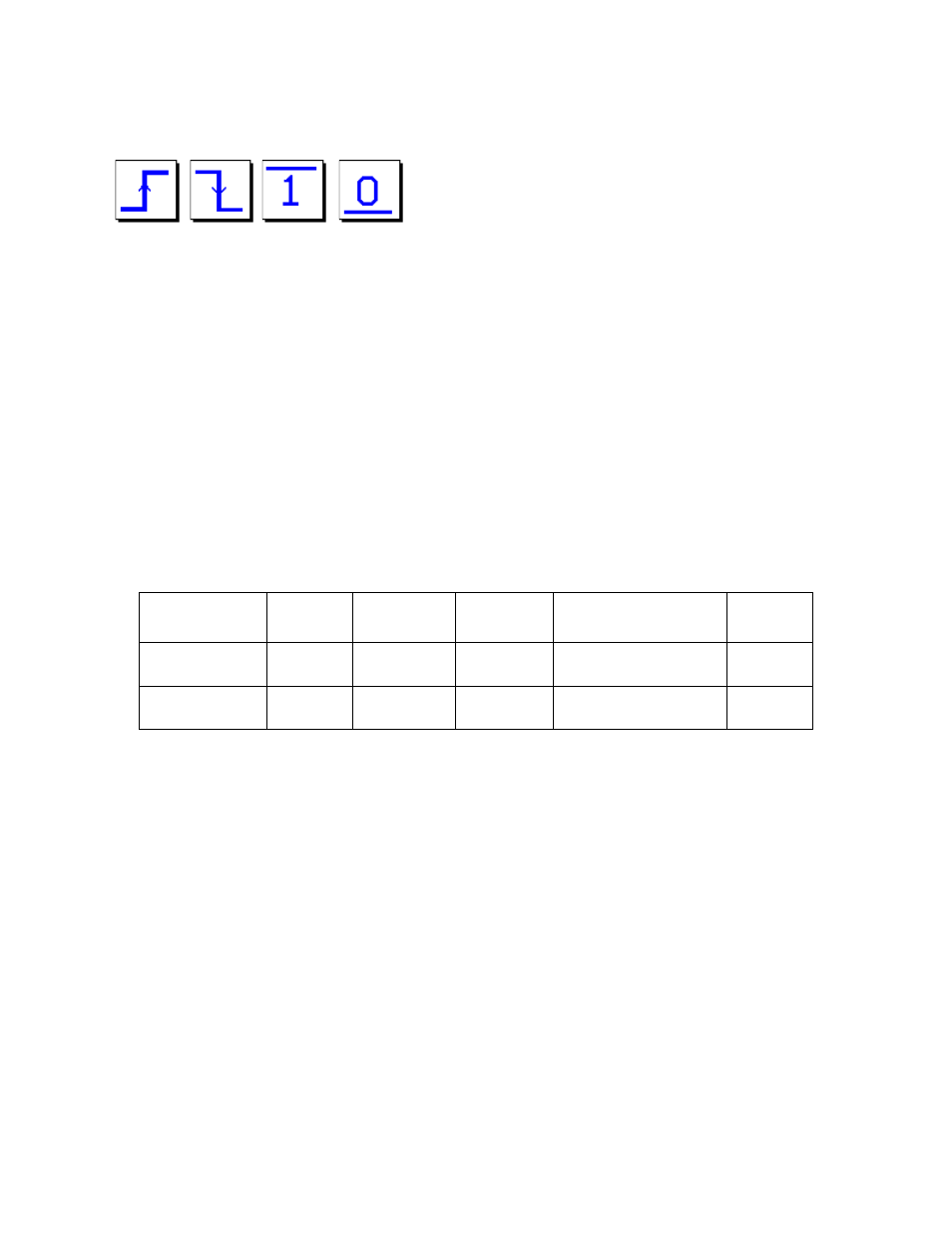
Block Reference
MotionWorks+™
146
3.2.12 INPUT
Definition
This block waits for an input to change state or be at a certain level based on the
condition property. The program counter does not advance to the next block until the
input has gone through the specified pattern. If “Rising edge” is selected, this block
waits for the pulse to transition from low to high. If “Falling edge” is selected, it waits
for the input to change from high to low. If “Logic one” is selected, the block advances
the program counter when the specified input is high. If the input is already high when
this block executes, the program counter is advanced. If “Logic zero” is selected, the
block advances the program counter when the specified input is low. If the input is
already low when this block executes, the program counter is advanced.
Tip: The input property can be any logical expression.
Properties
Condition:
Select Rising edge, Falling edge, Logic one, or Logic zero.
Input:
Any bit type physical input, user-defined bit type variable, or
logical expression.
Required Conditions
None
Property
Default
Minimum
Value
Maximum
Value
Base Units
Run
Time
Condition
Rising
edge
Logic one
Rising edge
N/A
No
Input
Nothing
Any bit type
variable
Any bit type
variable
N/A
Yes
