2 cam – Yaskawa MotionWorks+ Windows Software User Manual
Page 139
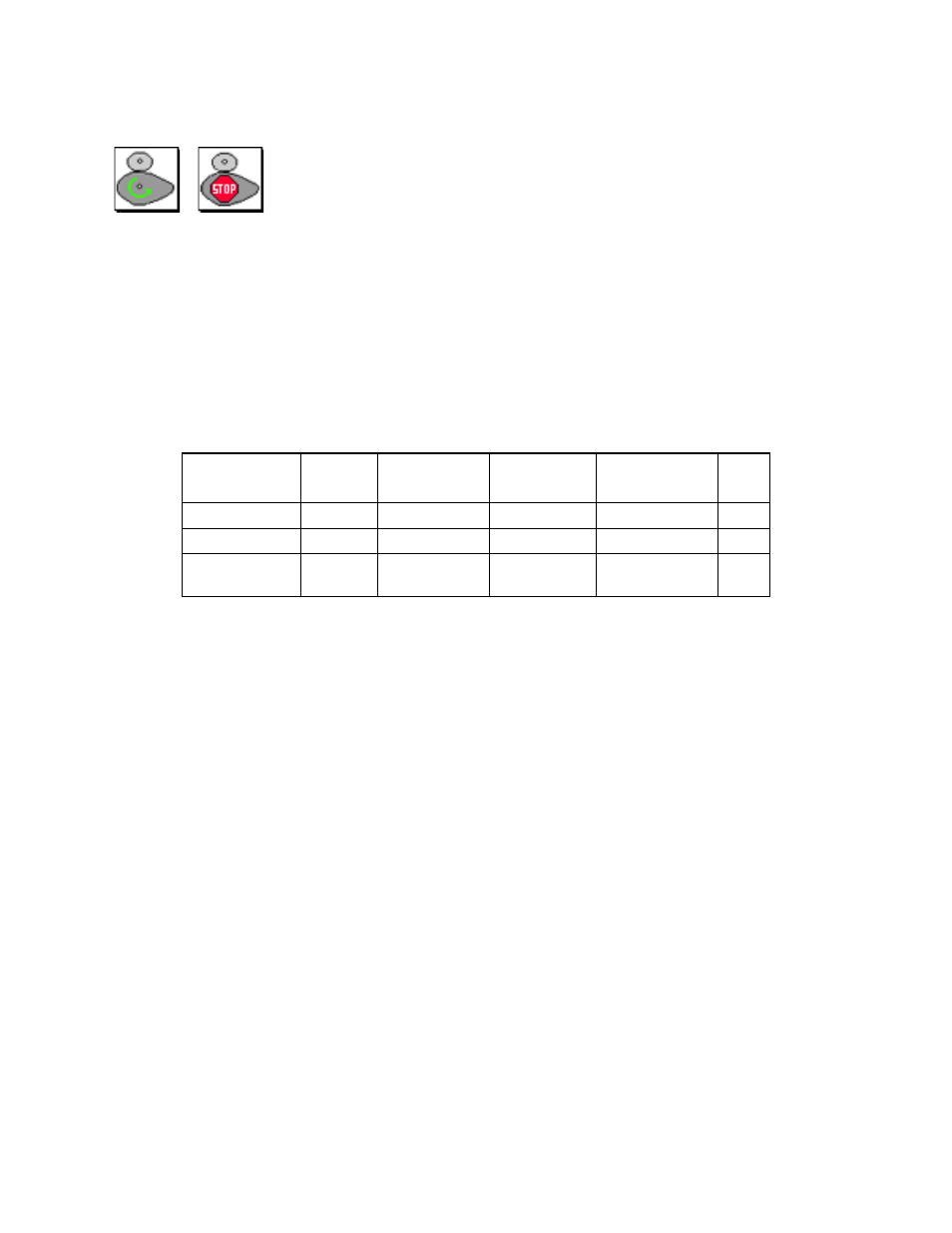
MotionWorks+™
Block Reference
133
3.2.2
CAM
Definition
This block enables or disables the camming function. If the Enabled property is true, the
slave engages when the master reaches the position specified in the External Position
property. If the Enabled property is false, then the slave disengages when the master
reaches the External Position. The External Position window is defined to be 1% of the
total cam cycle (sMachineCycle_External).
Properties
Enabled:
Sets whether the block causes the slave to engage or disengage
when the master passes the External Position.
Position Data:
A table name which contains data pertaining to the master and
slave positions. A file type must be *.cdd, created by the Elec-
tronic Cam Tool software, provided with the MotionWorks+™
package.
External Position: The position of the master at which the slave engages/disen-
gages, i.e., starts/ends synchronization based on the Enabled
property setting. Note: This property is in the same units as the
master in the position data table. This must be a positive num-
ber in the range of the master cam data or the slave may not
engage properly.
Required Conditions
1. A .cdd table must be defined to assign in the Table Definition window.
2. The servo must have been previously enabled using the SERVO block.
Property
Default
Minimum
Value
Maximum
Value
Base Units
Run
Time
Enabled
True
False
True
Status bit
No
Position Data
N/A
N/A
N/A
Table
No
External Posi-
tion
0
0
2147483647 Table Units
Yes
