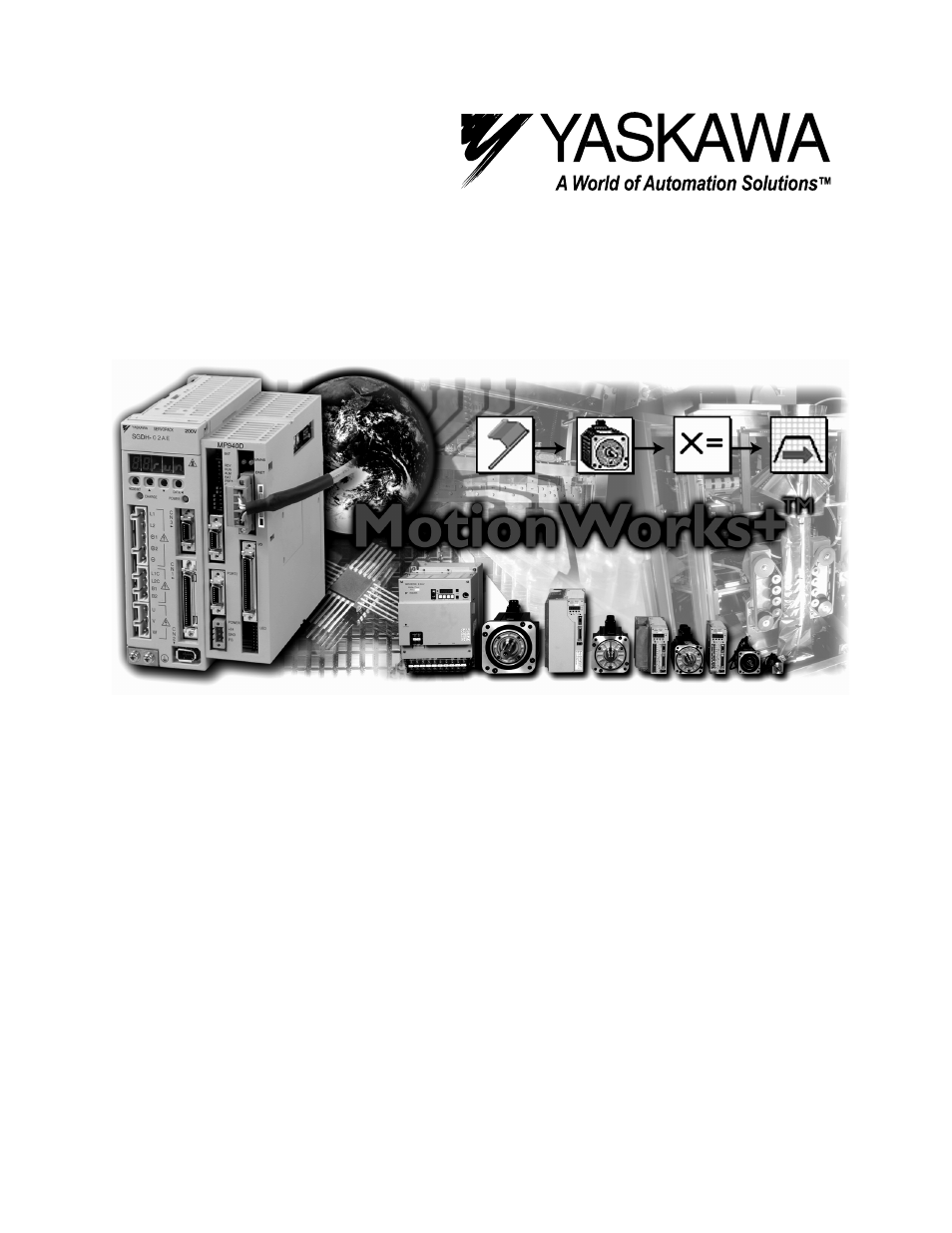Yaskawa MotionWorks+ Windows Software User Manual
Yaskawa Equipment
Table of contents
Document Outline
- 1. MotionWorks+™
- 1.1 System Requirements
- 1.2 Installation
- 1.3 Introduction To Software Features
- 1.4 Creating A Project
- 1.5 Saving A Project
- 1.6 The Project Explorer
- 1.6.1 HMI Data
- 1.6.2 Import/Export Initiation
- 1.7 Scope
- 1.8 The Block Toolbar
- 1.9 The Properties Window
- 1.10 The Program Window
- 1.11 Expression Builder
- 1.12 Cross Reference
- 1.13 Search and Replace
- 1.14 Connecting To The Controller
- 1.15 Compiling A Program
- 1.16 Downloading a Project
- 1.17 Saving a Project to Flash
- 1.18 Electronic Cam Tool
- 1.19 Archive
- 2. Icon-Based Motion Control Programming
- 3. Programming Concept
- 3.1 User Unit Conversion
- 3.2 Block Reference
- 3.2.1 CALL SUBROUTINE
- 3.2.2 CAM
- 3.2.3 CAM SHIFT
- 3.2.4 CHANGE DYNAMICS
- 3.2.5 DEFINE POSITION
- 3.2.6 END
- 3.2.7 GEAR
- 3.2.8 GEAR RATIO
- 3.2.9 HOME AXIS
- 3.2.10 IF EVENT
- 3.2.11 IF FAULT
- 3.2.12 INPUT
- 3.2.13 JOG AXIS
- 3.2.14 LATCH
- 3.2.15 LATCH TARGET
- 3.2.16 LAUNCH PROGRAM
- 3.2.17 MOVE AXIS
- 3.2.18 PLS
- 3.2.19 RESET FAULT
- 3.2.20 SCALE CAM
- 3.2.21 SERVO
- 3.2.22 SET VARIABLE
- 3.2.23 SLAVE OFFSET
- 3.2.24 START
- 3.2.25 STOP MOTION
- 3.2.26 SUSPEND PROGRAM
- 3.2.27 TIMER
- 3.2.28 TORQUE
- B.1 Summary
- B.2 Programs
- B.3 Subroutines
- Jog + Subroutine
- Jog – Subroutine
- Home - Subroutine
- Move - Subroutine
- Gear - Subroutine
- Cam - Subroutine
- Torque - Subroutine
- Latch - Subroutine
- System Variables
- The Master
- The Slave
- Engaging
- Why is a window required?
- Running
- Disengaging
- Performing a cam “one shot.”
- How does CAM SHIFT work?
- What applications benefit from CAM SHIFT?
- How does SLAVE OFFSET work? How would an application benefit from using slave offset?
- Can cam profiles be calculated using a formula in the MW+ program when compile & downloading a ne...
- Index