Yaskawa MotionWorks+ Windows Software User Manual
Page 19
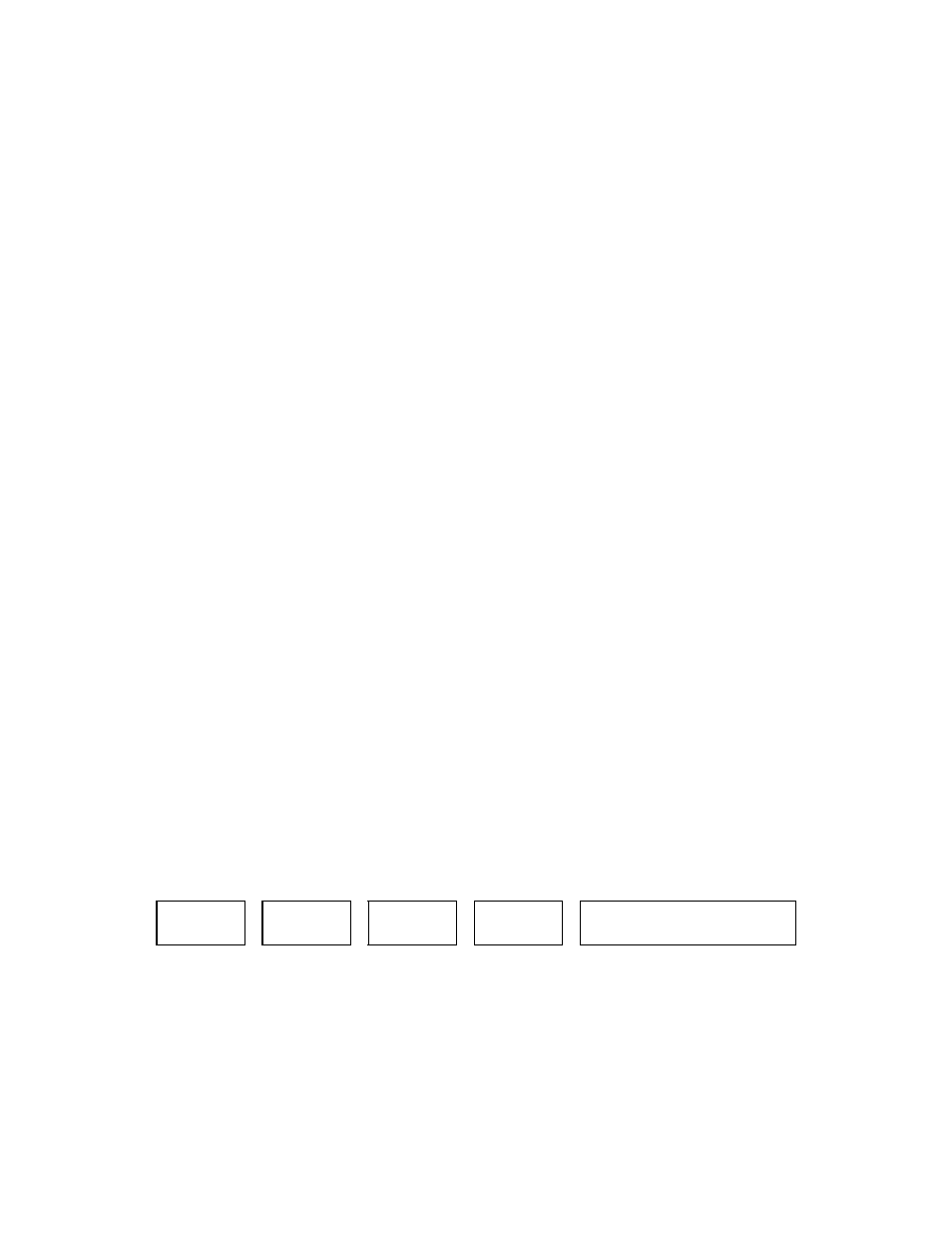
MotionWorks+™
The Project Explorer
13
System Properties
Systems properties allow the controller to be configured using the windows shown
below.
Accessibility
To access the System Properties, select
• From the Project Explorer > Configuration > System Properties
• From the Main Menu > Project > Configuration > System Properties
• System Properties already open, but not visible; From the Main Menu > Window
List
Right clicking on any of the modules will display a menu with following choices:
• Get from the controller
• Import
• Export
• Restore default
• Send to controller
These menu items are available when right clicking on any of the components in system
properties. Their actions affect only the component selected.
Important Note: Performing “Send to Controller” will suffice when making changes that
are to be permanently stored in controller memory with the exception of the MP940 and
External Encoder properties. For these two modules only, the changes are only
temporary, meaning that the power on values will be from the last project download.
Machine Cycles
MW+ does not support support machine cycles with fractional pulses. This may present
a problem for applications such as flying shear / web handling / camming. In general,
axes that are set to “Rotary” mode will suffer from fractional pulses being “lost” each
machine cycle. To determine if the system has fractional pulses, perform the following
check:
As can be seen from the machine cycle count, a loss of .19 cycles will occur with each
revolution. Compensate for this loss by using the Slave Offset function. For an intro-
duction on using the Slave Offset function, see
“How does SLAVE OFFSET work? How
would an application benefit from using slave offset?” on page 220
.
Encoder
Resolution
Gear Box
Machine
Cycle
Feed
Constant
Machine Cycle Counts
131072
43 Input
11 Output
--------------------------
×
17
×
360 Units
1 rev
-------------------------
÷
8710330.188888
=
