14 latch – Yaskawa MotionWorks+ Windows Software User Manual
Page 154
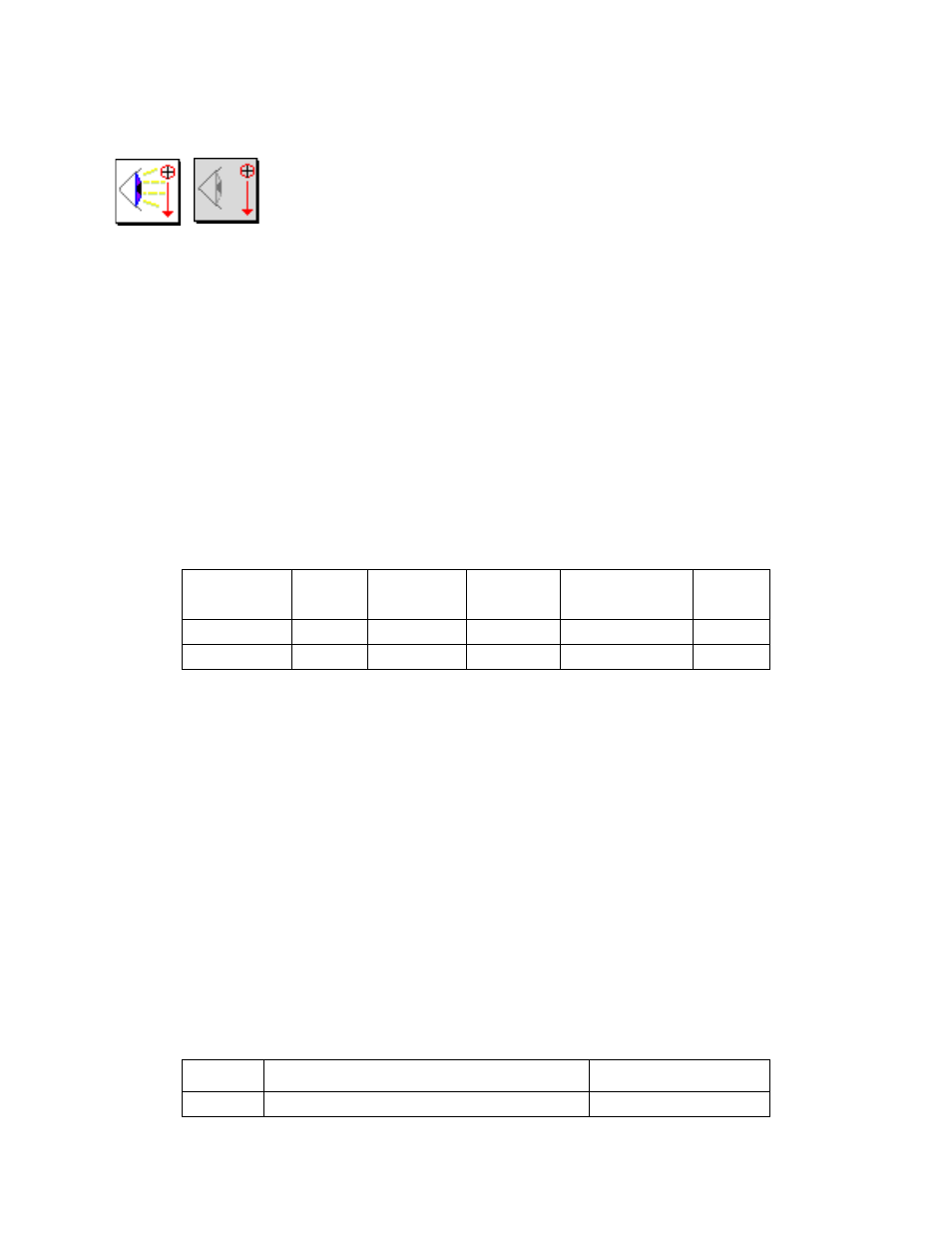
Block Reference
MotionWorks+™
148
3.2.14 LATCH
Definition
This block enables or disables the registration latch capture function. It controls when
an axis position can be latched, and when it cannot. If necessary, use IF EVENT or
INPUT blocks to check for the minimum and maximum realistic latch positions to
minimize the chance of latching false registration marks on material that may have other
markings. When a latch occurs, the latch function is automatically disabled to avoid
receiving multiple latches. Check mState_Latch_Main or mState_Latch_External to
determine if the latch was captured. The axis position at the time of the latch occurrence
is stored in mPosition_Latch_External. Note: If using the LATCH TARGET block, this
block is not required to set the latch window, the LATCH TARGET block contains these
settings.
Properties
Enabled:
Select whether the latch function is enabled or disabled.
Latch Axis:
Select whether to latch the main or external encoder position
when the registration latch input signal is received for the speci-
fied axis.
Required Conditions
When using the main registration latch (External Latch Signal 3 - EXT3), the latch must
be enabled by parameter setting in the SGDH amplifier. Typically, this is accomplished
by setting parameter Pn511.3 to “6”. Regardless of the discrete input selected, the state
of the latch is stored in mState_Main_Latch. MotionWorks+
default value for Pn511.3
is “6”. Therefore, under normal circumstances, no special configuration is necessary.
See the following table for further details.
Property
Default
Minimum
Value
Maximum
Value
Base Units
Run
Time
Enabled
True
False
True
N/A
No
Latch Axis
Main
External
Main
N/A
No
Pn511.3 Settings
Setting
Description
MW+ I/O Name
0 to 3
Sets the signal to always disabled.
—
