15 latch target – Yaskawa MotionWorks+ Windows Software User Manual
Page 156
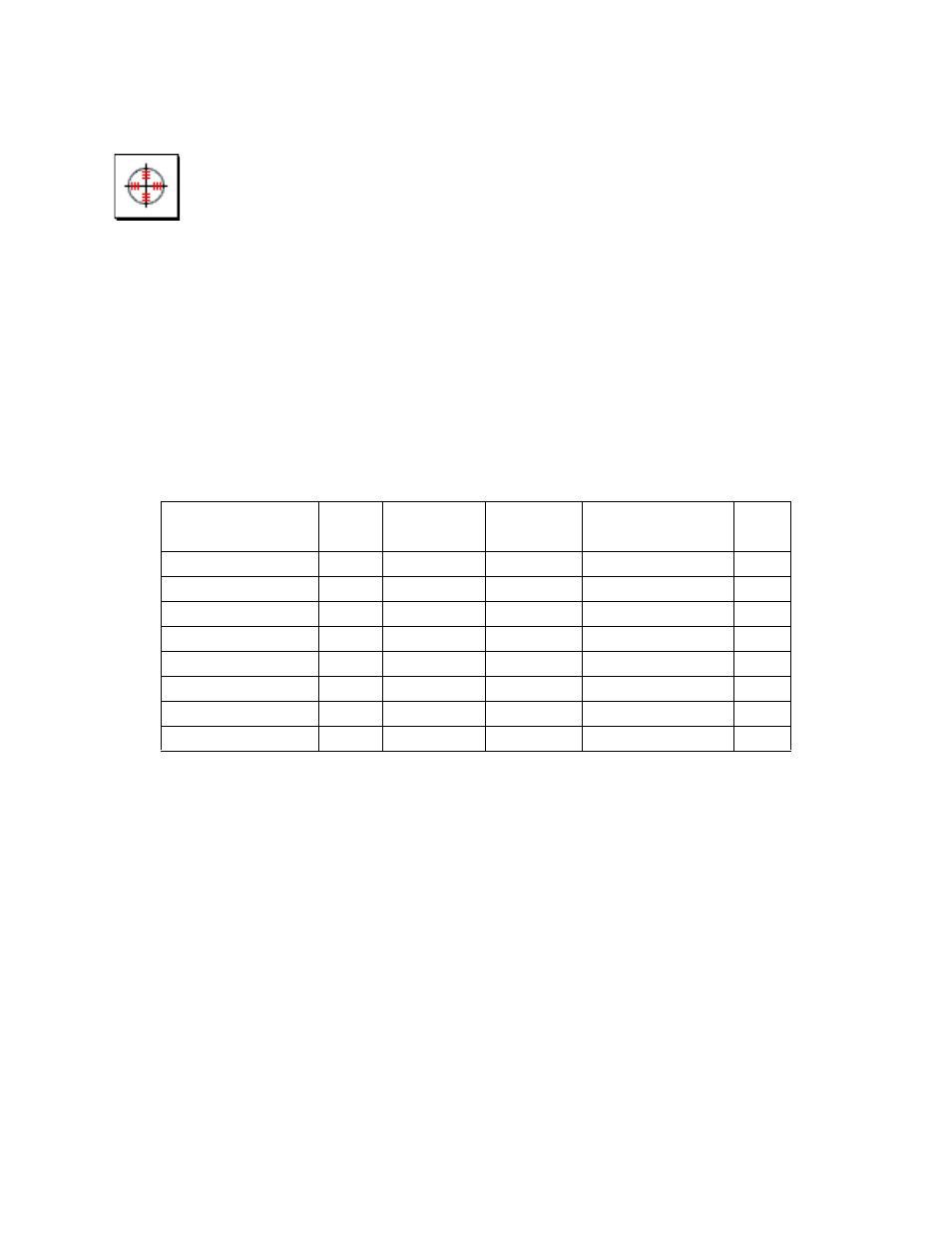
Block Reference
MotionWorks+™
150
3.2.15 LATCH TARGET
Definition
The LATCH TARGET block synchronizes a move with a latch input. Specify the move
requirements as described in the properties table below. The latch input must occur
while the axis is between the latch start distance and the latch finish distance. Upon
successful latch input, the main axis decelerates to a stop at target distance +
mPosition_Latch_Main. If the latch does not occur within the window, the axis stops at
the default distance. Note: This block handles the enabling and disabling of the latch;
there is no need to use the LATCH block.
Properties
Acceleration:
The acceleration of the axis in user units/s
2
.
Deceleration:
The deceleration of the axis in user units/s
2
.
Default Distance: The final target at which the axis stops if a latch input did not
occur within the tolerance window. This is a relative distance
from the start of the move.
Latch Finish Distance:
The final position at which the latch is monitored. If the latch
occurs after this position, it is ignored, and the axis stops at the
default distance.
Property
Default
Minimum
Value
Maximum
Value
Base Units
Run
Time
Acceleration
N/A
32767
0 ms to rated speed
Yes
Deceleration
N/A
32767
0 ms from rated speed
Yes
Default Distance
N/A
-2147483648 2147483647 Encoder counts
Yes
Latch Finish Distance
N/A
-2147483648 2147483647 Encoder counts
Yes
Latch Start Distance
N/A
-2147483648 2147483647 Encoder counts
Yes
Target Distance
N/A
-2147483648 2147483647 Encoder counts
Yes
Velocity
N/A
0
200.00 % of rated speed
Yes
Wait for Completion
True
False
True
Configuration
No
