Starting and stopping the connection – HEIDENHAIN TNC 620 (81760x-02) User Manual
Page 89
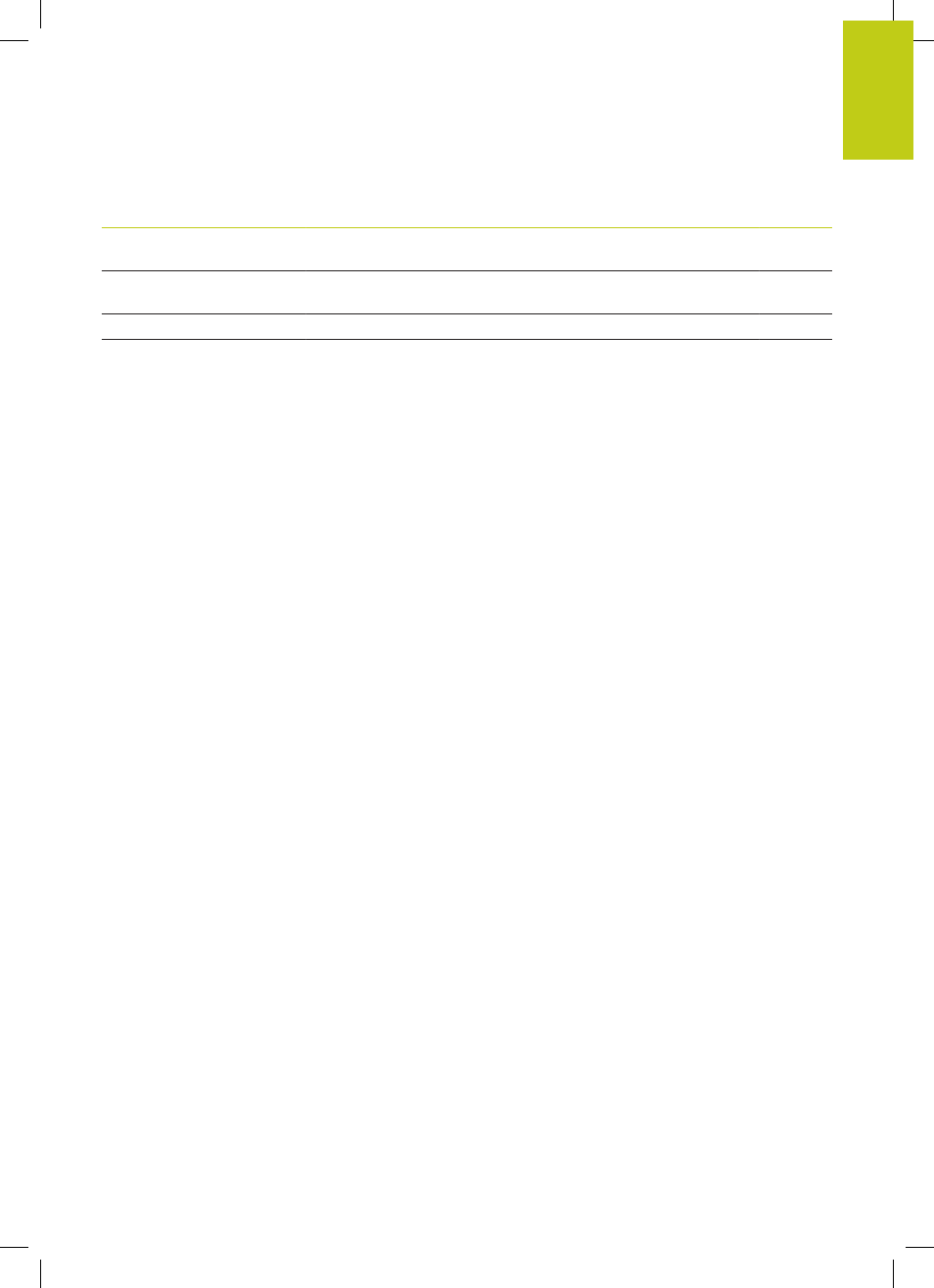
Remote Desktop Manager (option 133)
2.6
2
TNC 620 | User's Manual
HEIDENHAIN Conversational Programming | 2/2015
89
Setting
Meaning
Input
Full screen mode or user-
defined window size
Size of the connection window
Required
Permit further connections
(share)
Enable access to the VNC server also by other VNC connections
Required
View only
The external computer cannot be operated in display mode
Required
Entries in the
Advanced
options area
Available only to authorized specialists
Optional
Starting and stopping the connection
Once a connection has been configured, it is shown as an icon in
the Remote Desktop Manager window. Click the connection icon
with the right mouse key to open a menu in which the display can
be started and stopped.
Use the right DIADUR key on the keyboard to change to Desktop 3
and back to the TNC interface. You can also use the task bar to get
to this desktop.
If the desktop of the external connection or the external computer
is active, all inputs from the mouse and the keyboard are
transmitted there.
All connections are canceled automatically when the HEROS 5
operating system is shut down. Please note, however, that only
the connection is canceled, whereas the external computer or the
external system is not shut down automatically.
