Programming the first part 1.3 – HEIDENHAIN TNC 620 (81760x-02) User Manual
Page 59
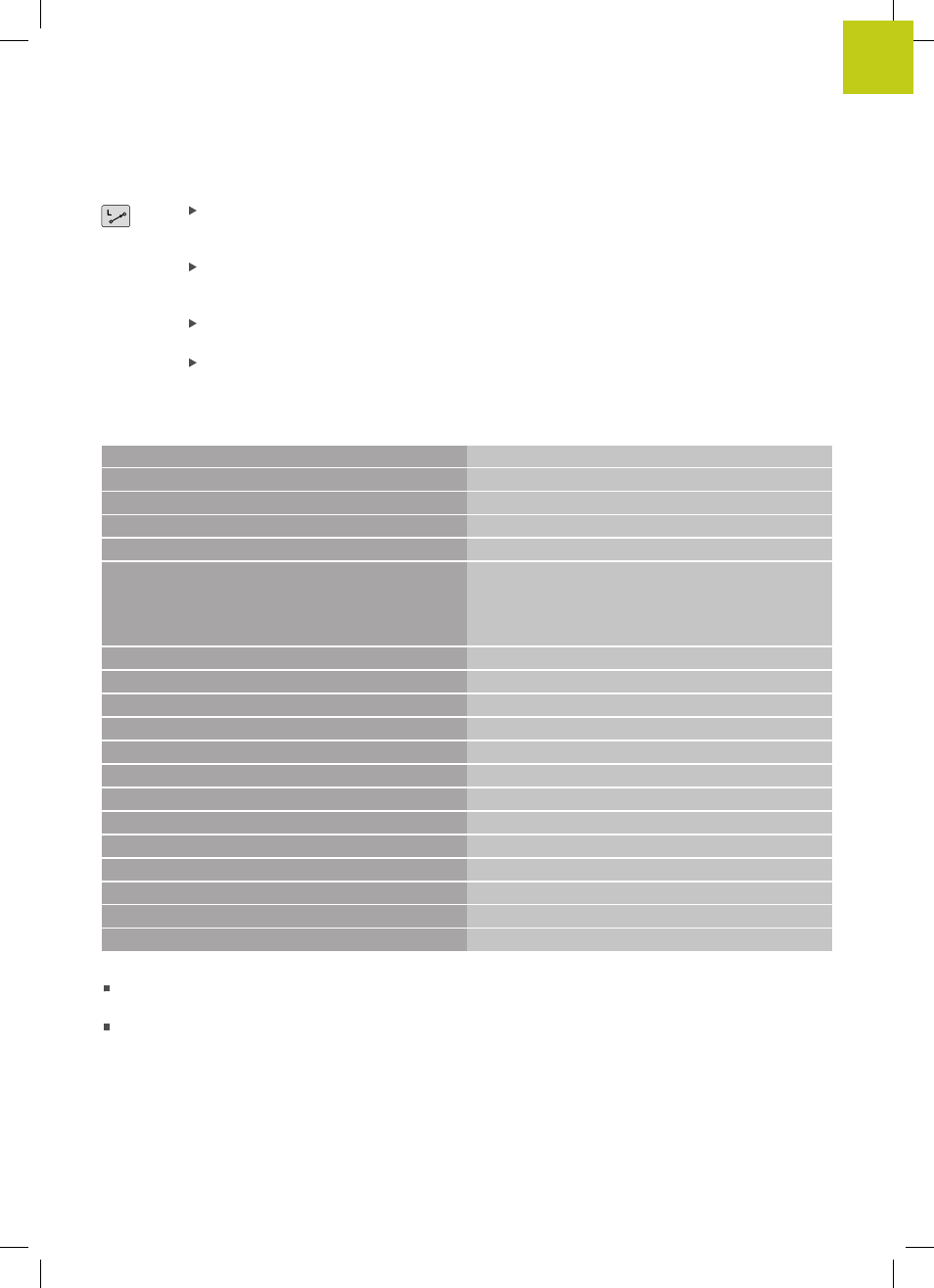
Programming the first part
1.3
1
TNC 620 | User's Manual
HEIDENHAIN Conversational Programming | 2/2015
59
Enter Retract tool: Press the orange axis key
Z and
enter the value for the position to be approached,
e.g. 250. Press the
ENT key
Confirm
Radius comp.: RL/RR/no comp.? by
pressing the
ENT key: Do not activate radius
compensation
Confirm
Feed rate F=? with the ENT key: Move at
rapid traverse (
FMAX)
Miscellaneous function M? Enter M2 to end the
program and confirm with the
END key: The TNC
saves the entered positioning block
Example NC blocks
0 BEGIN PGM C200 MM
1 BLK FORM 0.1 Z X+0 Y+0 Z-40
Definition of workpiece blank
2 BLK FORM 0.2 X+100 Y+100 Z+0
3 TOOL CALL 5 Z S4500
Tool call
4 L Z+250 R0 FMAX
Retract the tool
5 PATTERN DEF
POS1 (X+10 Y+10 Z+0)
POS2 (X+10 Y+90 Z+0)
POS3 (X+90 Y+90 Z+0)
POS4 (X+90 Y+10 Z+0)
Define the machining positions
6 CYCL DEF 200
Define the cycle
Q200=2
;SET-UP CLEARANCE
Q201=-20
;DEPTH
Q206=250
;FEED RATE FOR PLNGNG
Q202=5
;
Q210=0
;DWELL TIME AT TOP
Q203=-10
;SURFACE COORDINATE
Q204=20
;2ND SET-UP CLEARANCE
Q211=0.2
;DWELL TIME AT DEPTH
Q395=0
;
7 CYCL CALL PAT FMAX M13
Spindle and coolant on, call the cycle
8 L Z+250 R0 FMAX M2
Retract the tool, end program
9 END PGM C200 MM
Further information on this topic
Creating a new program: see "Opening programs and entering",
page 99
Cycle programming: See User's Manual for Cycles,
