Opening programs and entering 3.2 – HEIDENHAIN TNC 620 (81760x-02) User Manual
Page 101
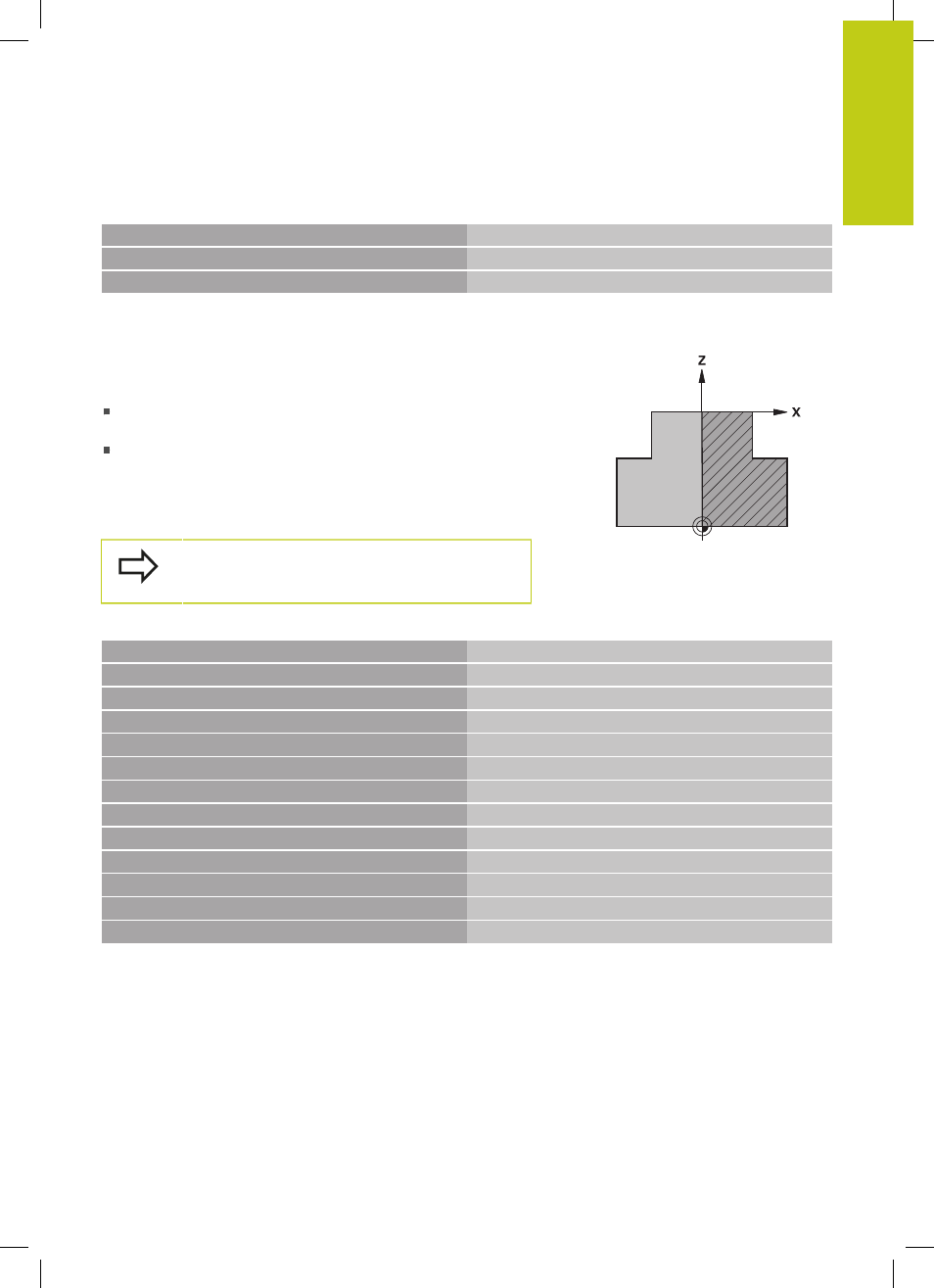
Opening programs and entering
3.2
3
TNC 620 | User's Manual
HEIDENHAIN Conversational Programming | 2/2015
101
Example: Display the BLK FORM CYLINDER in the NC program
0 BEGIN PGM NEW MM
Program begin, name, unit of measure
1 BLK FORM CYLINDER Z R50 L105 DIST+5 RI10
Spindle axis, radius, length, distance, inside radius
2 END PGM NEW MM
Program end, name, unit of measure
Rotationally symmetric blank of any shape
You define the contour of the rotationally symmetric blank in a
subprogram. Use X, Y or Z as the rotation axis.
In the workpiece blank definition you refer to the contour
description:
DIM_D, DIM-R: Diameter or radius of the rotationally
symmetrical blank form
LBL: Subprogram with the contour description
The contour description may contain negative values in the rotation
axis but only positive values in the reference axis. The contour
must be closed, i.e. the contour beginning corresponds to the
contour end.
The subprogram can be designated with a number,
an alphanumeric name, or a QS parameter.
Example: Display the BLK FORM ROTATION in the NC program
0 BEGIN PGM NEW MM
Program begin, name, unit of measure
1 BLK FORM ROTATION Z DIM_R LBL1
Spindle axis, manner of interpretation, subprogram number
2 M30
End of main program
3 LBL 1
Beginning of subprogram
4 L X+0 Z+1
Starting point of contour
5 L X+50
Programming in the positive direction of the principal axis
6 L Z-20
7 L X+70
8 L Z-100
9 L X+0
10 L Z+1
Contour end
11 LBL 0
End of subprogram
12 END PGM NEW MM
Program end, name, unit of measure
