HEIDENHAIN TNC 620 (81760x-02) User Manual
Page 470
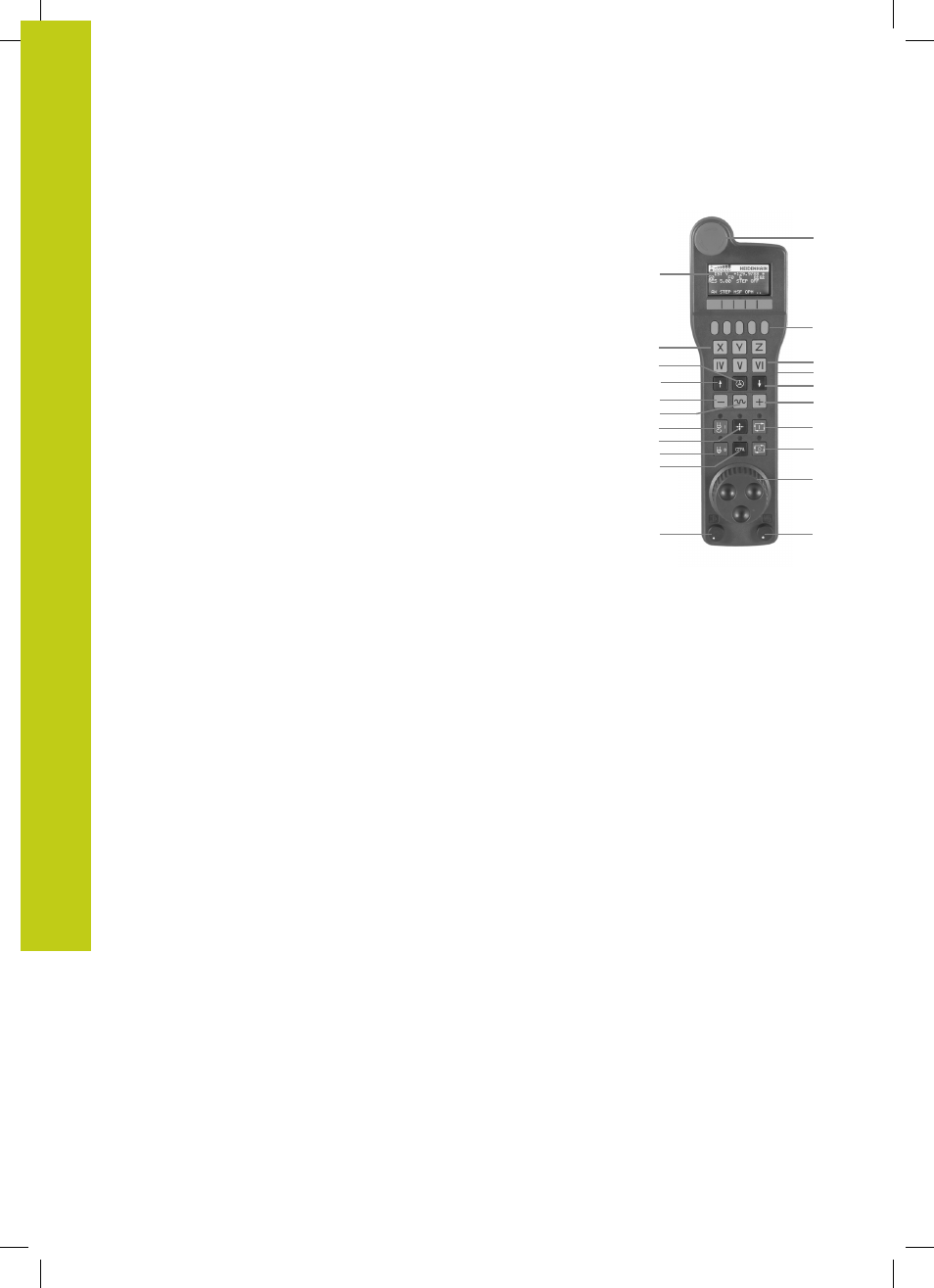
Manual operation and setup
14.2 Moving the machine axes
14
470
TNC 620 | User's Manual
HEIDENHAIN Conversational Programming | 2/2015
1
EMERGENCY STOP button
2
Handwheel display for status display and function selection; for
further information, see: ""
3
Soft keys
4
Axis selection keys; can be exchanged by the machine
manufacturer depending on the axis configuration
5
Permissive key
6
Arrow keys for defining handwheel sensitivity
7
Handwheel activation key
8
Key for TNC traverse direction of the selected axis
9
Rapid traverse superimposition for direction key
10
Spindle switch-on (machine-dependent function, key can be
exchanged by the machine manufacturer)
11
"Generate NC block" key (machine-dependent function, key can
be exchanged by the machine manufacturer)
12
Spindle switch-off (machine-dependent function, key can be
exchanged by the machine manufacturer)
13
CTRL key for special functions (machine-dependent function,
key can be exchanged by the machine manufacturer)
14
NC start (machine-dependent function, key can be exchanged
by the machine manufacturer)
15
NC stop (machine-dependent function, key can be exchanged
by the machine manufacturer)
16
Handwheel
17
Spindle speed potentiometer
18
Feed rate potentiometer
19
Cable connection, not available with the HR 550 FS wireless
handwheel
2
8
7
8
9
6
3
1
18
11
17
12
10
4
5
6
4
14
15
16
13
