Editing a program – HEIDENHAIN TNC 620 (81760x-02) User Manual
Page 106
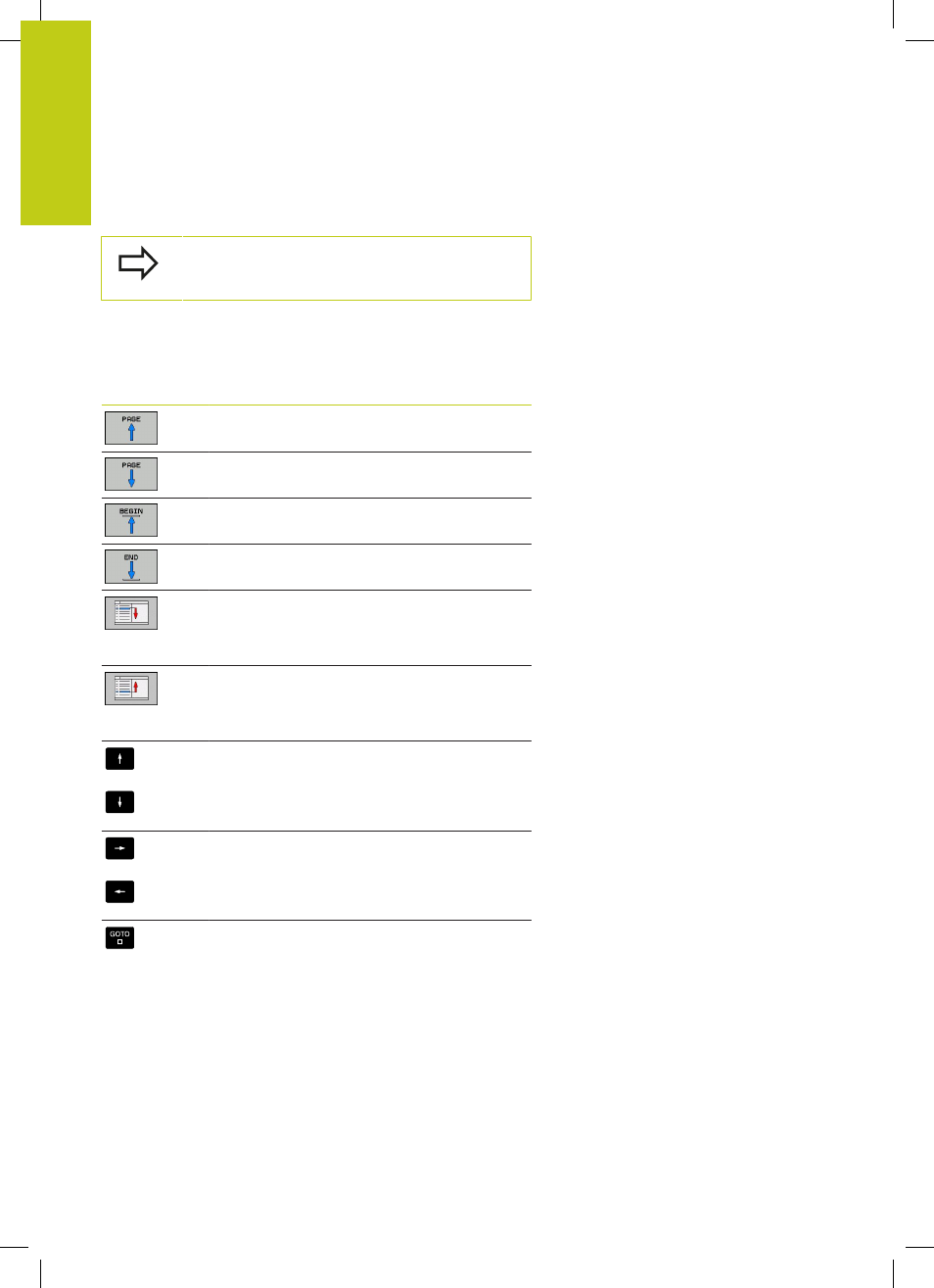
Programming: Fundamentals, file management
3.2
Opening programs and entering
3
106
TNC 620 | User's Manual
HEIDENHAIN Conversational Programming | 2/2015
Editing a program
You cannot edit a program while it is being run by the
TNC in a machine operating mode.
While you are creating or editing a part program, you can select any
desired line in the program or individual words in a block with the
arrow keys or the soft keys:
Soft key/
Keys
Function
Go to previous page
Go to next page
Go to beginning of program
Go to end of program
Change the position of the current block on the
screen. Press this soft key to display additional
program blocks that are programmed before
the current block
Change the position of the current block on the
screen. Press this soft key to display additional
program blocks that are programmed after the
current block
Move from one block to the next
Select individual words in a block
To select a certain block, press the
GOTO key,
enter the desired block number, and confirm
with the
ENT key. Or: Press the GOTO key,
enter the block number step and jump up or
down the number of entered lines by pressing
the
N LINES soft key
