Deleting a file, Deleting a directory – HEIDENHAIN TNC 620 (81760x-02) User Manual
Page 122
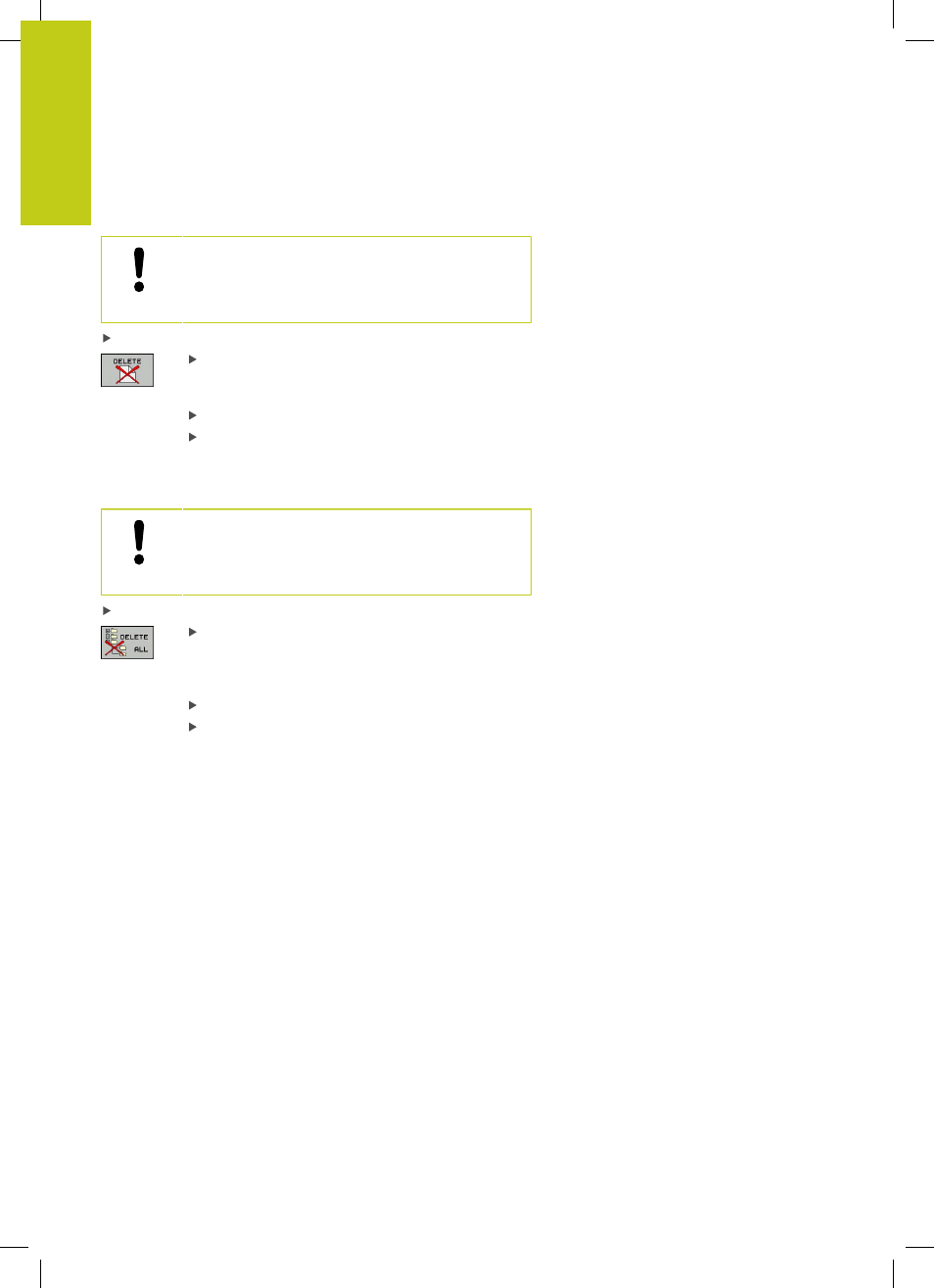
Programming: Fundamentals, file management
3.4
Working with the file manager
3
122
TNC 620 | User's Manual
HEIDENHAIN Conversational Programming | 2/2015
Deleting a file
Caution: Data may be lost!
Once you delete files they cannot be restored!
Move the highlight to the file you want to delete
To select the erasing function: Press the
DELETE
soft key. The TNC asks whether you really want to
delete the file
To confirm deletion: press the
OK soft key, or
To interrupt deletion: Press the
CANCEL soft key
Deleting a directory
Caution: Data may be lost!
Once you delete files they cannot be restored!
Move the highlight to the directory you want to delete
To select the erasing function, press the
DELETE soft key. The TNC inquires whether you
really intend to delete the directory and all its
subdirectories and files
To confirm the deletion, press the
OK soft key, or
To cancel deletion, press the
CANCEL soft key
- TNC 122 User Manual (63 pages)
- TNC 122 Technical Manual (70 pages)
- TNC 360 Service Manual (157 pages)
- TNC 416 Technical Manual (510 pages)
- TNC 335 Technical Manual (581 pages)
- TNC 360 User Manual (237 pages)
- TNC 360 ISO-Programmierung (2 pages)
- TNC 415 (280 540) User Manual (227 pages)
- TNC 370D (92 pages)
- TNC 416 (289 pages)
- TNC 415 (280 540) Technical Manual (752 pages)
- TNC 415 (259 96x) Service Manual (195 pages)
- TNC 407 (280 580) User Manual (376 pages)
- iTNC 530 (340 420) Pilot (104 pages)
- TNC 407 (280 580) ISO Programming (333 pages)
- TNC 415 (280 540) Service Manual (252 pages)
- PT 880 Installation (112 pages)
- ND 100 User Manual (116 pages)
- ND 287 User Manual (147 pages)
- ND 280 Quick Start (12 pages)
- ND 200 (156 pages)
- ND 282 (10 pages)
- ND 287 Quick Start (26 pages)
- ND 282 B (39 pages)
- ND 281 A (44 pages)
- ND 281 B v.1 (53 pages)
- ND 281 B v.2 (65 pages)
- ND 221 v.2 (10 pages)
- ND 231 B v.2 (56 pages)
- ND 231 B v.1 (44 pages)
- ND 221 B v.2 (45 pages)
- ND 550 v.2 (8 pages)
- NDP 560 (10 pages)
- ND 523 (93 pages)
- ND 570 (8 pages)
- ND 750 v.2 (46 pages)
- ND 760 v.3 (72 pages)
- ND 770 v.1 (40 pages)
- ND 770 v.3 (41 pages)
- ND 760 E (44 pages)
- IOB 49 (21 pages)
- NDP 960 (68 pages)
- ND 780 Installation (132 pages)
- ND 970 (47 pages)
- ND 1100 Quick Start (36 pages)
