HEIDENHAIN TNC 620 (81760x-02) User Manual
Page 425
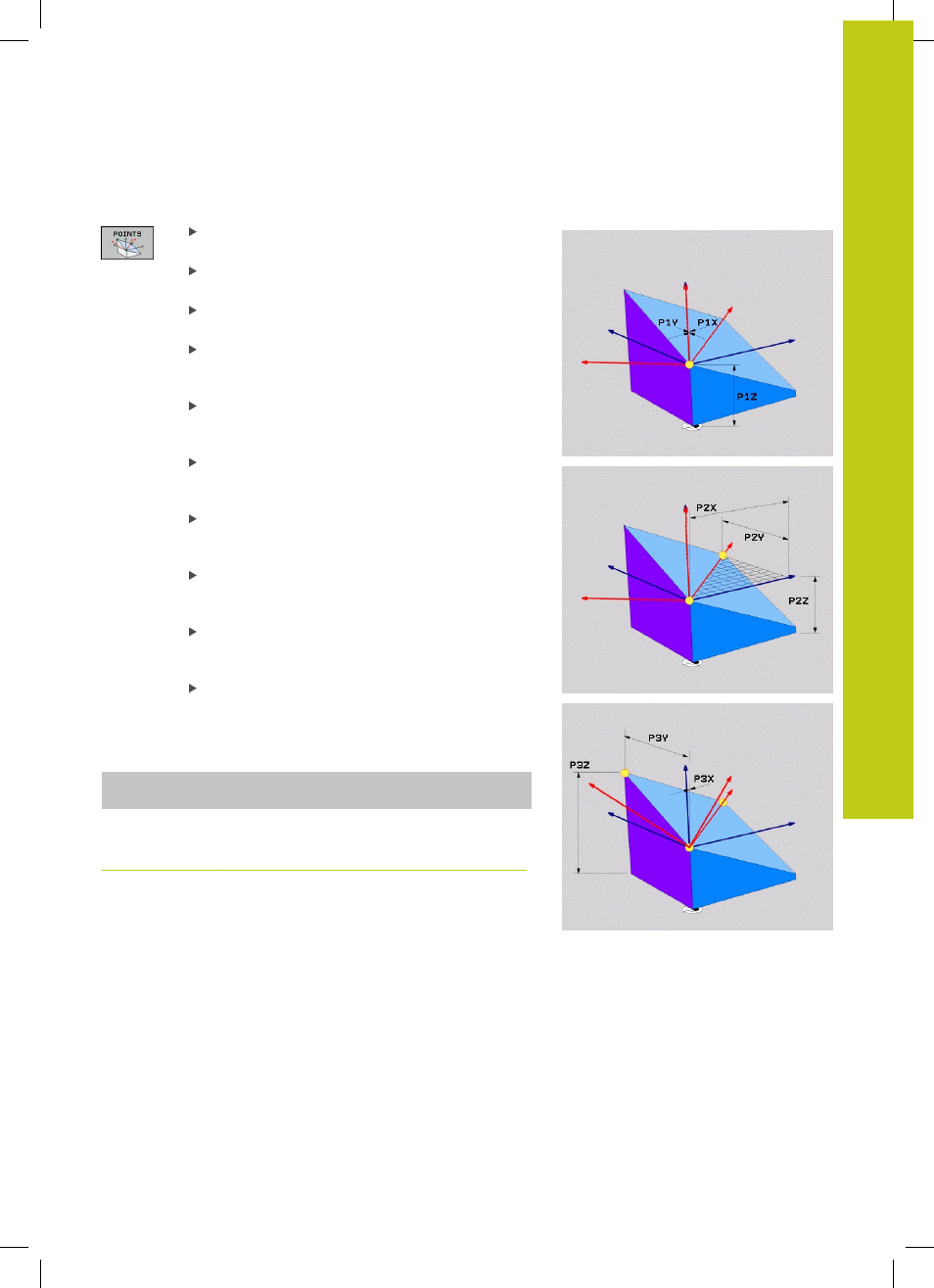
The PLANE function: Tilting the working plane (software option 8) 12.2
12
TNC 620 | User's Manual
HEIDENHAIN Conversational Programming | 2/2015
425
Input parameters
X coordinate of 1st plane point?: X coordinate
P1X of the 1st plane point (see figure at top right)
Y coordinate of 1st plane point?: Y coordinate
P1Y of the 1st plane point (see figure at top right)
Z coordinate of 1st plane point?: Z coordinate
P1Z of the 1st plane point (see figure at top right)
X coordinate of 2nd plane point?: X coordinate
P2X of the 2nd plane point (see figure at center
right)
Y coordinate of 2nd plane point?: Y coordinate
P2Y of the 2nd plane point (see figure at center
right)
Z coordinate of 2nd plane point?: Z coordinate
P2Z of the 2nd plane point (see figure at center
right)
X coordinate of 3rd plane point?: X coordinate
P3X of the 3rd plane point (see figure at bottom
right)
Y coordinate of 3rd plane point?: Y coordinate
P3Y of the 3rd plane point (see figure at bottom
right)
Z coordinate of 3rd plane point?: Z coordinate
P3Z of the 3rd plane point (see figure at bottom
right)
Continue with the positioning properties, see
"Specifying the positioning behavior of the PLANE
NC block
5 PLANE POINTS P1X+0 P1Y+0 P1Z+20 P2X+30 P2Y+31 P2Z+20 P3X
+0 P3Y+41 P3Z+32.5 .....
Abbreviations used
Abbreviation
Meaning
POINTS
Points
