Pocket table for tool changer, Able: see "pocket table for tool, Tool data 5.2 – HEIDENHAIN TNC 620 (81760x-02) User Manual
Page 179
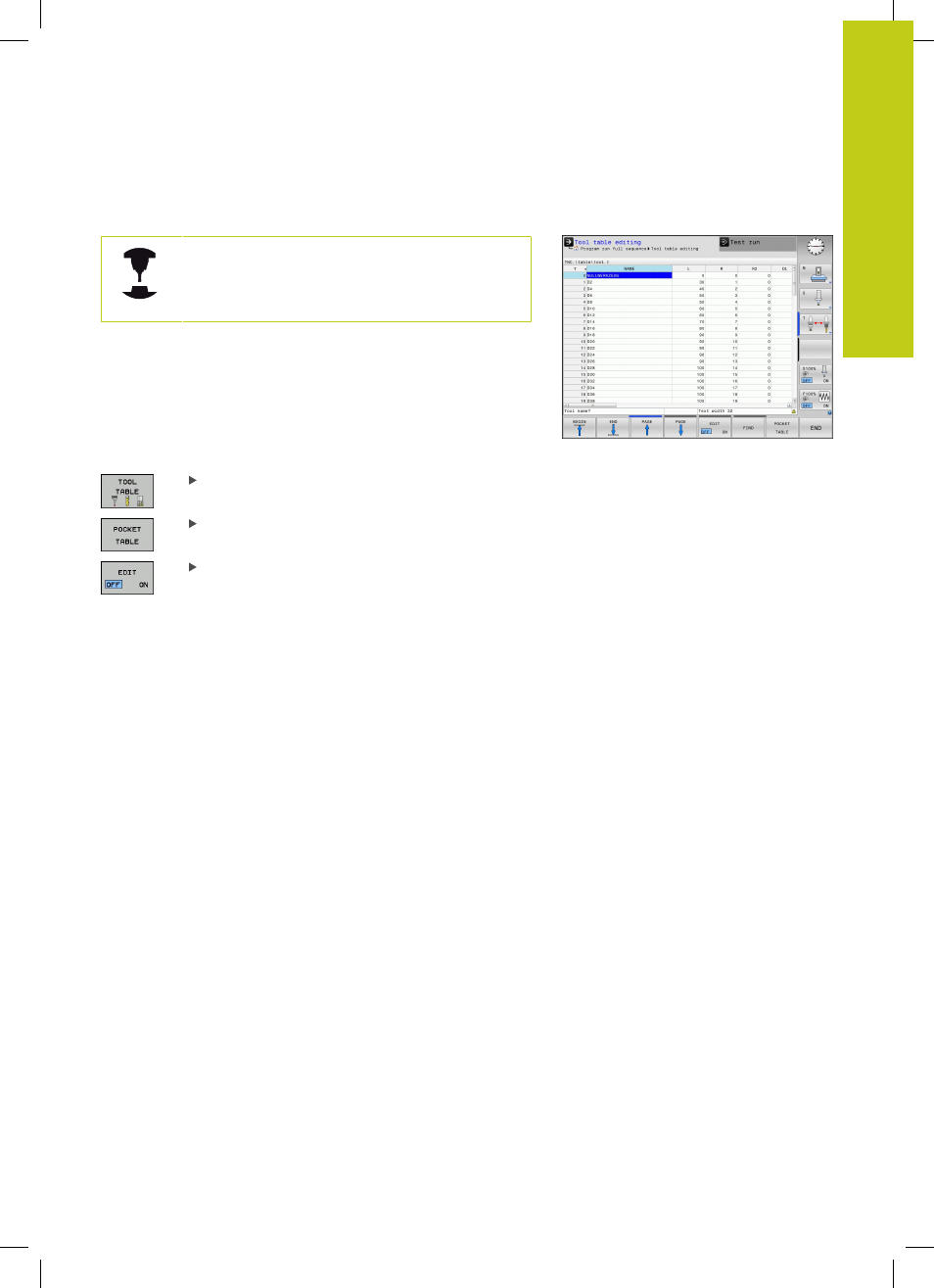
Tool data
5.2
5
TNC 620 | User's Manual
HEIDENHAIN Conversational Programming | 2/2015
179
Pocket table for tool changer
The machine tool builder adapts the features of the
pocket table to the requirements of your machine.
Refer to your machine manual.
For automatic tool changing you need the a pocket table. You
manage the assignment of your tool changer in the pocket table.
The pocket table is in the
TNC:\TABLE directory. The machine tool
builder can adapt the name, path and content of the pocket table.
You can also select various layouts using soft keys in the
TABLE
FILTER menu.
Editing a pocket table in a Program Run operating mode
To select the tool table, press the
TOOL TABLE
soft key.
Select the pocket table: Press the
POCKET TABLE
soft key
Set the
EDIT soft key to ON. On your machine this
might not be necessary or even possible. Refer to
your machine manual.
- TNC 122 User Manual (63 pages)
- TNC 122 Technical Manual (70 pages)
- TNC 360 Service Manual (157 pages)
- TNC 416 Technical Manual (510 pages)
- TNC 335 Technical Manual (581 pages)
- TNC 360 User Manual (237 pages)
- TNC 360 ISO-Programmierung (2 pages)
- TNC 415 (280 540) User Manual (227 pages)
- TNC 370D (92 pages)
- TNC 416 (289 pages)
- TNC 415 (280 540) Technical Manual (752 pages)
- TNC 415 (259 96x) Service Manual (195 pages)
- TNC 407 (280 580) User Manual (376 pages)
- iTNC 530 (340 420) Pilot (104 pages)
- TNC 407 (280 580) ISO Programming (333 pages)
- TNC 415 (280 540) Service Manual (252 pages)
- PT 880 Installation (112 pages)
- ND 100 User Manual (116 pages)
- ND 287 User Manual (147 pages)
- ND 280 Quick Start (12 pages)
- ND 200 (156 pages)
- ND 282 (10 pages)
- ND 287 Quick Start (26 pages)
- ND 282 B (39 pages)
- ND 281 A (44 pages)
- ND 281 B v.1 (53 pages)
- ND 281 B v.2 (65 pages)
- ND 221 v.2 (10 pages)
- ND 231 B v.2 (56 pages)
- ND 231 B v.1 (44 pages)
- ND 221 B v.2 (45 pages)
- ND 550 v.2 (8 pages)
- NDP 560 (10 pages)
- ND 523 (93 pages)
- ND 570 (8 pages)
- ND 750 v.2 (46 pages)
- ND 760 v.3 (72 pages)
- ND 770 v.1 (40 pages)
- ND 770 v.3 (41 pages)
- ND 760 E (44 pages)
- IOB 49 (21 pages)
- NDP 960 (68 pages)
- ND 780 Installation (132 pages)
- ND 970 (47 pages)
- ND 1100 Quick Start (36 pages)
