Replacing a card – H3C Technologies H3C S10500 Series Switches User Manual
Page 55
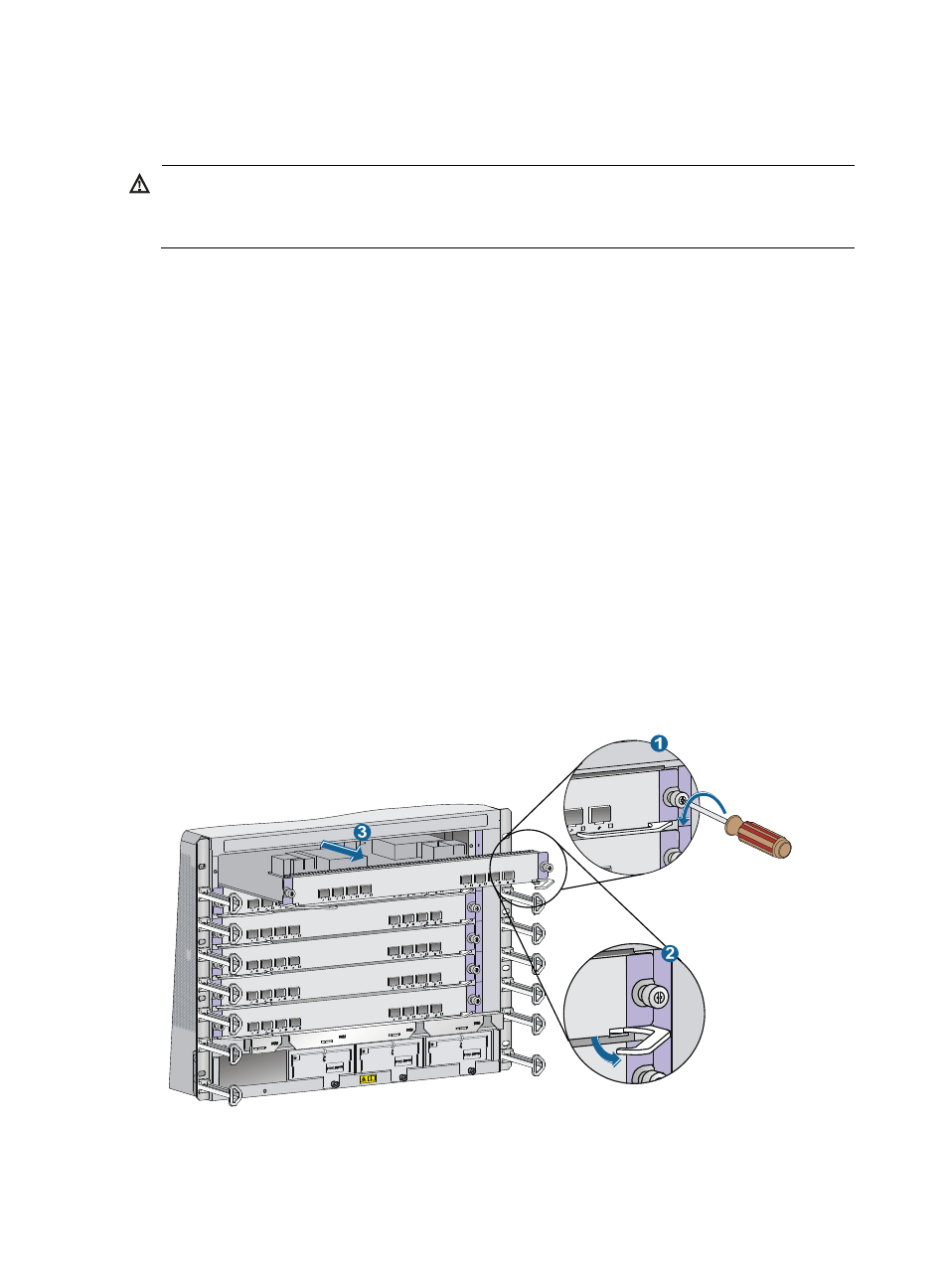
45
Replacing a card
WARNING!
•
Before you install the removed card again, make sure the status LED on it is off.
•
Install a blank filler panel in the slot where no card is to be installed.
The cards on the S10500 switches can be installed in horizontal or vertical slots, and the replacement
procedures are the same. The following takes a card installed in a horizontal slot as an example.
To replace a card:
1.
Prepare an antistatic mat to place the removed card.
2.
Wear an ESD wrist strap and make sure it makes good skin contact and is reliably grounded. For
more information, see "
3.
If the card is an MPU or LPU, remove all its cables.
4.
Use a Phillips screwdriver to remove the captive screw on the card, as shown by callout 1 in
.
5.
Simultaneously rotate outward the ejector levers to separate the card from the backplane, as
shown by callout 2 in
.
For a base card, rotate the ejector levers downward to the horizontal position as shown in
.
6.
Use one hand to slowly move the card outwards. Supporting the bottom of the card with the other
hand, pull the card out of the slot along slide rails, as shown by callout 3 in
7.
Put the removed card on the antistatic mat.
8.
Install a new card. For the installation procedures, see "
."
Figure 47 Replacing a card
