Connecting an external poe power frame, Connecting dc power cords to the switch, Connecting – H3C Technologies H3C S10500 Series Switches User Manual
Page 37: An external poe power frame
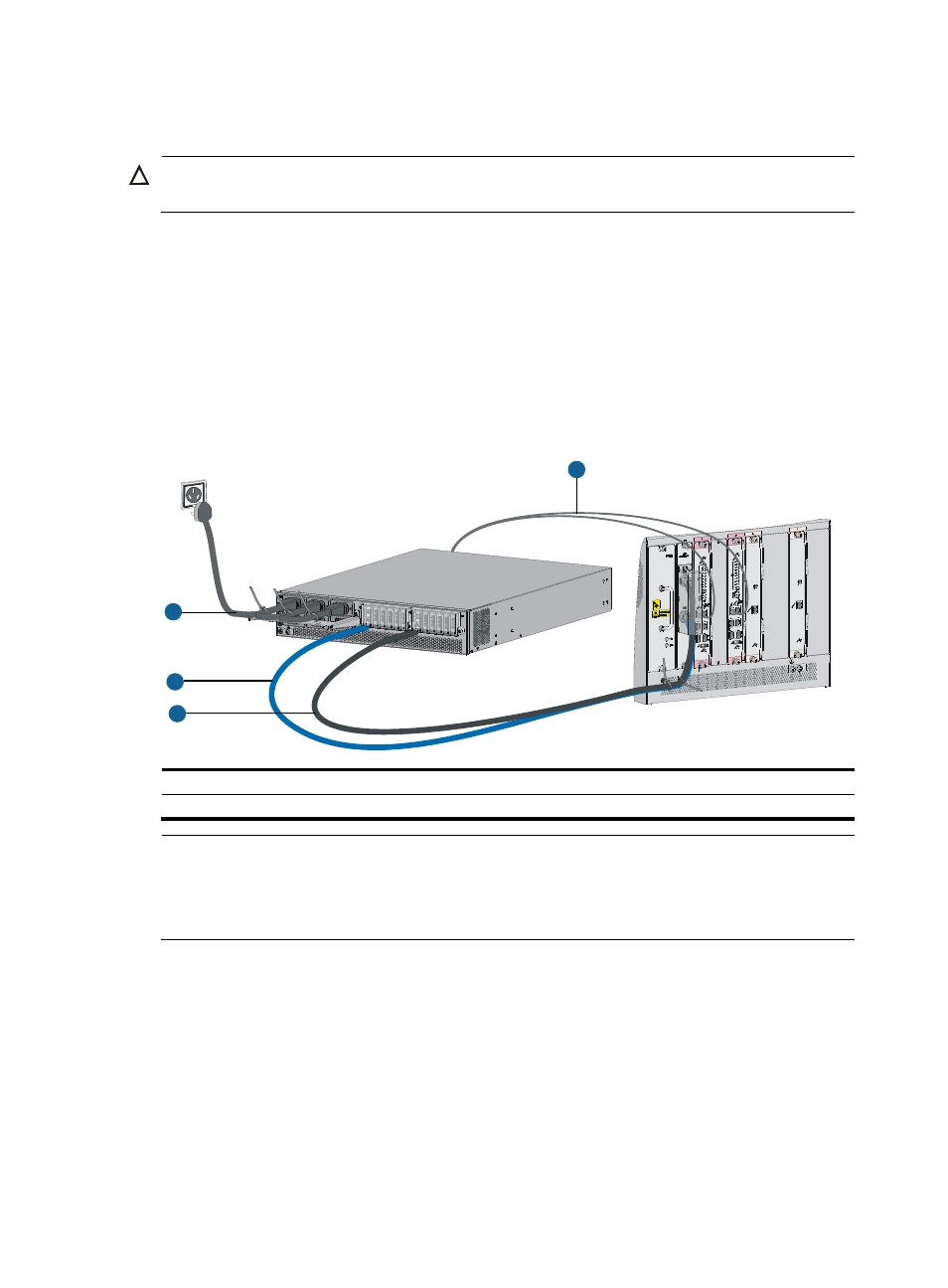
27
Connecting an external PoE power frame
CAUTION:
Make sure the power is off when you are connecting the external PoE power frame.
To connect an external PoE power frame, perform the following tasks:
1.
Connect DC power cords to the switch and external PoE power frame.
a. Connecting DC power cords to the switch
b. Connecting DC power cords to the external PoE power frame
c. Installing power modules on the external PoE power frame
.
d. Connecting the monitoring cable
e. Connecting the external PoE power frame to the power source
.
Figure 25 Connecting external PoE power frame (S10506)
(1) AC power cord
(2) DC power cords
(3) Monitoring cable
NOTE:
•
The AC power cord and monitoring cable both are delivered with the PoE power frame (PSE16KA0).
•
The DC power cords are user-provided. For information about the available DC power cords, see
"
Appendix B FRUs and compatibility matrixes
Connecting DC power cords to the switch
An S10506 uses the PoE power entry module (PEM) that has one pair of power terminals. An S10510
switch uses the PoE PEM that has two pairs of power terminals.
To connect DC power cords to the switch:
1.
Wear an ESD wrist strap and make sure it has good skin contact and is reliably grounded. For
more information, see "
."
2.
Remove the blank filler panel from the PoE PEM slot at the rear of the chassis.
Keep the blank filler panel for future use.
16A
1
2
3
2
