Removing the air filter, Repackaging the switch chassis, Own in callout 1 in – H3C Technologies H3C S10500 Series Switches User Manual
Page 136: Figure 101
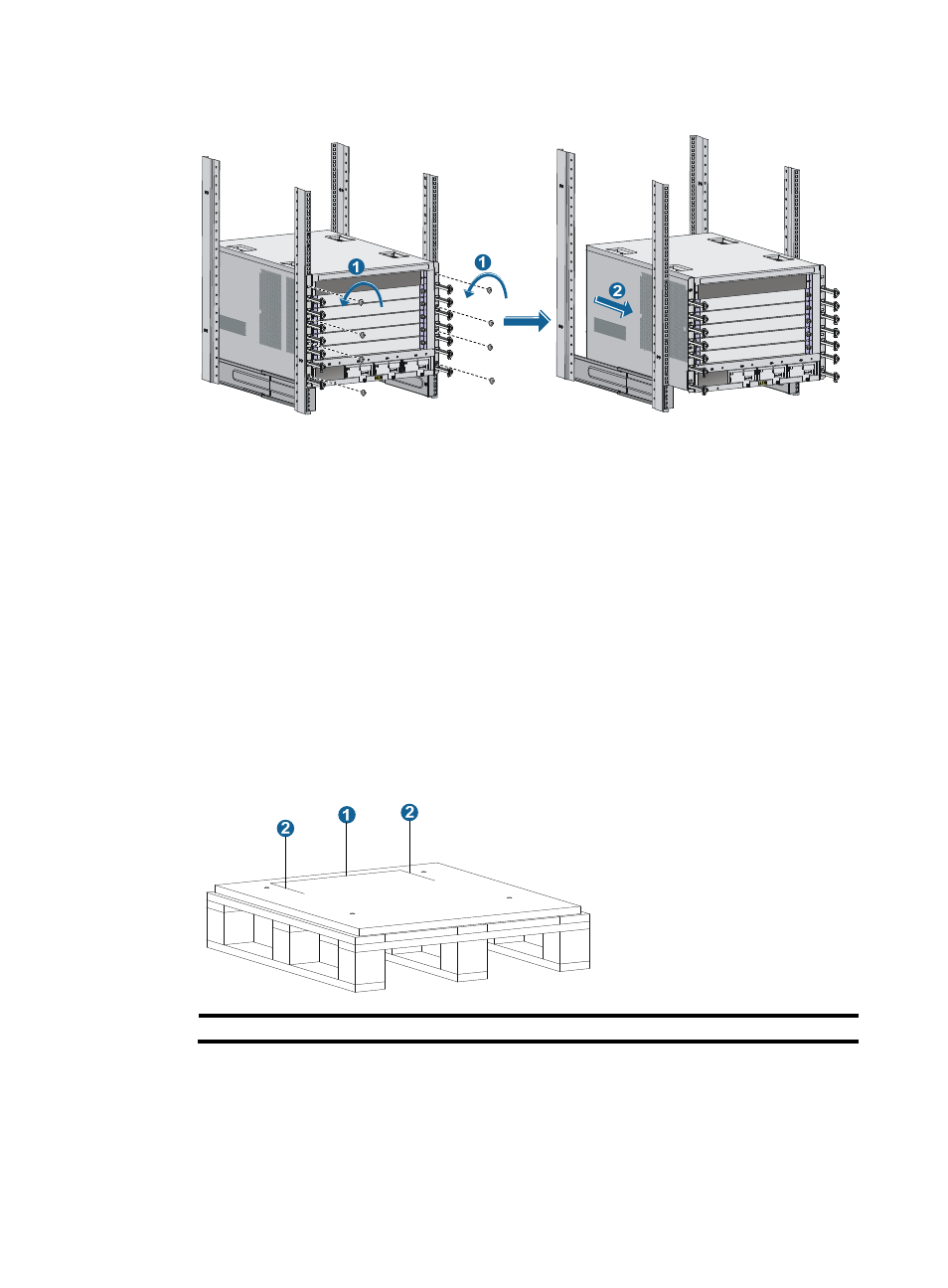
126
Figure 101 Removing the chassis (S10506) from the rack
5.
Put the chassis onto the pallet base of the wooden carton.
Removing the air filter
1.
Prepare the packing bag of the air filter. Make sure the bag is clean, dry, and not damaged.
2.
Remove the air filter from the side of the chassis.
For how to remove an air filter, see "
."
3.
Put the air filter into the bag.
Repackaging the switch chassis
1.
Align the left, right, and rear edges of the chassis bottom with the left, right, and rear positioning
lines respectively on the wooden pallet base. See
for the wooden pallet base.
Figure 102 Wooden pallet base
(1) Rear positioning line
(2) Left and right positioning lines
2.
Use screws to attach L-type brackets to the chassis.
3.
Align the mounting holes on the L-type brackets with the mounting holes on the wooden pallet
base.
4.
Use bolts to attach the L-type brackets to the wooden pallet base, as shown in
a.
Attach a washer to a bolt.
