Preparing for installation, Safety recommendations, General safety recommendations – H3C Technologies H3C S10500 Series Switches User Manual
Page 11: Electricity safety, Handling safety
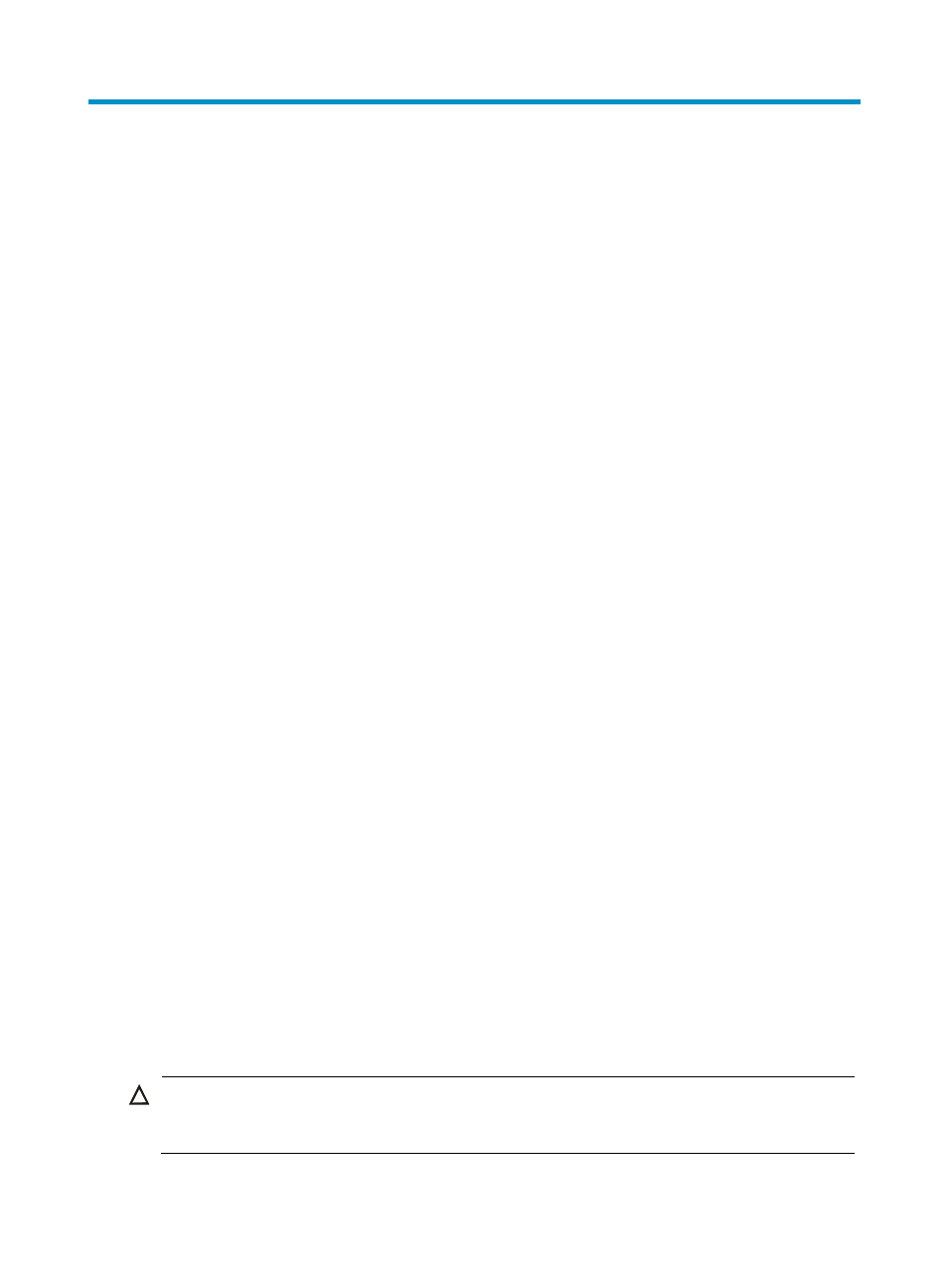
1
Preparing for installation
The H3C S10500 Switch Series includes these models:
•
S10504
•
S10506
•
S10508
•
S10508-V
•
S10510
•
S10512
Safety recommendations
To avoid possible bodily injury and equipment damage, read all safety recommendations carefully
before installation. Note that the recommendations do not cover every possible hazardous condition.
General safety recommendations
•
Keep the chassis clean and dust-free.
•
Do not place the switch on a moist area, and avoid liquid flowing into the switch.
•
Make sure the ground is dry and flat and anti-slip measures are in place.
•
Keep the chassis and installation tools away from walk areas.
•
Do not wear loose clothing, jewelry (for example, necklace) or any other things that could get
caught in the chassis when you install and maintain the switch.
Electricity safety
•
Clear the work area of possible electricity hazards, such as ungrounded power extension cables,
missing safety grounds, and wet floors.
•
Locate the emergency power-off switch in the room before installation so you can quickly shut power
off when an electrical accident occurs.
•
Remove all external cables, including power cords, before moving the chassis.
•
Do not work alone when the switch has power.
•
Always verify that power has been disconnected from a circuit.
Handling safety
CAUTION:
Do not hold the handle of a fan tray or power module, or the air vents of the chassis to move the switch.
Any attempt to move the switch with these parts might cause equipment damage and even bodily injury.
