H3C Technologies H3C S10500 Series Switches User Manual
Page 39
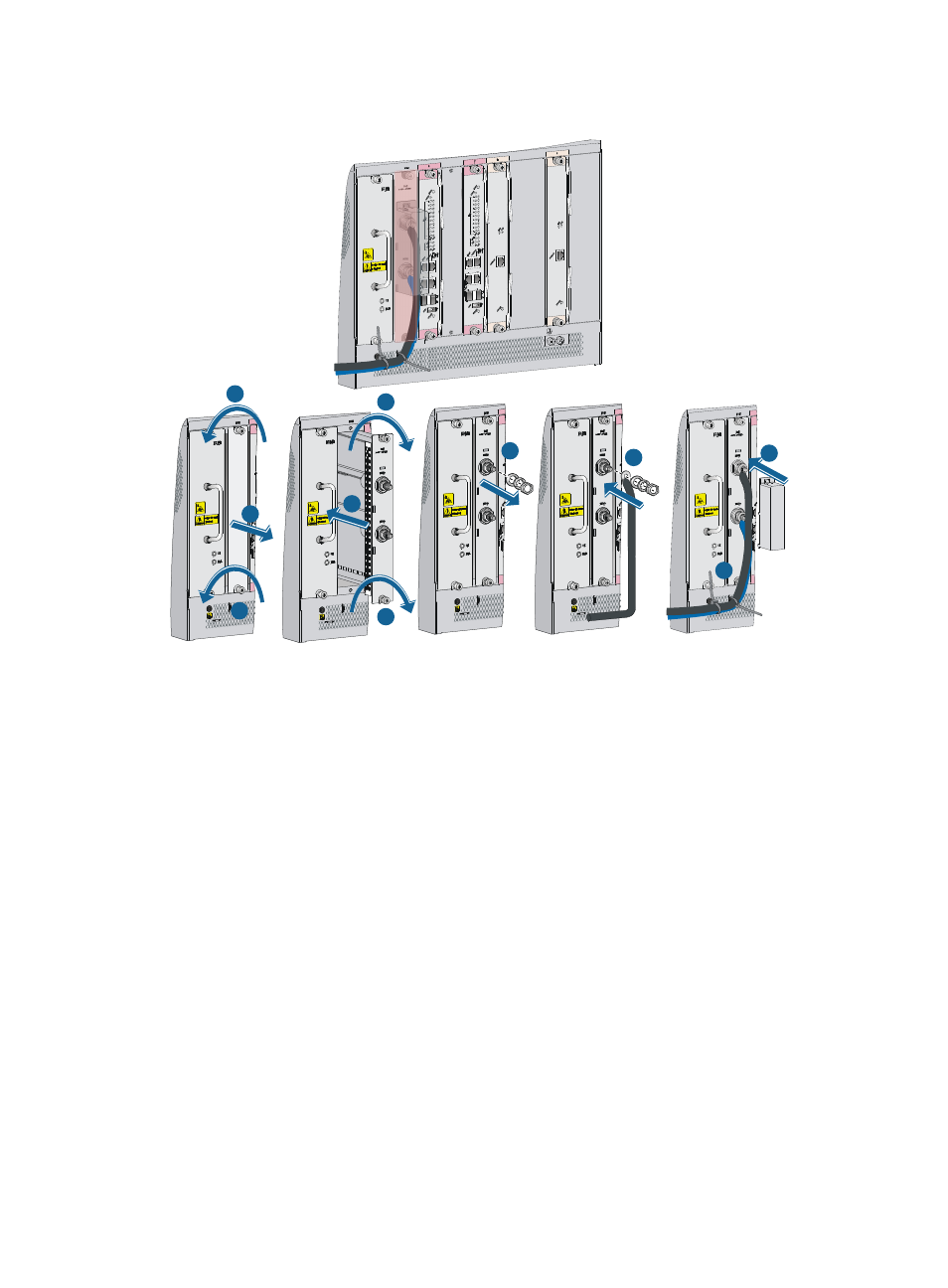
29
Figure 27 Connecting DC power cords to the switch (S10506)
Connecting DC power cords to the external PoE power frame
Each external PoE power frame has six pairs of terminals. Use one pair of terminals for an S10506 switch
and use two pairs of terminals for an S10510 switch.
To connect DC power cords to the external PoE power frame:
1.
Remove the terminal block cover from the external PoE power frame.
2.
Connect the dual-hole lug at the other end of the black power cord to the terminal marked with
RTN(+) on the external PoE power frame:
a.
Use an M6 wrench to remove the nuts and washers from the terminal.
b.
Connect the dual-hole lug to the terminal.
c.
Install the nuts and washers.
3.
Connect the dual-hole lug at the other end of the blue power cord to the terminal marked with
NEG(–) on the external PoE power frame. The process is the same as step 2.
4.
Install the terminal block cover.
5
3
4
1
1
2
4
7
6
8
- H3C S12500X-AF Series Switches (3 pages)
- H3C S12500X-AF Series Switches (3 pages)
- H3C S12500X-AF Series Switches (53 pages)
- H3C S12500 Series Switches (19 pages)
- H3C MSV 50 (8 pages)
- H3C S12500 Series Switches (21 pages)
- H3C S9500E Series Switches (4 pages)
- H3C S7500E Series Switches (3 pages)
- H3C WA2200 Series WLAN Access Points (42 pages)
- H3C S12500-X Series Switches (8 pages)
- H3C SR6600 (64 pages)
- H3C S9500E Series Switches (36 pages)
- H3C WA3600 Series Access Points (237 pages)
- H3C S9500E Series Switches (270 pages)
- H3C MSR 900 (249 pages)
- H3C S12500 Series Switches (163 pages)
- H3C S12500 Series Switches (170 pages)
- H3C MSR 900 (96 pages)
- H3C MSR 900 (443 pages)
- H3C MSR 900 (468 pages)
- H3C S9500E Series Switches (32 pages)
- H3C S9500E Series Switches (241 pages)
- H3C S12500 Series Switches (39 pages)
- H3C S6800 Series Switches (59 pages)
- H3C LSBM1WCM2A0 Access Controller Module (197 pages)
- H3C S10500 Series Switches (27 pages)
- H3C LSBM1WCM2A0 Access Controller Module (226 pages)
- H3C S6300 Series Switches (188 pages)
- H3C MSR 900 (410 pages)
- H3C MSR 900 (239 pages)
- H3C WA3600 Series Access Points (394 pages)
- H3C S10500 Series Switches (2 pages)
- H3C S10500 Series Switches (2 pages)
- H3C S10500 Series Switches (2 pages)
- H3C S10500 Series Switches (2 pages)
- H3C S10500 Series Switches (2 pages)
- H3C S10500 Series Switches (2 pages)
- H3C S10500 Series Switches (2 pages)
- H3C S10500 Series Switches (1 page)
- H3C S7500E Series Switches (19 pages)
- H3C S7500E Series Switches (115 pages)
- H3C S6300 Series Switches (58 pages)
- H3C S6300 Series Switches (208 pages)
- H3C S6300 Series Switches (251 pages)
