Installing the switch, Confirming installation preparations – H3C Technologies H3C S10500 Series Switches User Manual
Page 18
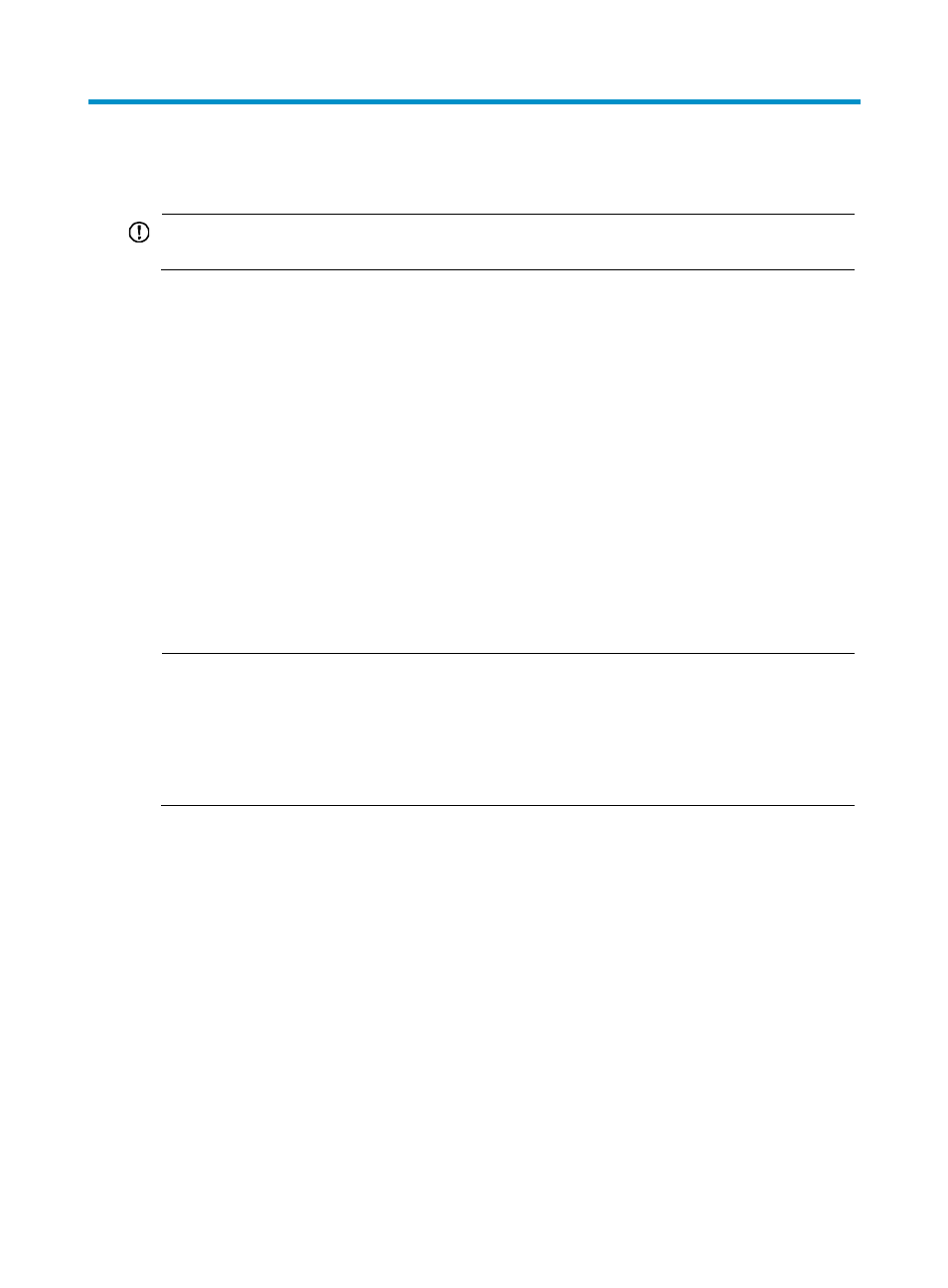
8
Installing the switch
IMPORTANT:
Keep the packages of the switch and the components for future use.
Confirming installation preparations
Before you install an S10500 switch in a rack, verify that:
•
You have read the chapter "
" carefully and the installation site meets all the
requirements.
•
A 19-inch rack is ready for use. For how to install a rack, see the rack installation guide.
•
The rack is sturdy and reliably grounded.
•
No debris exists inside or around the rack.
•
Make sure the heaviest device is placed at the bottom of the rack.
•
The total height of the switches to be installed is no higher than the available installation height of
the rack and enough clearance is reserved for cable routing.
•
The switch is ready for installation and has been carried to a place near the rack and convenient for
moving.
NOTE:
If you install the switch in an enclosed rack, make sure the rack meets the following requirements:
•
A minimum of 100 mm (3.94 in) of clearance between the front rack posts and the front door for
accommodating the cable management brackets.
•
A minimum of 710 mm (27.95 in) of clearance between the front rack posts and the rear door for
accommodating the chassis and card handles.
Attaching slide rails and cage nuts to the rack
(optional)
You can use supports such as slide rails and rack shelves to support the switch in the rack. This section
describes how to install slide rails only.
Customizing the cage nut installation template (for S10506
and S10510 only)
A paper installation quick start is shipped with the S10506 and S10510 chassis. This installation quick
start can also be used as the cage nut installation template.
