Export: (extension data/mac address) – Welltech SIPPBX 6200 V.3.1.1 User Manual
Page 87
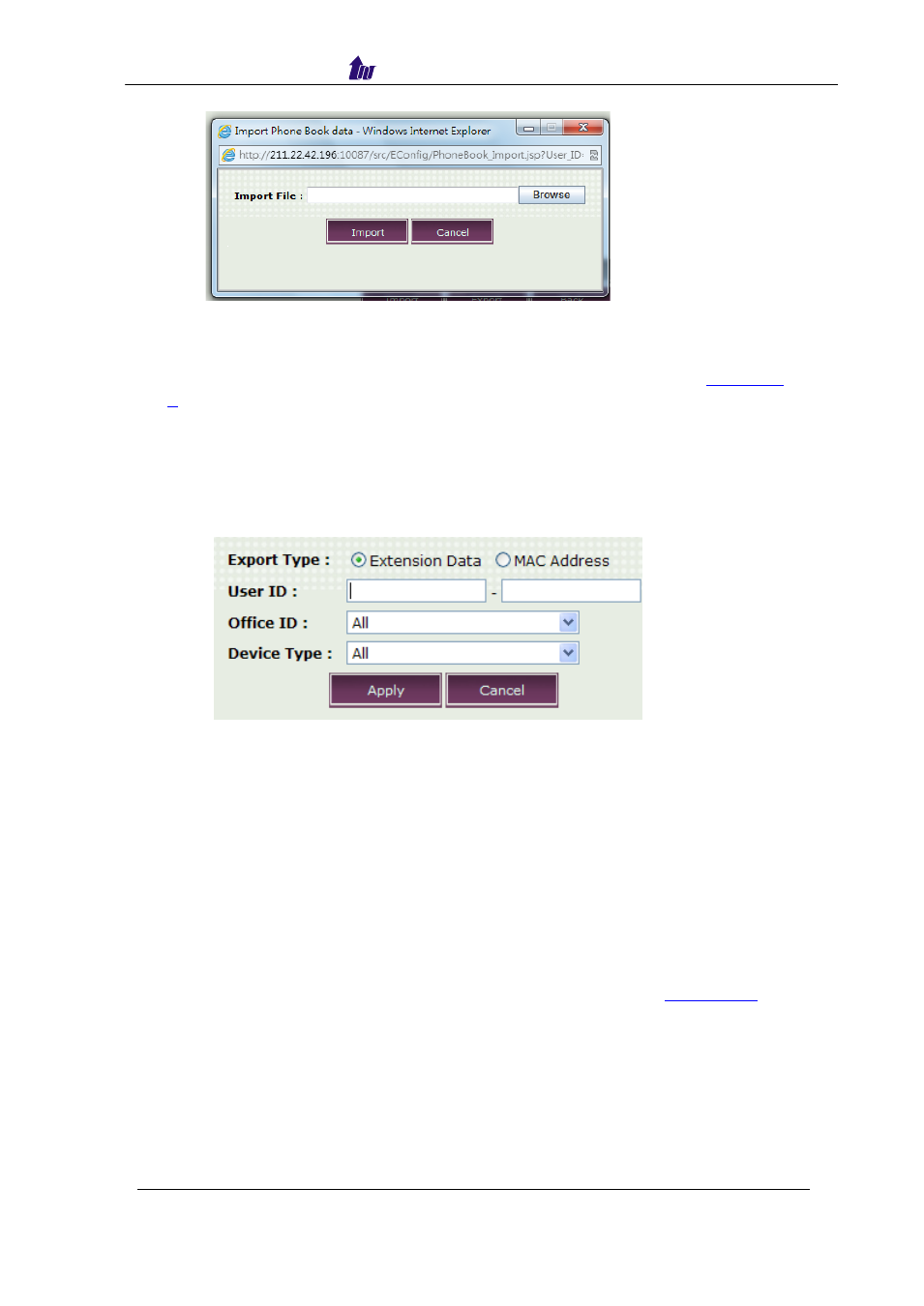
Welltech Technology Co., Ltd.
SIPPBX 6200S, 6200GS, 6200N Release 3.1.1
User Guide
- 87 -
Figure 6.12-6
Parameter Description:
•
Import File: The import data file (.txt/.csv/.xls supported, Refer to
Export: (Extension Data/MAC Address)
Click the
Export button to export the extension’s profile data or MAC Address
data for Extension Auto Configuration backup purpose.
Figure 6.12-7
Parameter Description:
•
Export Type: The type of import
Extension Data: The extension’s profile. (e.g. SIPPD_UserM.txt)
MAC Address: The data for Extension Auto Configuration (LP600 only)
(e.g. MACTEL.xls)
•
User ID: The range of extension to be exported. (Keep both empty for
selecting all)
•
Office ID: The Office ID will be exported.
•
Device Type: The Device Type will be exported.
After the system generates the required file, you will be able to get the
exported data file in zip format. Download and save it. (Refer to
File format)
