Auto attend, Ttend – Welltech SIPPBX 6200 V.3.1.1 User Manual
Page 66
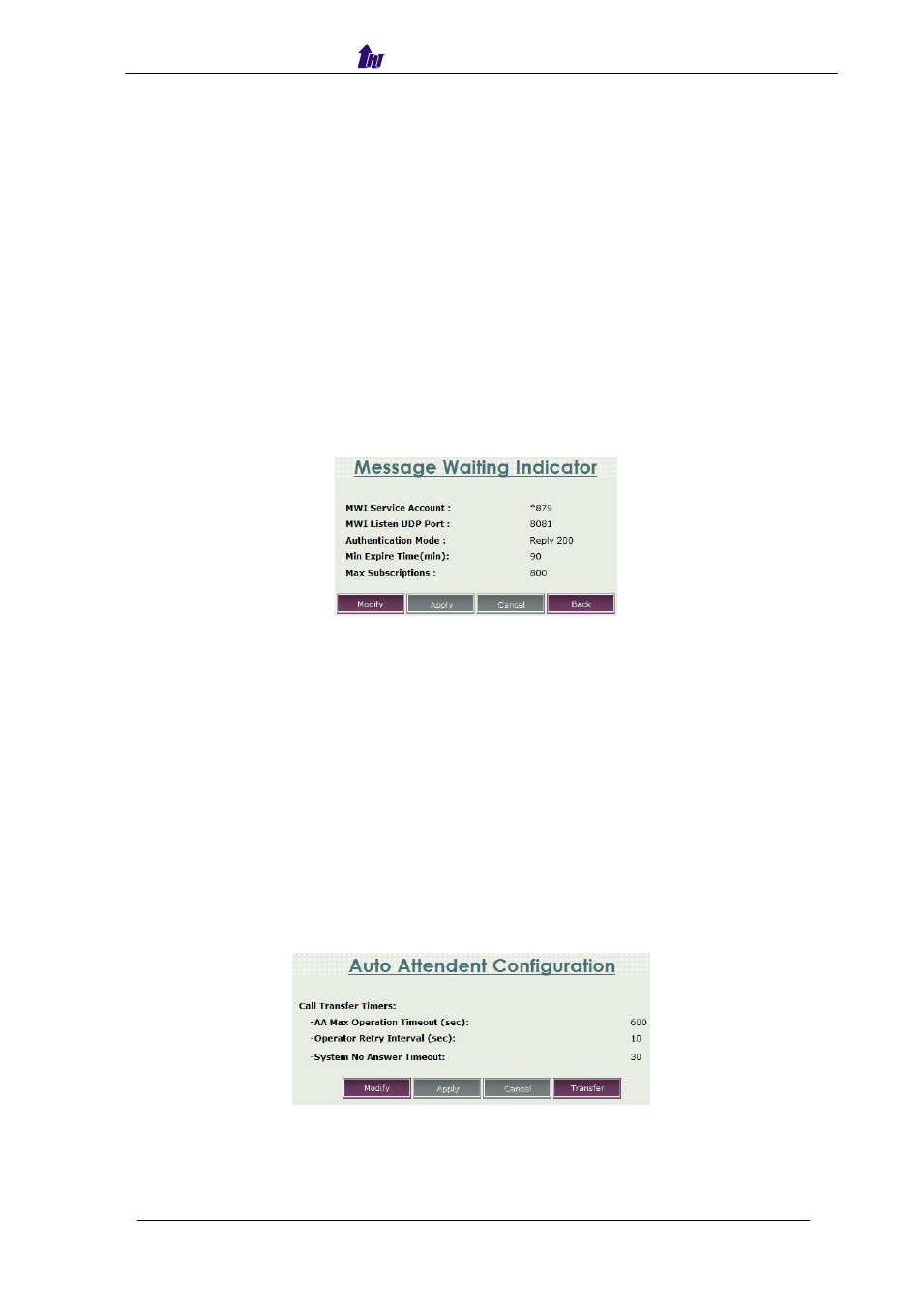
Welltech Technology Co., Ltd.
SIPPBX 6200S, 6200GS, 6200N Release 3.1.1
User Guide
- 66 -
- $MSG_TIME$: The voice mail message date and time.
- $MSG_FILE$: The voice mail message file name.
•
Char set: Character set setting.
•
MP3 Attach: attach MP3 file or not. The left voice message can be converted
to voice MP3 file and attached to Email to be sent to receiver.
•
Rich Email: Rich email (with logo and logo file) or not. Put your desire Logo at
Email notice page.
•
Rich Email Logo: Add rich email Logo or not.
•
Logo File (GIF only): Logo file name. Only gif graphic file format is allowed.
•
MP3 Attached file bit rate: The bit rate to build the MP3 voice file. You can
adjust this rate to have better sound quality. It is recommended to use 24K or
32K sample rate at least. The higher bit-rate will have bigger MP3 attachment
Email size.
Click the
MWI button to set message waiting indicator parameters as Figure
6.4-3:
Figure 6.4-3
Parameter Description:
•
MWI Service Account: Message Waiting Indicator Service code. You need to
configure this service code to the VMS key in your IP Phone in order to get
the voice mail when you press VMS key.
•
MWI Listen UDP Port: MWI listen UDP Port (8080-8085).
•
Authentication Mode: Reply 200 or 202 when receive a subscription.
•
Min Expire Time (min): Minimum expire time of MWI subscription in minutes.
•
Max Subscriptions: Maximum subscriptions for the MWI service. Please don’t
change it unless under Welltech engineer’s instruction.
Auto Attend
Start Path: Enhance Service > Config > Auto Attend
Figure 6.5-1
Parameter Description:
Call Transfer Timers: This page is to configure Auto Attendant time once operator
transfer an call to one extension.
•
AA Max Operation Timeout (sec): The maximum time for AA (Auto Attendant)
