Welltech SIPPBX 6200 V.3.1.1 User Manual
Page 27
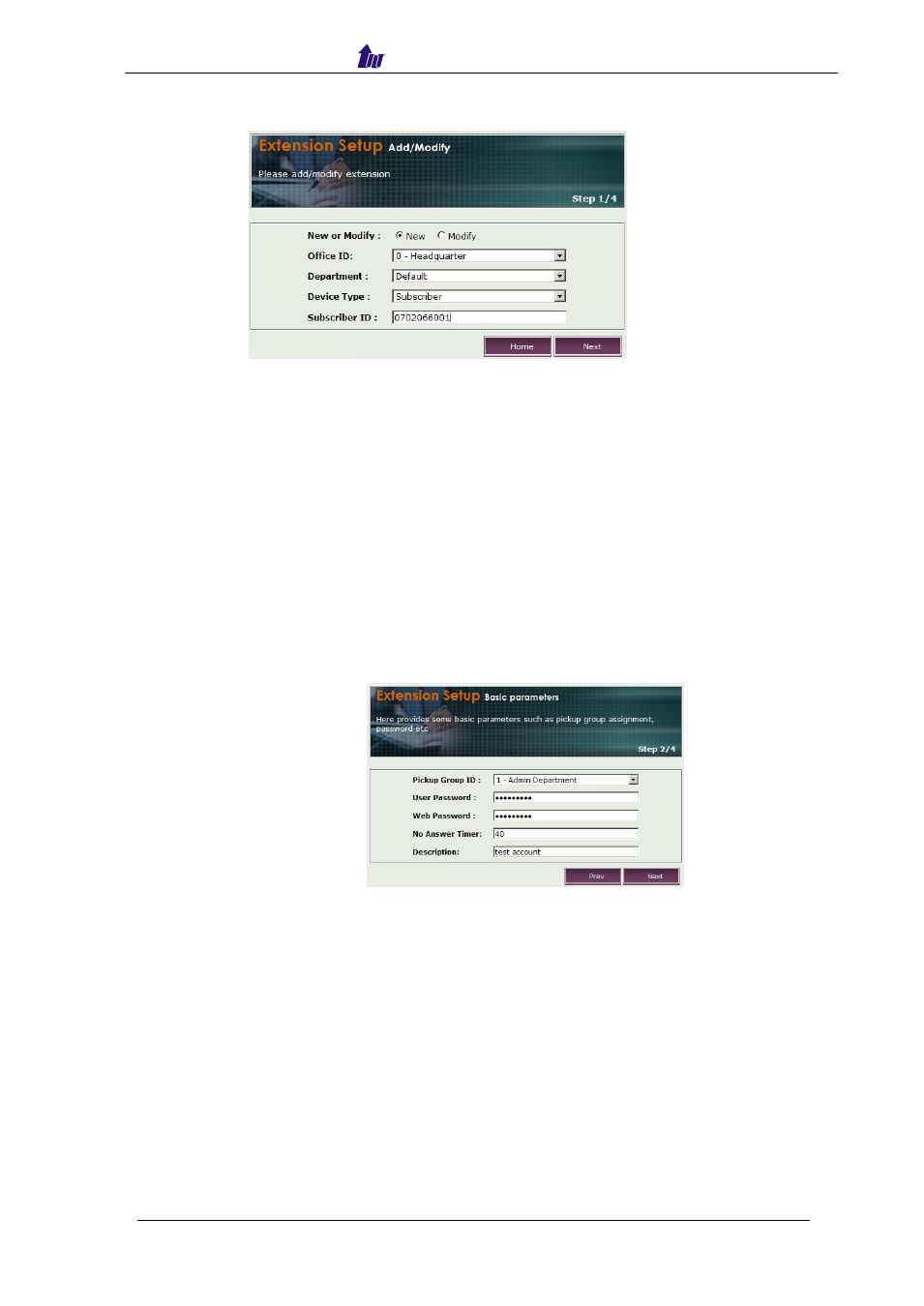
Welltech Technology Co., Ltd.
SIPPBX 6200S, 6200GS, 6200N Release 3.1.1
User Guide
- 27 -
Step 1:
Add or modify the extension number for the office.
Figure 3.4-1
Parameter Description:
•
New or Modify: Create a new extension of office or modify an extension.
•
Office ID: This extension which was belonged to this office ID.
•
Department: department ID of this extension.
•
Device Type: Only select Subscriber.
- Subscriber: Subscriber user which may be an IP Phone, FXS gateway or
Softphone.
- Softphone: Not Applicable.
•
Subscriber ID: Subscriber Number to register to this IP-PBX.
Step 2:
Provides some basic parameters such as pickup group assignment,
password and etc.
Figure 3.4-2
Parameter Description:
•
Pickup Group ID: Assign Pickup group ID for subscribers.
•
User Password: Register user password (device password only).
•
Web Password: Password used for web access.
•
No Answer Timer: The maximum time (in seconds) to wait for the remote
party answer (pick up phone).
•
Description: The description
