Phone book (office shared phone book), Dial plan – Welltech SIPPBX 6200 V.3.1.1 User Manual
Page 77
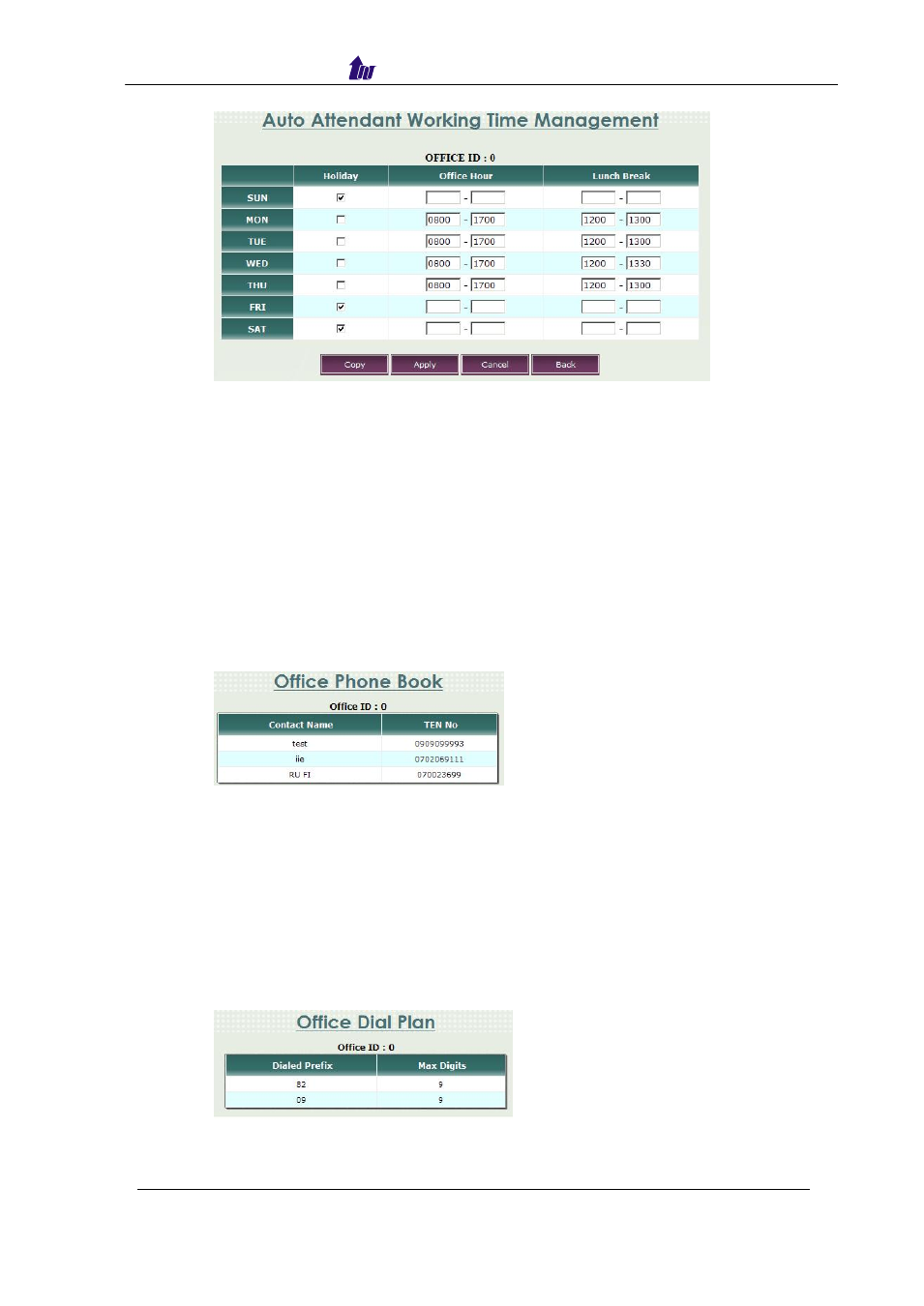
Welltech Technology Co., Ltd.
SIPPBX 6200S, 6200GS, 6200N Release 3.1.1
User Guide
- 77 -
Figure 6.10-4
Parameter Description:
•
Holiday: Non-working weekday.
•
Office Hour: The working time setting for a week.
•
Lunch Break: The lunch time setting for a week.
•
SUN ~ SAT: The week day.
Phone Book (Office shared phone book)
Click the
Phone Book button to manage the office’s shared phone book. This
phone book will be synchronized to LP600N IP-Phone through auto
configuration feature.
Figure 6.10-5
Parameter Description:
•
Contact Name: User name. (English only)
•
TEL No: User phone number.
Dial Plan
Click the
Dial Plan button to define the office’s dial plan. The dialing plan will
be synchronized to LP600N through Auto configuration feature.
Figure 6.10-6
- LP-201 Apr-07-2004 (65 pages)
- LP-388A Oct-12-2007 (100 pages)
- LP-389 v.1.06 Operation Guide (58 pages)
- LP-388 Release 103 (97 pages)
- LP-389 v.1.06 Administrator Guide (31 pages)
- LP-388 Mar-05-2007 (95 pages)
- LP-803 Installation (5 pages)
- LP-389 HTTP (18 pages)
- LP-803 v.3.07 (90 pages)
- WellGate M1 (58 pages)
- IP-380 v.1.0 (104 pages)
- WG2808 V.1.01 (95 pages)
- VoIP ATA series V.300 (114 pages)
- VoIP ATA series V.2.1 (153 pages)
- WG2626 V.1.00 (33 pages)
- WG26xx Series V.1.08 (95 pages)
- FXS SIP Gateway V.2.3 (133 pages)
- FXSO Gateway In SIP V.1.2 (100 pages)
- ePBX40 V.2.0 (128 pages)
- ePBX80 V.1.0 (129 pages)
- SIPPBX 6200A (132 pages)
- SIPPBX 6200 V.1.0 Quick Start (43 pages)
- ePBX-100A-128 (124 pages)
- SIPPBX 6200 V.x.2 (225 pages)
- SIPPBX 6200 V.1.0 Attendant Console (18 pages)
- SIPPBX 6200 V.x.2 Quick Start (41 pages)
- SPCI4 Boards (37 pages)
- CPM8 Intel NetStructure SS7 Boards (107 pages)
- WG5260 V.6.2 (137 pages)
- WG5260 V.6.1 (136 pages)
- WS6500-B (13 pages)
- Dialogic SS7 Protocols ISUP (203 pages)
- WR5100 V.1.0 (33 pages)
- WG5290 (149 pages)
- WellBG 5800 V.1.0 (46 pages)
- WellBG 5800 V.1.3 (50 pages)
- WellRec 5600 V.1.0 (44 pages)
- WellRec 5600 V.1.1.2 (42 pages)
- IP Centrex 6850 V.1.5 (83 pages)
- WS 6600 V.2.0 (161 pages)
- WPoE-808 (3 pages)
- WeIIBilling 6600 V.1.5 (136 pages)
- SIPIVR 6800S V.2.1 (129 pages)
