Welltech SIPPBX 6200 V.3.1.1 User Manual
Page 65
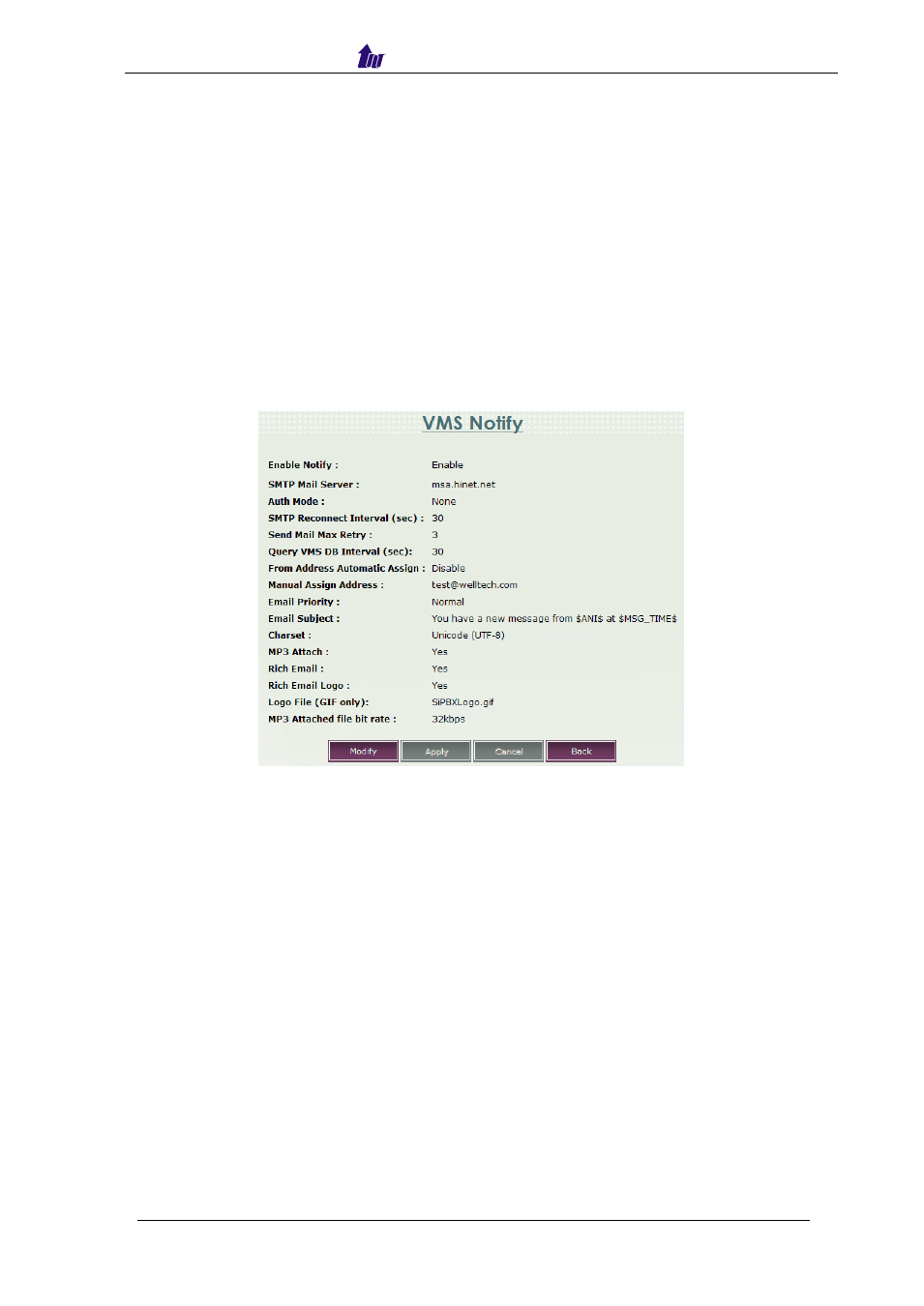
Welltech Technology Co., Ltd.
SIPPBX 6200S, 6200GS, 6200N Release 3.1.1
User Guide
- 65 -
message operation.
•
VMS Access Code 1: Use extension number as the VMS user to access voice
mail. No extension number is required to access voice mail.
•
VMS Access Code 2: Will ask for extension number and password
authentication to access VMS.
•
Leave VMS Directly Prefix: This is the prefix to be used for entering the
leaving message directly without prompt. The system will automatically create
the required prefix. The users only need to dial this prefix and extension
number to leave the message. It is useful for an operator to transfer an
incoming call to a voice mail box.
•
Leave Message Max OP Timeout (sec): The maximum time of leaving
message operation.
Click the
Notify button to set voice mail notice parameters as Figure 6.4-2.
Figure 6.4-2
Parameter Description:
•
Enable Notify: Enable email notice or not when there is voice message was
left.
•
SMTP Mail Server: SMTP Mail Server to send an email.
•
Auth Mode: Authentication mode, None or Login.
•
SMTP Reconnect Interval (sec): SMTP reconnect interval time.
•
Send Mail Max Retry: The maximum retry number of sending Email.
•
Query VMS DB Interval (sec): Query VMS DB interval time (it should be
longer than 120 seconds).
•
From Address Automatic Assign: Enable from address automatic assign or
not. If it is set to automatic, the email From address will be Telno@SIPPBX_IP.
Where “Telno” is Extension phone number, SIPPBX_IP is WAN port IP
address of this SIPPBX 6200x.
•
Manual Assign Address: Manual assign the FROM Email address.
•
Email Priority: Email priority: none, low, normal or high
•
Email Subject: Email subject. The following variable can be used for VMS
Email notice:
- $ANI$: Calling Number.
