Welltech SIPPBX 6200 V.3.1.1 User Manual
Page 17
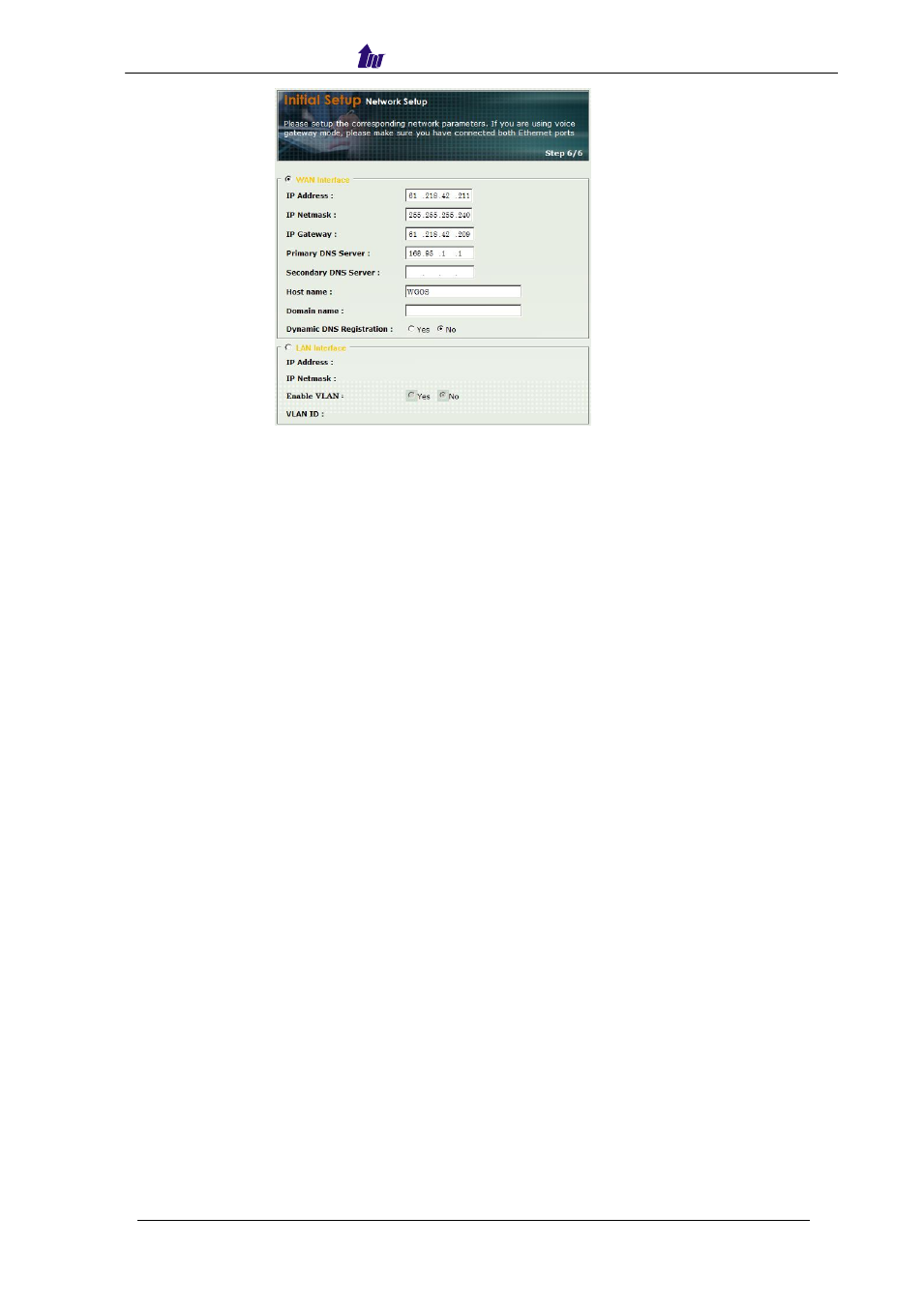
Welltech Technology Co., Ltd.
SIPPBX 6200S, 6200GS, 6200N Release 3.1.1
User Guide
- 17 -
Figure 3.1-6
Parameter Description:
WAN Interface
•
IP Address: The server IP address (WAN)
•
IP Netmask: The server IP Subnet Mask (WAN)
•
IP Gateway: The server default gateway
•
Primary DNS Server: Primary DNS Server IP network
•
Secondary DNS Server: Secondary DNS Server IP network
•
Host Name: Host name used to register to DNS Server
•
Domain Name: To be entered Domain name.
•
Dynamic DNS Registration: Enable Dynamic DNS registration or not.
LAN Interface (When Voice Gateway mode was enabled)
•
IP Address: The server IP address (LAN)
•
IP Netmask: The server IP Subnet Mask (LAN)
•
Enable VLAN: Enable the virtual LAN or not
•
VLAN ID: The VLAN ID. For local office installation with computer and voice
IP devices, it is necessary to program VLAN for Voice IP-PBX in order to
avoid interference from internet data at computer.
Note 1 : If you are using voice gateway mode, please make sure you have
connected both Ethernet ports.
In any application, SIP IP devices always
need to be connected with WAN ports. However, LAN port may be free
without connection any SIP IP devices.
Note 2 : If you have configured SIPPBX 6200X to
disable Voice Gateway
Mode
(Only WAN port is available for voice call) at Step 5, you will see the
webpage configuration appear
Management Interface instead of LAN
Interface
configuration at Figure 3.1-7. DO NOT install any SIP IP device to
LAN port at this configuration.
Management Interface (for PC connect to this Ethernet port to configure
SIPPBX 6200x Only )
•
IP Address: The SIPPBX 6200x IP address at LAN port. Default is
192.168.111.102. Go to IE Browser by http://192.168.111.102:10087 to enter
