Network, Etwork – Welltech SIPPBX 6200 V.3.1.1 User Manual
Page 138
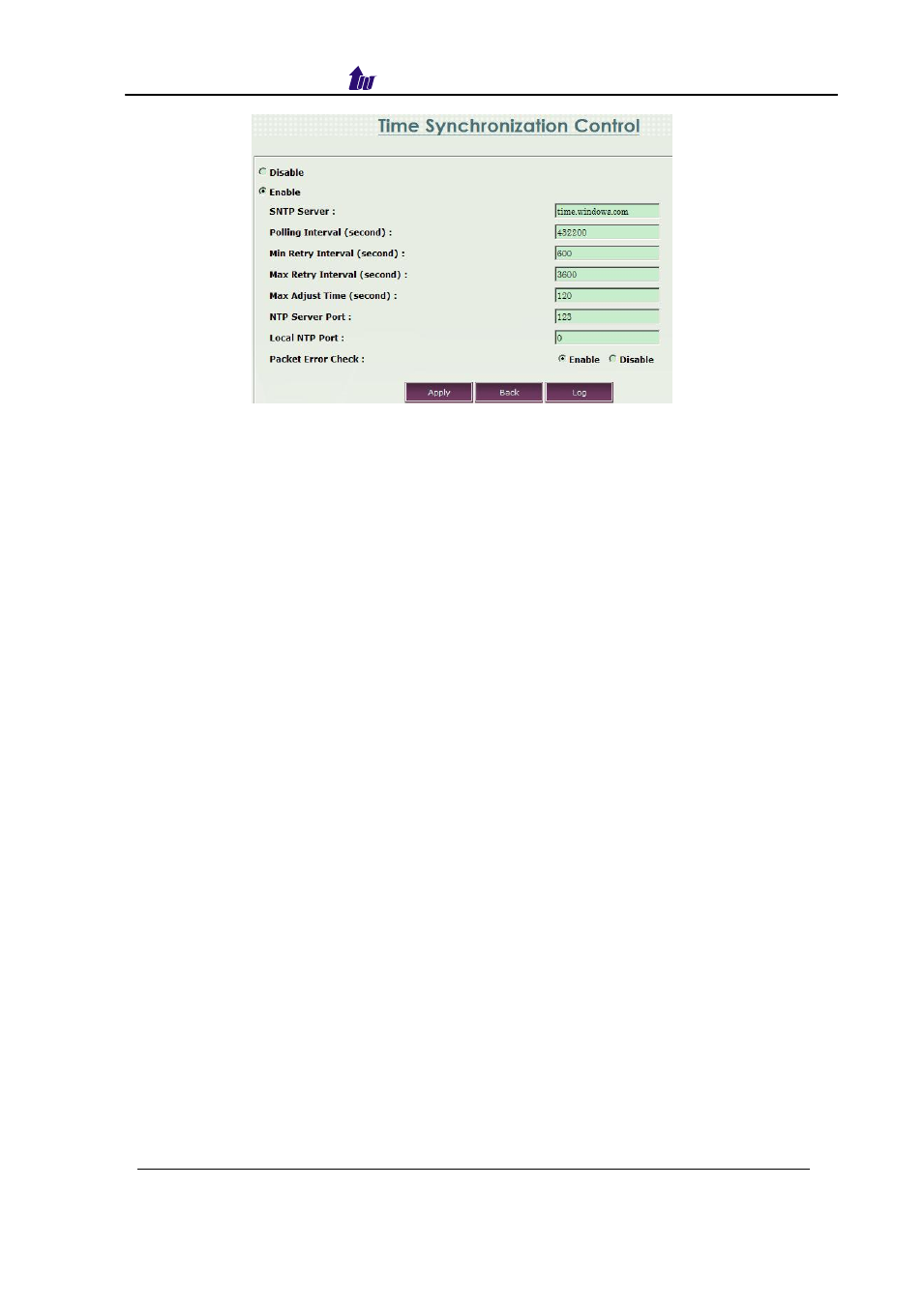
Welltech Technology Co., Ltd.
SIPPBX 6200S, 6200GS, 6200N Release 3.1.1
User Guide
- 138 -
Figure 8.2-4
Parameter Description:
•
SNTP Server: The SNTP server list. You can use multiple SNTP server.
•
Polling interval (second): How long will the SNTP synchronize the time from
the SNTP server in seconds.
•
Min Retry Interval (second): This is the initial retry interval. Each retry will
multiple 2. For example, the Minimum Retry Interval is 10 and Maximum
Retry Interval is 600. The retry sequence will be 10, 20, 40, 80, 160, 320
seconds.
•
Max Retry Interval (second): This is the maximum time to wait before
attempting a retry.
•
Max Adjust Time (second): If this is zero, the SNTP client will be willing to
apply any size time adjustment. If this is non-zero, then any time
adjustment greater than this will be considered an error.
•
NTP Server Port: This is the port number the SNTP client will attempt to
connect on the time server. The default value is 123.
•
Local NTP Port: This is the port number that will use to listen for replies
from the server. The default value of 0 means to use a random port number.
•
Packet Error Check: If this is disabled, then the validity checks are
suppressed. The default value is enabled.
Network
SIPPBX 6200x has 2 network interfaces:
- WAN interface: SIP Service Internet (for voice gateway mode, it is for WAN
interface). At any different application, WAN port always need to connect
IP network. It can’t leave un-connection.
- LAN interface: Used to configure SIPPBX 6200x IP-PBX with default
setting. Or, connect to local LAN with private IP address with gateway
mode.
Step 1: After Login to the system successfully, you need to change the
network configuration. Click
Control > Network to setup the WAN
Interface parameters as figure 8.3-1.
