Welltech SIPPBX 6200 V.3.1.1 User Manual
Page 73
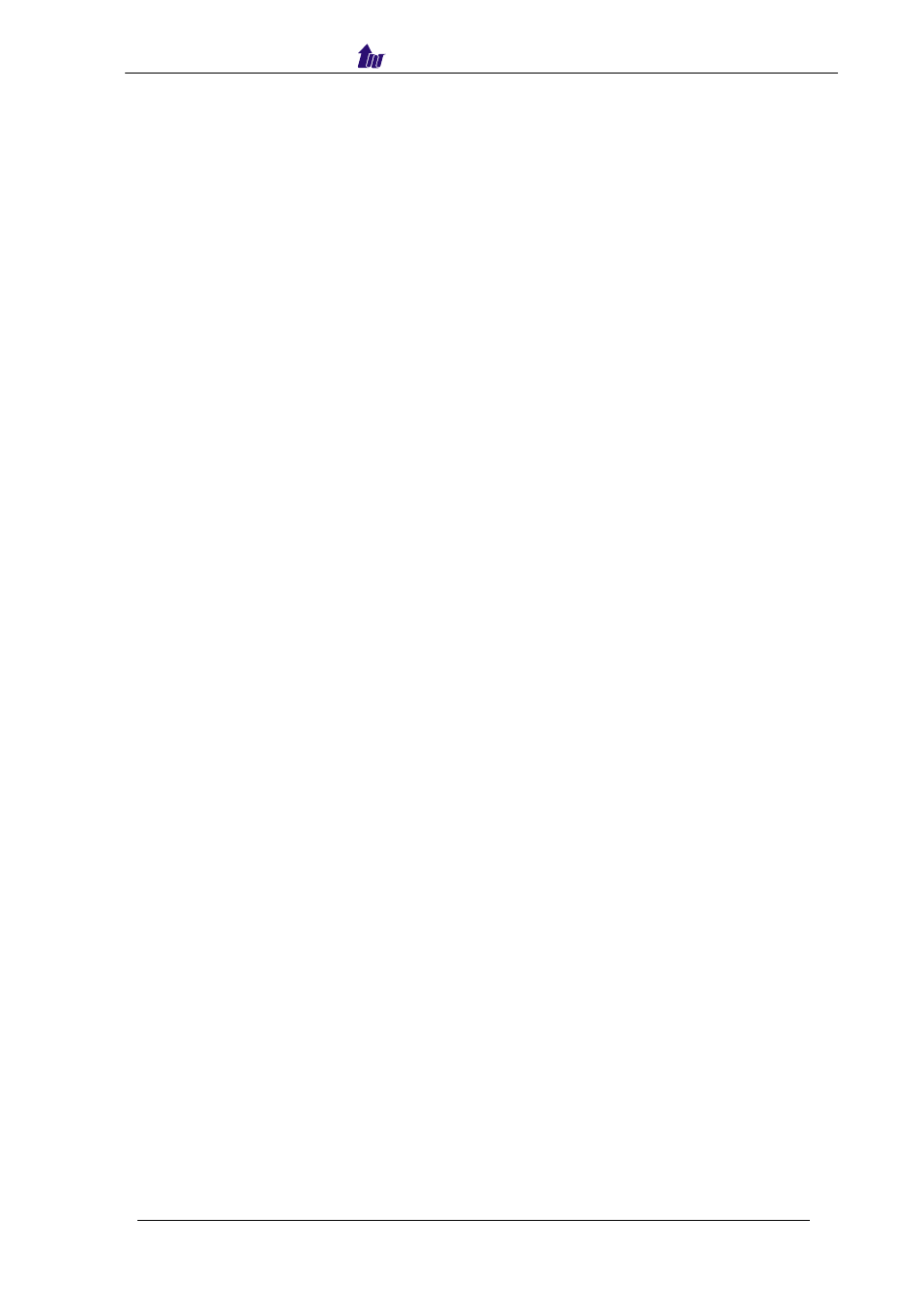
Welltech Technology Co., Ltd.
SIPPBX 6200S, 6200GS, 6200N Release 3.1.1
User Guide
- 73 -
•
Broadcast Target Group: The default broadcasting group. If this office’s
person starts the broadcasting without specify the group ID, this default group
ID will be used.
•
Toll Restriction Group: The Office Level Toll Restriction Group. System will
search the Office Level first and then Extension Level.
•
Description: The description
User Group Information
•
DM Group ID: Group-wide digit manipulation applied.
•
SMTP Host: SMTP server host (i.e. welltech.com) for delivering missed call
message.
•
Miss Call Subject: Missed call notify subject.
You can have the following variables for notify subject in order to give better
Email subject.
$FROM$: Caller party number.
$TO$: Called party number.
$UTCTIME$: UTC Time.
$LTIME$: Local Time.
$DOMAIN$: SIP Domain.
$HOSTIP$: Host IP address.
For example:
You have a missed call from $FROM$ at $LTIME$.
•
Enable Presence: Whether to support SIP presence server for this office user
or not. It requires to setup a subscriber for the presence server.
•
Call Park: Enable call park for this office user or not.
- Call Park Location: The Call Park Location starting code (e.g. 800, and the
system will automatically add to 809, 10 locations in total.) It can’t be
conflicted with subscriber number or prefix code.
Extension Provision
•
Phone Book Refresh Time (mins): How long the LP600N will try to refresh the
phone book from SIPPBX 6200x. The minimum value allowed is 30 minutes.
•
Device Config Refresh Time (mins): How long the LP600N will try to get the
lp600n.cfg for parameters and firmware upgrade. The minimum value allowed
is 30 minutes.
•
Firmware Update Time: When LP600N detect a firmware upgrade is required.
This is the time it will do the restart to complete the upgrade. If you set the
time to “Update A.S.A.P”, LP600N will do the restart after it downloaded the
new firmware when there is no call in talking
.
