Sip trunk setup wizard, Runk, Etup – Welltech SIPPBX 6200 V.3.1.1 User Manual
Page 32: Izard
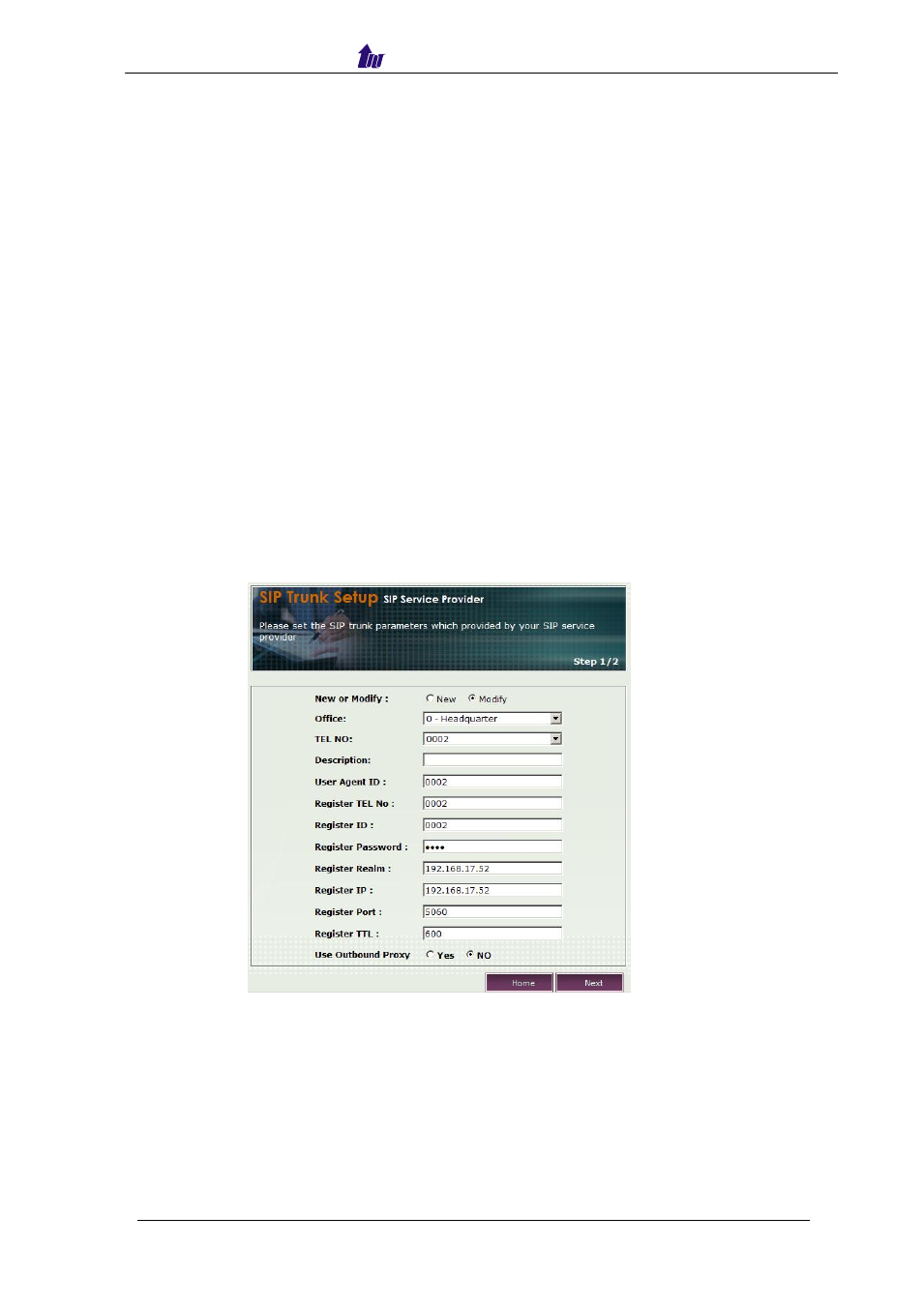
Welltech Technology Co., Ltd.
SIPPBX 6200S, 6200GS, 6200N Release 3.1.1
User Guide
- 32 -
Note: After you have created a new PSTN Gateway information successfully,
you will see the corresponding records in the Gateway part and Call
Routing part.
SIP Trunk Setup Wizard
SIPPBX 6200x can connect with SIP IP trunk to remote SIP Server to send calls
or receive incoming calls. Since this behavior goes through the Internet, an
security mechanism is necessary to connect with external SIP Server.
Besides using
Peer to Peer
call to connect with SIP service provider, The SIP
service provider might give SIPPBX 6200x a SIP account for register to their SIP
Server and making calls. For this kind of configuration, you need to use the SIP
trunk setup here.
Start Path: Home > SIP Trunk Setup Wizard
Step 1: Setup the SIP trunk parameters which provided by your SIP service
provider (SIP Server).
Figure 3.6-1
Parameter Description:
•
Office: The office ID belonged
•
TEL NO: The office Telephone Number.
•
Description:
•
User Agent ID: Used for subscriber setting (type UAC)
•
Register TEL No: SIP registrar telephone number.
•
Register ID: SIP registrar user ID.
•
Register Password: SIP registrar user password.
