Icon console type, Examples, Example as/400 printer – Visara Master Console Center Administration Guide User Manual
Page 91: Table 20 console section, icon console type
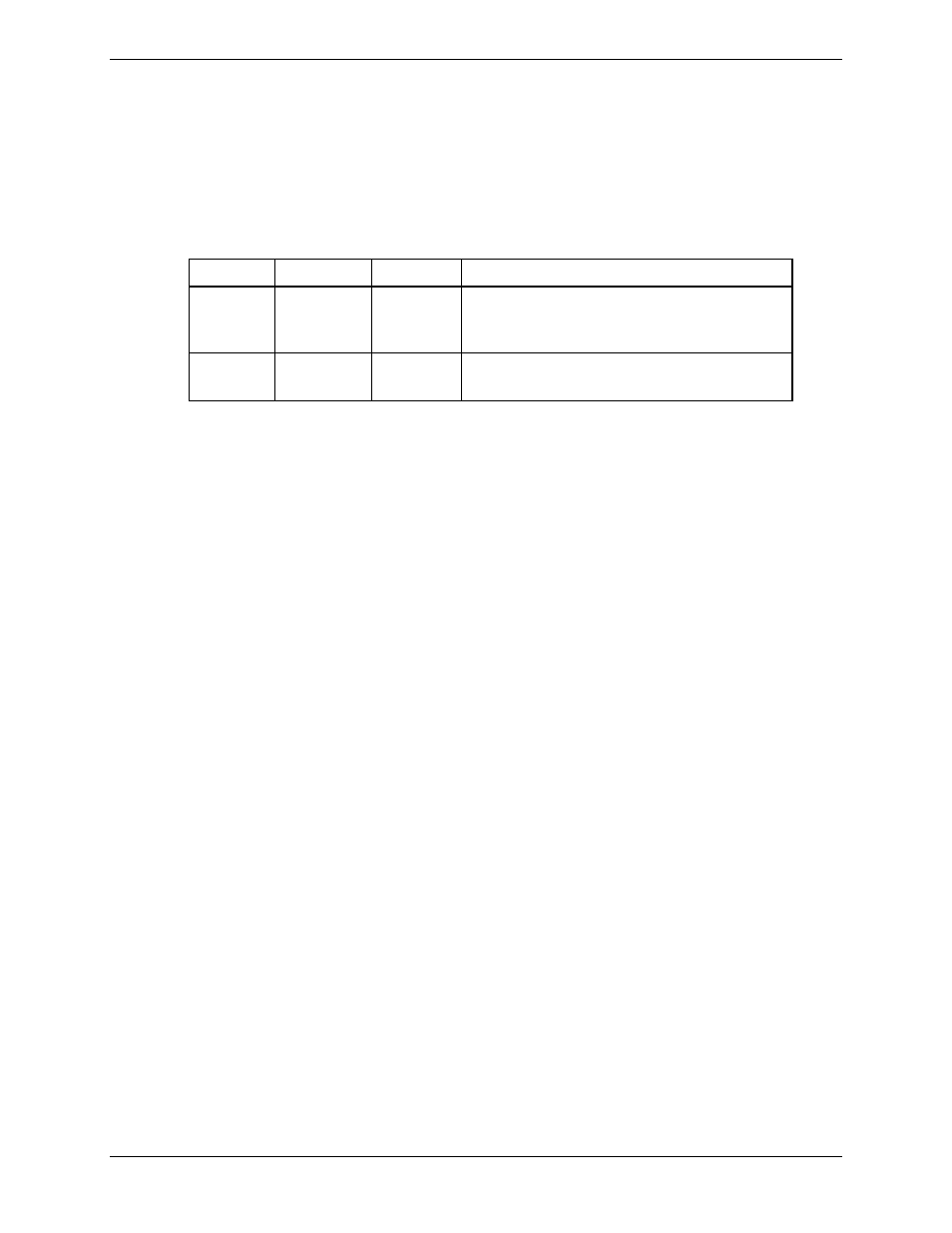
Chapter 5 MCC system.cfg Configuration File
Administration Guide
91
ICON Console Type
Table 37 outlines the valid key requirements for the ICON console type, in
addition to those keys listed in Common Console Section Keys, Table 18 Console
Section, Common Keys, Page 89:
Key Required?
Quantity
Description
iotype
Yes
1
Matches an ICON name tag in the
ICON section.You may always just use
XT in this field.
Host
Yes
1
Host name that the iCON has been
configured to use.
Table 20 Console Section, Icon Console Type
Examples:
AS/400 Session
[console ICON AS400 Session]
interface=Icon
icon=Unit1
host=Lpar1
audit=yes
Example AS/400 printer
[printer ICON My Printer]
interface=Icon
icon=Printer
host=Lpar1
days_history=7
See also other documents in the category Visara Computer Accessories:
- CCA-3074 Quick Start (2 pages)
- CCA-3074 Planning Guide (66 pages)
- CCA-3074 Installation (90 pages)
- CNA-8000 Quick Start (2 pages)
- CNA-8000 Planning Guide (58 pages)
- CNA-8000 (122 pages)
- FEP-4600 Quick Start (2 pages)
- CNA-8000 Installation (126 pages)
- FEP-4600 (79 pages)
- Master Console Center Installation (52 pages)
- FEP-4600 Installation (114 pages)
- Master Console Center Operations Guide (80 pages)
- Master Console Center Consultants Manual (8 pages)
- Master Console Center Troubleshooting Guide (18 pages)
- FEP-4600 Planning Guide (116 pages)
- VI-5990 (56 pages)
- SCON-28L Configuration Manual (132 pages)
- SCON-22L Reference Manual (44 pages)
- SCON-28L Reference Manual (52 pages)
- SCON-28L Installation (100 pages)
- Master Console Center Scripting Guide (262 pages)
- 1174-90S (42 pages)
- LINCS Features (148 pages)
- LINCS Central Control (180 pages)
- EMS-1174 (2 pages)
- SSL1000 (42 pages)
- iCON-1T Quick Start (2 pages)
- 1883 (160 pages)
- LINCS Configuration (240 pages)
- iCON-XT Quick Start (2 pages)
- iCON-XT Installation (34 pages)
- 1199-C32 (12 pages)
- iCON-XT (144 pages)
- 22L (18 pages)
- eTerm 760 (64 pages)
- eTerm 350 Quick Start (8 pages)
- 1199 TWA Mux (20 pages)
- 410 (86 pages)
- eTerm 350 (70 pages)
- 1481 (72 pages)
- 1486 (117 pages)
- 1783 (172 pages)
