Having multiple xp.cnf configuration files – Visara Master Console Center Administration Guide User Manual
Page 31
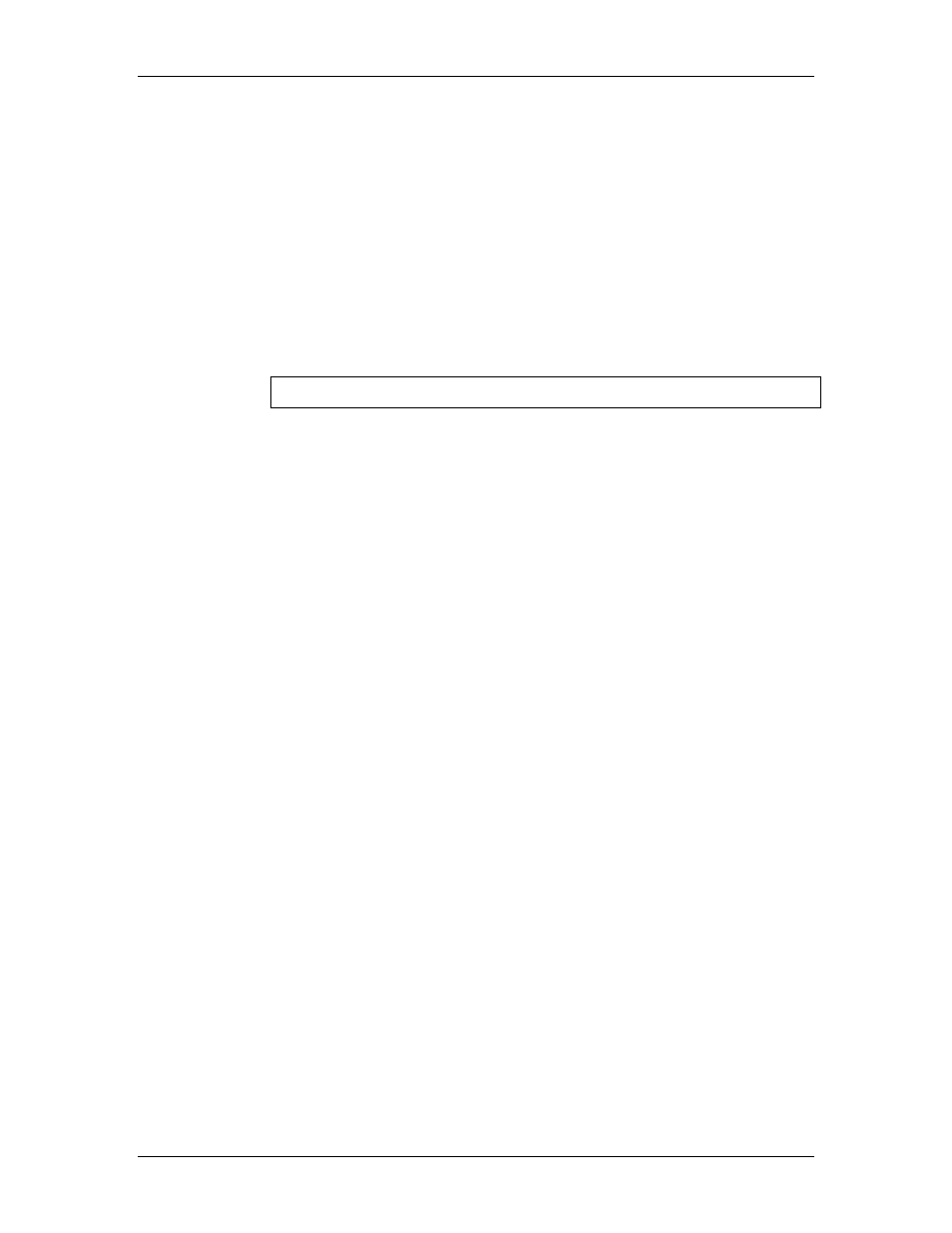
Chapter 3 MCC Terminal Configuration
Administration Guide
31
xdmcp_menu_entry
where
(optional) causes the specified MCC system to always be at the top
of the list.
Disabling Picking up of Other Servers on Same Network
When the Tektronix X Terms are on a corporate network and other
servers undesirably appear on the Tek Host Menu, use the following entry
to disable the pickup of other servers:
THM_BROADCAST=DISABLED
Note: Hard code all MCC servers in the xp.cnf file if you do this.
Having Multiple xp.cnf configuration Files
In an installation with multiple MCC networks, the following issues
necessitate separate configuration files based on location:
Secondary boot host (primary is specified by monitor cmds). See
Specifying Primary and Secondary Boot Hosts on page 32.
Network gateways.
The xp.cnf file is read by each X terminal when booting. Due to
customizations, it may be necessary to create separate or specific
configuration files for each location accessing a MCC server. The xp.cnf
file will contain the generic information for all locations. Additional files
will contain the information specific to each location. To do this, use one
or more of the “select” & “include” commands in the xp.cnf file to include
the appropriate specific files.
Example lines in a xp.cnf file based on criteria (for example, IP addresses
or range of IP addresses), include the correct file (“select” & “include”
commands):
include_host_access ""
NFS
select SUBNET=10.2.50.46-62 include "/usr/tekxp/boot/config/xp.cnf.msp"
select SUBNET=10.2.50.78-94 include "/usr/tekxp/boot/config/xp.cnf.top"
select IPADDR=10.2.50.110 include "/usr/tekxp/boot/config/xp.cnf.ftw-msp"
select IPADDR=10.2.50.115 include "/usr/tekxp/boot/config/xp.cnf.ftw-msp"
An example xp.cnf.city file:
boot_method_2 NFS
8192
boot_host_name_2 "
boot_path_2
"/usr/tekxp/boot/os.350"
gateway_table "0.0.0.0" "10.2.50.33"
gateway_table "0.0.0.0" "10.2.50.34"
