Shutting down the mcc, Before shutting down the mcc, Full shutdown of the mcc – Visara Master Console Center Administration Guide User Manual
Page 18
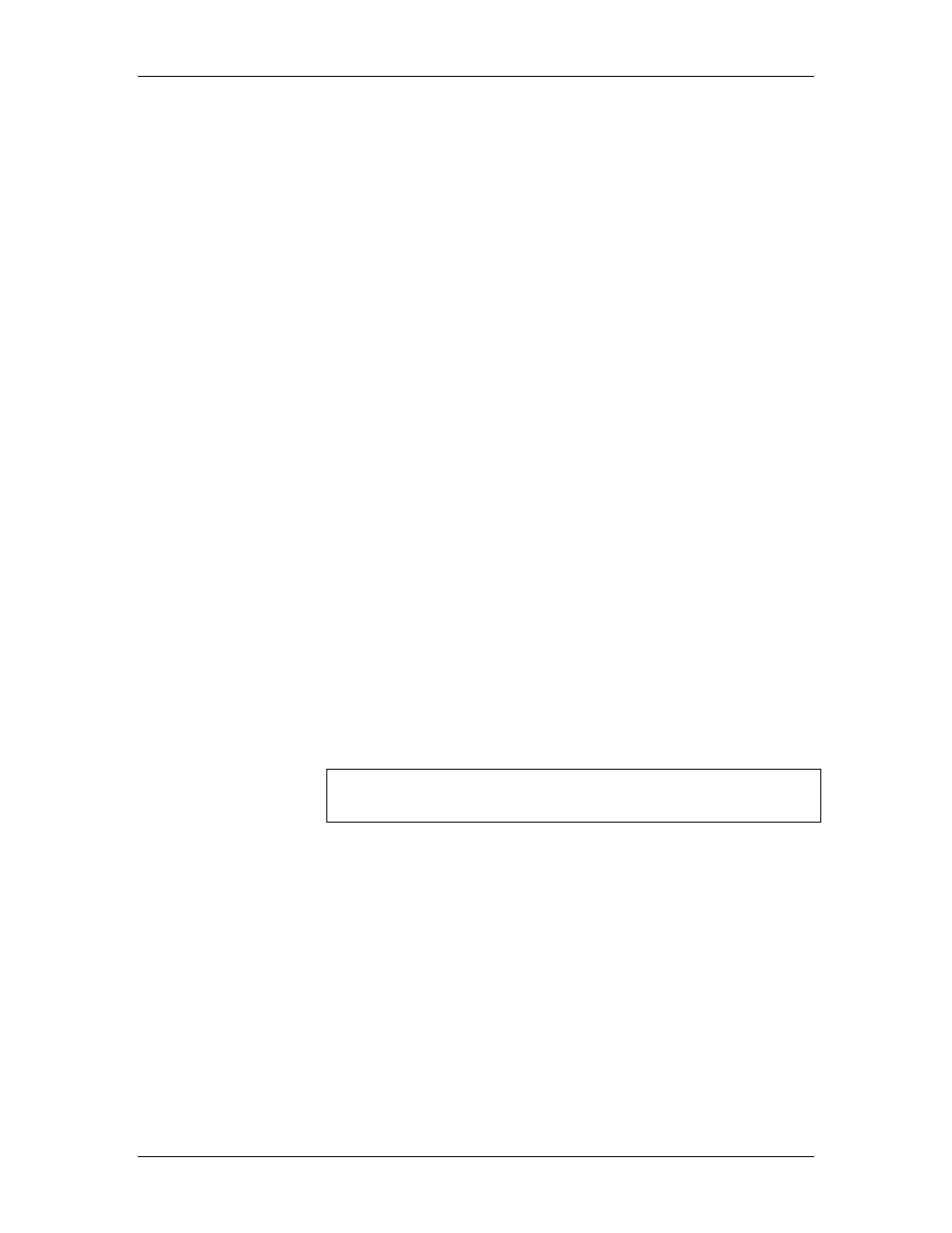
Visara Master Console Center
18
© Visara International 2007
Shutting Down the MCC
Rebooting the MCC is rarely necessary. Changes to the MCC
configuration require a MCC software restart only. Generally, the MCC is
powered down only for hardware installation, hardware maintenance, or
to physically relocate the MCC CPU.
Before Shutting Down the MCC
The administrator should follow the following procedure before shutting
down the MCC:
1.
To make sure all programs are closed on the system, use
‘bin/icsmaster –x’ to see if there are any problems.
2.
Use ‘bin/icsmaster –X’ to shut down any programs.
3. Use ‘bin/icsmaster –x’ to verify the system is clear to shut
down.
For more information about icsmaster, see ICSMASTER on page 208.
Full Shutdown of the MCC
To do a full MCC shutdown and power off:
1. Shutdown the X terminals, or Linux X Desktop:
a. Vary all host consoles off-line (mainframe interfaces).
b. Shutdown the MCC software by selecting the
Administration menu Shutdown option on the user
display. This option stops all MCC programs, including
the core MCC programs.
Note: T
o log out of the interactive user display only, choose
the User menu Logout option.
c. Wait for the XDMCP menu to be displayed.
d. Power off each MCC user console.
2. Shutdown the MCC CPU from the MCC system console:
a. Login as root, or obtain root permissions.
b. Enter the command shutdown -h now. Alternatively,
enter /usr/sbin/shutdown -h now if /usr/sbin is not
in your path.
c. Wait for the system monitor to prompt you to power
down.
d. Power off the CPU.
