Overview, Figure 10 snmp editor, agents tab – Visara Master Console Center Administration Guide User Manual
Page 110
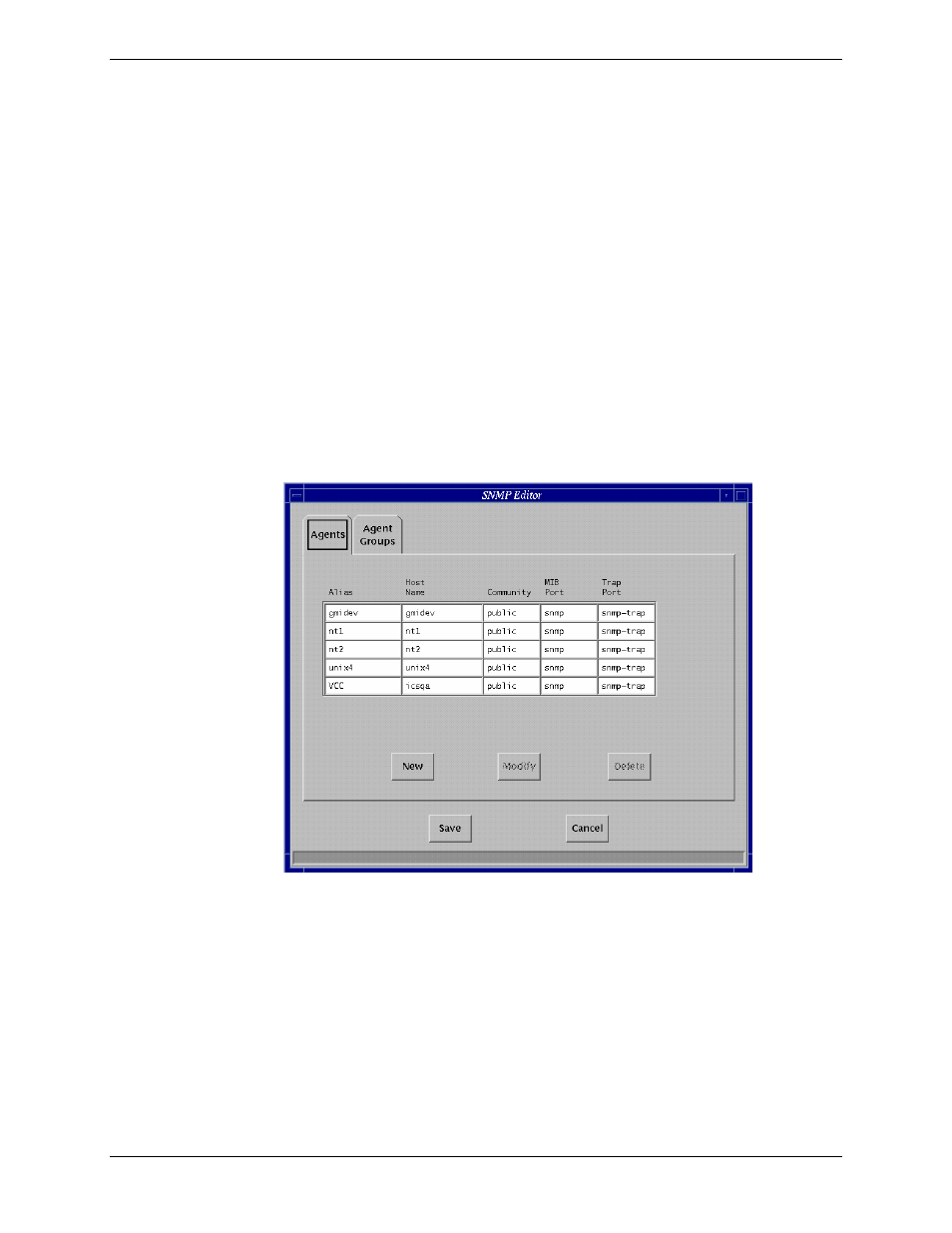
Visara Master Console Center
110
© Visara International 2007
Overview
The MCC optionally allows communication with any networked host using the
Simple Network Management Protocol (SNMP). The MCC is capable of sending
and receiving SNMP traps, and getting and setting MIB values.
To utilize SNMP capabilities within the MCC, definitions must first be
configured using the SNMP Editor. The editor is available from the Master
window Administration menu—Configuration:SNMP Setup option. Update
permission for the “Configure: SNMP” security privilege is required to access this
option.
Once SNMP configuration is complete, Event Manager may be configured to
monitor SNMP Traps. Also, scripts capable of sending SNMP Traps, and getting
or setting MIB values on another SNMP agent can be written.
After selecting the SNMP Setup option, a window similar to SNMP Editor
window below appears.
Figure 10 SNMP Editor, Agents Tab
The SNMP Editor window allows you to view agents and agent groups
configured on the system. There are two tabs:
Agents tab displays the Alias, host name, community, MIB port, and trap
port for SNMP agents.
Agent Groups displays agents and add agent groups.
