Chapter 5 mcc system.cfg configuration file, Chapter 5 mcc system.cfg configuration filed – Visara Master Console Center Administration Guide User Manual
Page 77
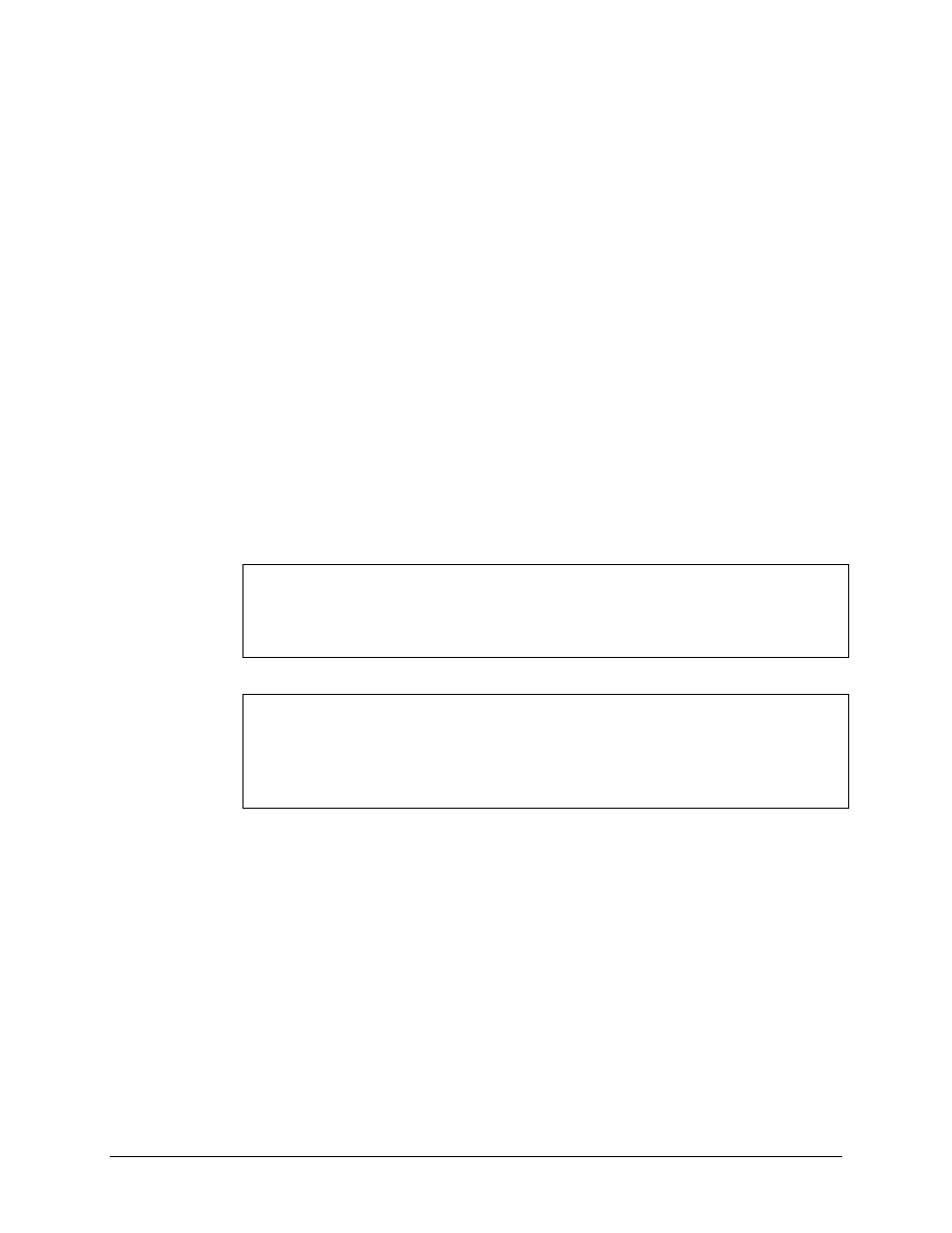
Administration Guide
77
Chapter 5 MCC system.cfg Configuration File
This chapter defines the layout of the MCC system configuration file, which
includes the following sections:
Room section
Group section
CPU section
OS section
Console section
Printer section
Unit section
MVS Agent
This file must be customized for each MCC installation.
Caution: If changes are made to any of the configuration files, the MCC
software must be cycled (stopped and restarted). Any active
users should log out before recycling the MCC, or they may see
unpredictable or inaccurate data.
Note: After changing a configuration file in the MCC editor, save the file
and run the configuration checker (cfgchk) program to check for
errors. This program can be run from the Administration menu
Configuration—Check Configuration option, or from the Unix
command line (see CFGCHK on page 210 for details).
