Introduction – Visara Master Console Center Administration Guide User Manual
Page 120
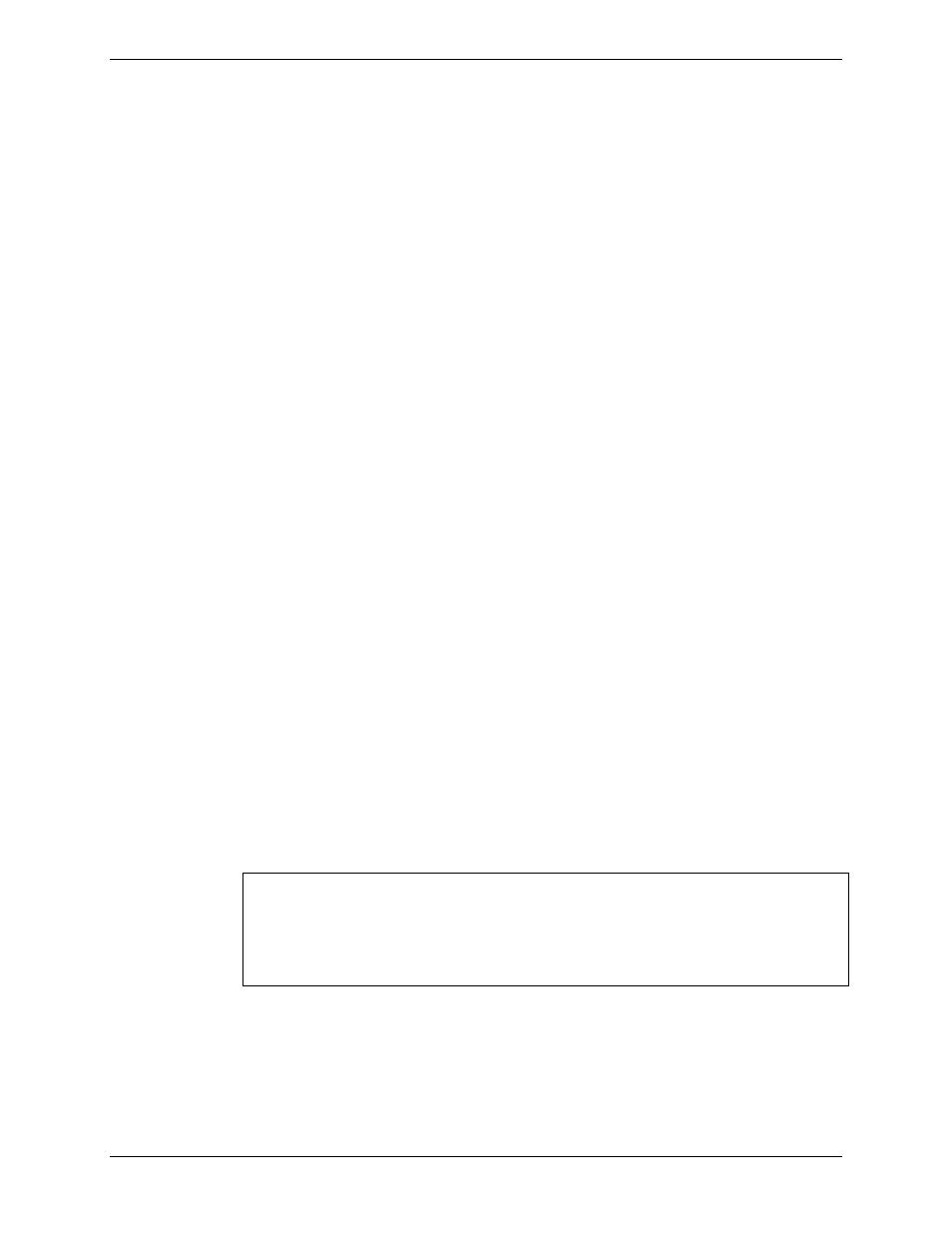
Visara Master Console Center
120
© Visara International 2007
Introduction
Administering MCC users includes adding, removing, and maintaining MCC
users and their privileges. Proper administration requires a thorough
understanding of the group-level security used in the MCC.
The MCC uses group-level security. Unlike in operating systems, users have no
individual access rights. All rights are assigned to groups. Users belong to one or
more groups.
There are three levels of security for MCC “items” such as consoles and OSs:
None.
VIEW.
UPDATE.
If a group is given a permission level of NONE for an item, users belonging to
that group do not have any access to that item. For the following examples,
assume there is a security group called “Operator” and an OS called “Prod”:
If the Operator group is given NONE access to Prod, no member of the
Operator group sees any icon from Prod on the Console Selection window.
If the Operator group is given VIEW access to Prod, any member of the
Operator group can view any of the consoles of Prod, but cannot update or type in
them.
If the Operator group is given UPDATE access to Prod, any member of the
Operator group can enter commands on any of Prod’s consoles.
If a group has NONE access to a particular system’s consoles, users in that group
do not see the console icons in the Console Selection Window. However, those
users can see the OS and CPU icons in the System Summary window.
If a user belongs to more than one group, the user has the most permissive level
of security of the two groups. For instance, if group “Operator” has a level of
NONE access for the OS “Prod” and group “Administrator” has a level of
UPDATE for the same OS, any user belonging to both “Operator” and
“Administrator” has a level of UPDATE.
Note: The maximum number of users permitted on the MCC is
determined by the terms of your contract with Visara. If the
number of users needing access to the MCC execeeds the
contracted number, contact Visara technical support for a license
upgrade.
