Viewing security group members, Figure 16 security editor window, group members – Visara Master Console Center Administration Guide User Manual
Page 126
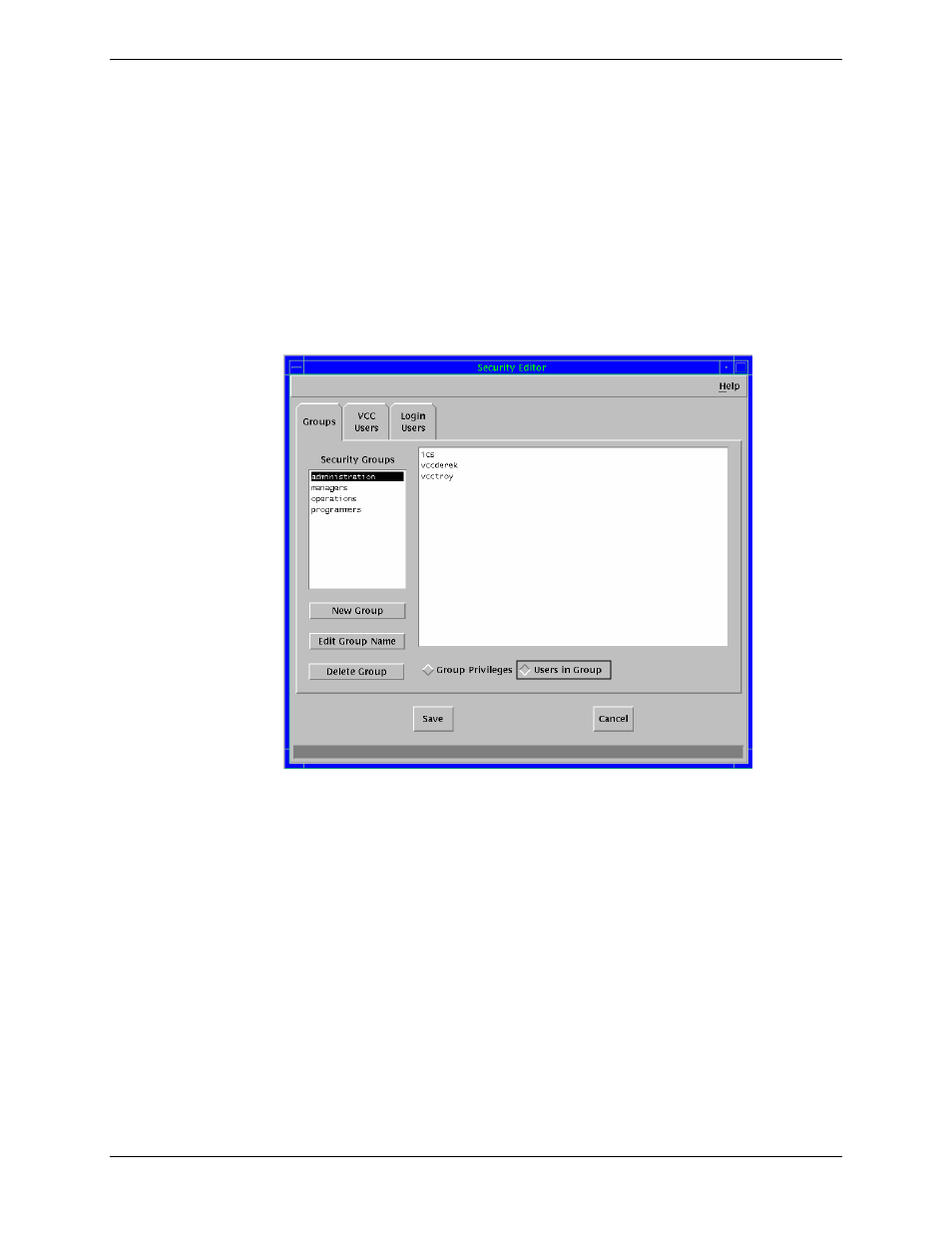
Visara Master Console Center
126
© Visara International 2007
Viewing Security Group Members
To view users in a security group:
1.
From the Security Editor window Groups tab, select a security group
from the Security Groups list box.
2.
Select the Users in Group toggle button to display users assigned to the
selected security group.
Users in the selected security group appear in the text box to the right of the
Security Groups list box.
Figure 16 Security Editor window, Group Members
This is a view-only window. It is not possible to add or remove users here—that
must be done in the MCC Users tab.
See also other documents in the category Visara Computer Accessories:
- CCA-3074 Quick Start (2 pages)
- CCA-3074 Planning Guide (66 pages)
- CCA-3074 Installation (90 pages)
- CNA-8000 Quick Start (2 pages)
- CNA-8000 Planning Guide (58 pages)
- CNA-8000 (122 pages)
- FEP-4600 Quick Start (2 pages)
- CNA-8000 Installation (126 pages)
- FEP-4600 (79 pages)
- Master Console Center Installation (52 pages)
- FEP-4600 Installation (114 pages)
- Master Console Center Operations Guide (80 pages)
- Master Console Center Consultants Manual (8 pages)
- Master Console Center Troubleshooting Guide (18 pages)
- FEP-4600 Planning Guide (116 pages)
- VI-5990 (56 pages)
- SCON-28L Configuration Manual (132 pages)
- SCON-22L Reference Manual (44 pages)
- SCON-28L Reference Manual (52 pages)
- SCON-28L Installation (100 pages)
- Master Console Center Scripting Guide (262 pages)
- 1174-90S (42 pages)
- LINCS Features (148 pages)
- LINCS Central Control (180 pages)
- EMS-1174 (2 pages)
- SSL1000 (42 pages)
- iCON-1T Quick Start (2 pages)
- 1883 (160 pages)
- LINCS Configuration (240 pages)
- iCON-XT Quick Start (2 pages)
- iCON-XT Installation (34 pages)
- 1199-C32 (12 pages)
- iCON-XT (144 pages)
- 22L (18 pages)
- eTerm 760 (64 pages)
- eTerm 350 Quick Start (8 pages)
- 1199 TWA Mux (20 pages)
- 410 (86 pages)
- eTerm 350 (70 pages)
- 1481 (72 pages)
- 1486 (117 pages)
- 1783 (172 pages)
