Console history log, Viewing new console history messages as received – Visara Master Console Center Administration Guide User Manual
Page 172
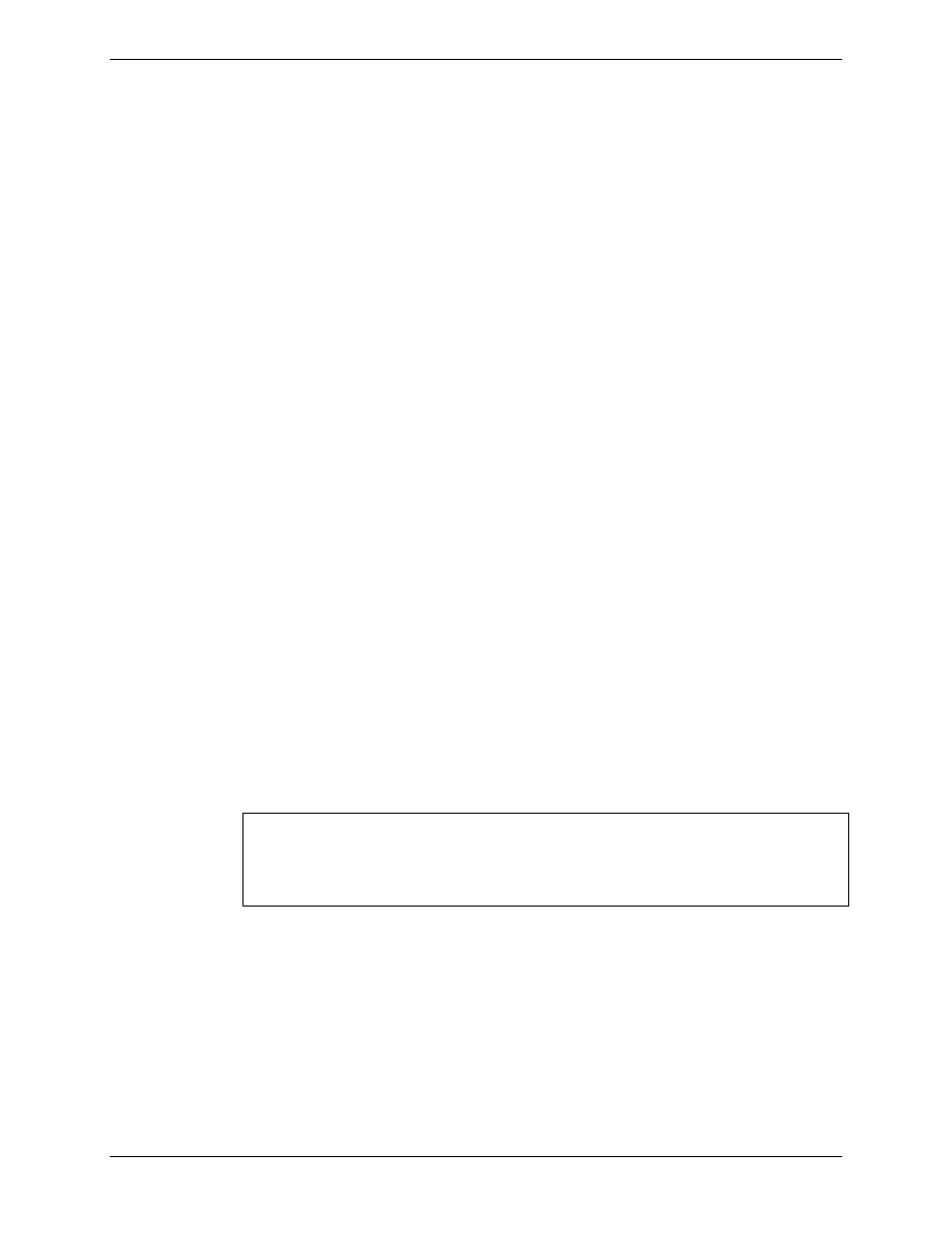
Visara Master Console Center
172
© Visara International 2007
Console History Log
The MCC maintains Console History Logs that contain recent event messages for
selected consoles.
The console history logger program starts each time the MCC is started or
restarted. At startup, it begins reading the MCC message queue for messages
directed to consoles that have history logging configured. Each such message is
copied to the history log file for the particular console.
At the start of each day, the console history logger starts a new log file for
each console. At the same time, it purges any log files that are older than the
number of days specified in the system.cfg file.
For each such console, one log file is created each day. The file name includes
the name of the console to aid identification. However, each time the current log
file exceeds 10 MB, a new file is created. Consequently, several log files may
exist for the same console and the same day.
When viewing console history, all messages are displayed in one viewer,
unless the information for all logs for the console exceeds 10MB. If this limit is
exceeded, each file is displayed in its own window and the PREV and NEXT
options can be used to navigate between the logs.
Console history logs are maintained for consoles that are defined as printer
consoles – this is how messages are placed in the message queue. For mainframe
consoles, logs are maintained for printer consoles only. For non-mainframe
consoles, such as telnet or RS232, logs are maintained for printers defined in the
OS definition with the “printer=” key. In each case, the number of days history to
retain must be defined in the system.cfg file, as shown in the following examples.
If this entry is omitted or days_history=0, no console history log is kept for the
console. The messages in the Console History Log files are copied from the MCC
message queue. When a user views the console history log, the messages are
displayed in the normal format for the console, with a time and date stamp
inserted at the beginning of each message.
Note: If upgrading from a previous MCC release, console history log files
are renamed to include the console name. For example, a file called
/usr/ics/log/history/zeus/2007-07-16.0001 is renamed
/usr/ics/log/history/zeus/zeus 2007-07-16.0001.
Viewing New Console History Messages as Received
New console history messages are added to the bottom of the history log file as
they are received. If the cursor is located on the bottom line of the log, the new
messages can be viewed as they occur. The cursor remains “locked” in the same
position, regardless of how many messages are received. To move the cursor to
the bottom of the log, use the Motif shortcut keys
Page Down, or arrow keys. It is also possible to scroll to the end of the log, then
click the mouse to place the cursor on the last line.
