X terminal emulation software, Using exceed emulation software, Exceed with a 3270 keyboard (122-key) – Visara Master Console Center Administration Guide User Manual
Page 33
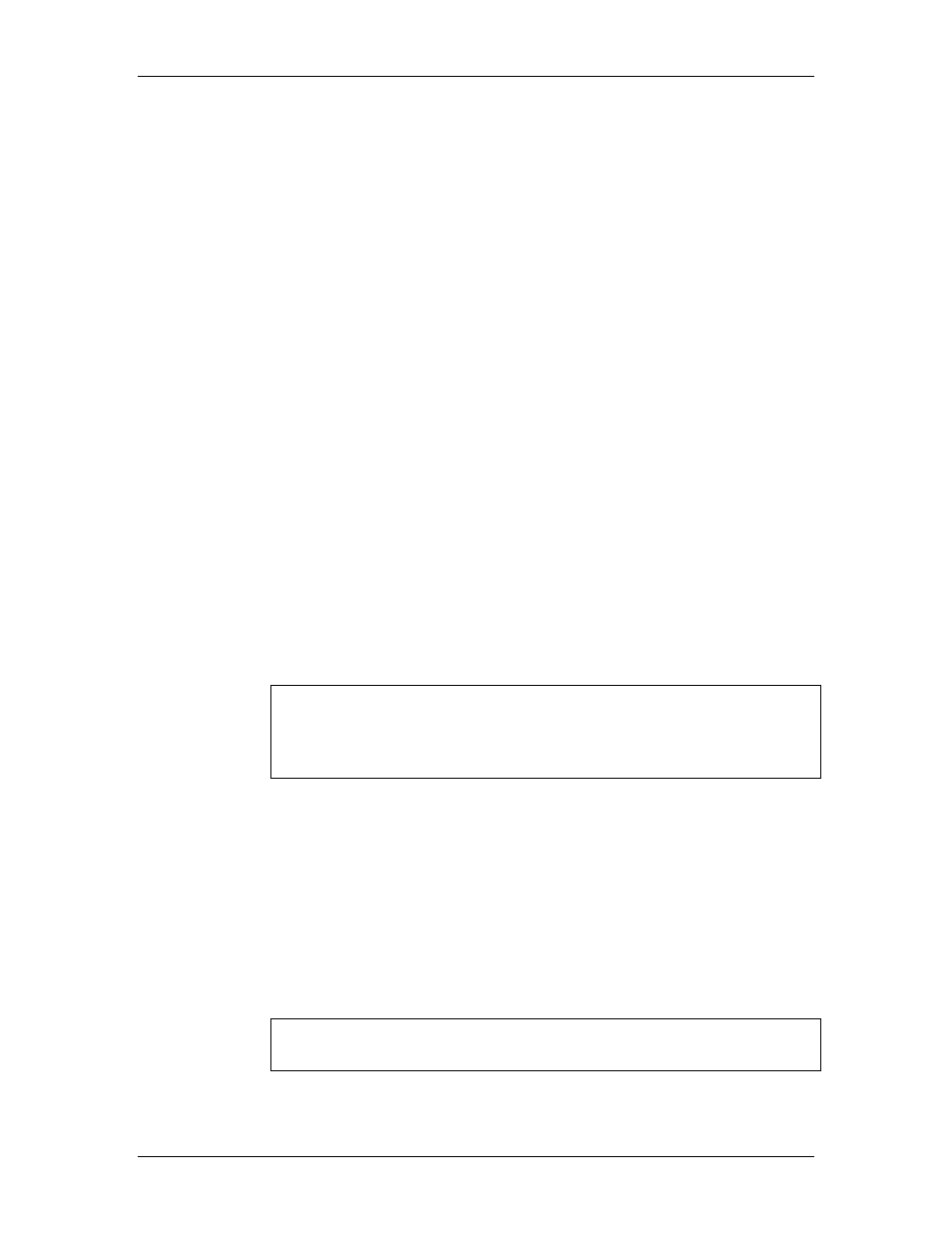
Chapter 3 MCC Terminal Configuration
Administration Guide
33
X Terminal Emulation Software
The MCC software is designed to work with the Tektronix X terminal.
However, there are various software packages, such as Hummingbird
Exceed, NetManage, and Reflections/X available for desktop PCs that
allow the user to emulate X terminal function. Visara cannot guarantee
the functionality of any third party X terminal emulation software with
the MCC. However, some basic guidelines for configuring emulation
software include:
Set the PC to have a minimum of 1280x1024 resolution with 8-bit
(256) color depth. Because of the amount of information the MCC displays
on the screen, some cutoff can occur at lower resolutions.
Make sure the emulation software has XDMCP broadcast information
set appropriately. If the PC is on a subnet other than the MCC, it may be
necessary to manually enter the MCC IP address.
Some features (such as connecting to Tektronix WinDD servers) may
not work with emulation software.
Default font selections may have to be changed to avoid undersized or
oversized text in some MCC windows. For example, in Reflections/X, set
the font servers option to 100dpi misc, deleting other default selections.
(Select the Settings — Fonts menu option to display the main X Client
Manager, then make this entry in the subdirectories and font servers
line.)
(Please inform Visara of any new problems or tips found with X terminal
emulation software packages, so that we may update this guide.)
Caution: When using emulation software, ensure users log out
from the MCC main menu before closing the emulation
software. Performance problems may occur if the
emulation software is closed without logging out.
Using Exceed Emulation Software
Exceed with a 3270 Keyboard (122-key)
A 3270 keyboard can be emulated with Exceed when used with the MCC.
Many of the PS/2 or AT style 3270 keyboards work with a PC running
Microsoft Windows 3.x, 95/98, or NT without any significant problems.
Available keyboards include Lexmark’s IBM Host Connect 122, Memorex
Telex 4100/4300, Keytronics KB3270 Plus 122, Irma IRMAkey/3270, and
Nokia 122.
Note: Visara does not endorse any particular keyboard or
manufacturer.
