Figure 3 exceed system other settings for the mcc – Visara Master Console Center Administration Guide User Manual
Page 37
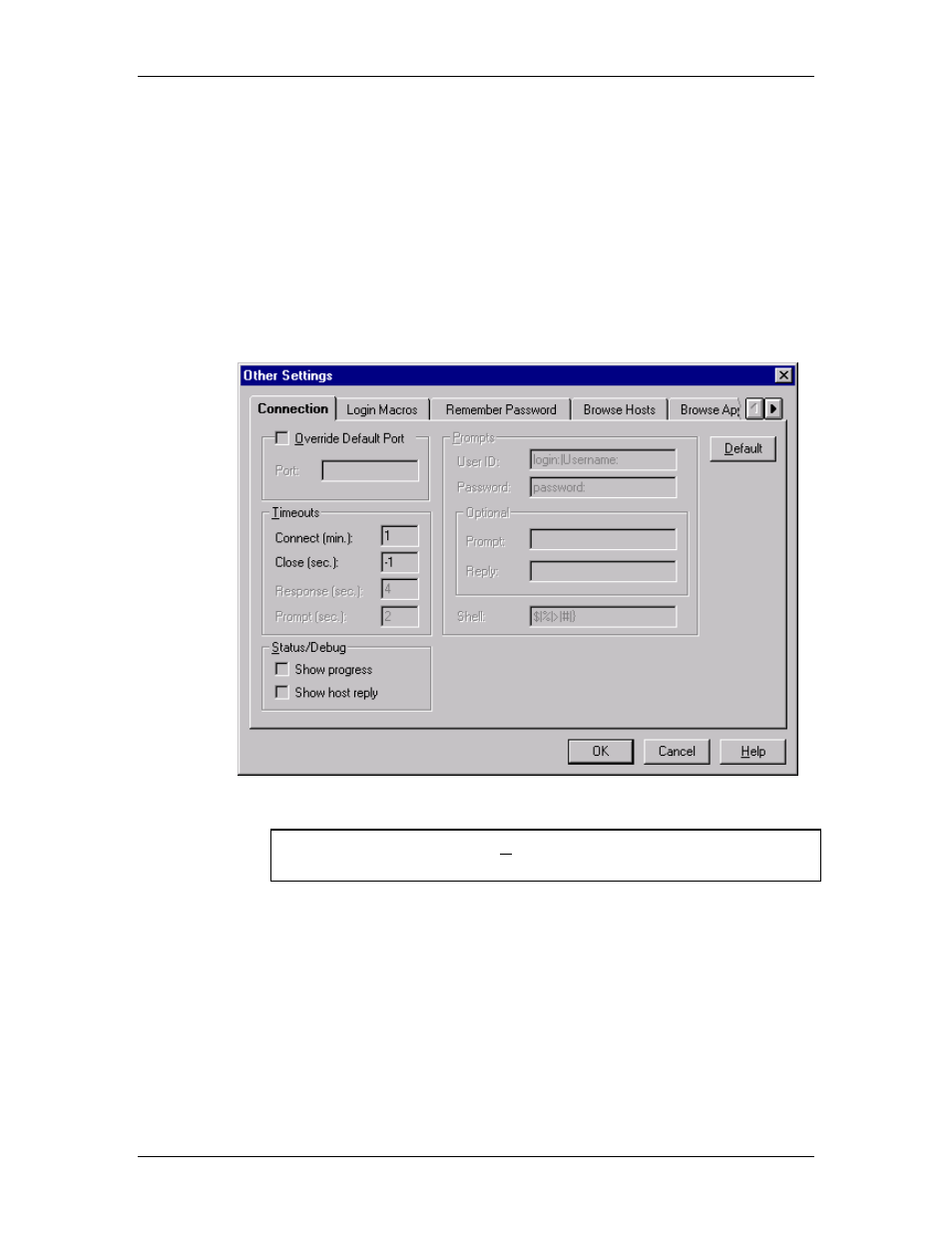
Chapter 3 MCC Terminal Configuration
Administration Guide
37
3.
In the win.ini file in the Windows installation directory (WinNT or
Windows, not the Exceed directory), add the following if an Exceed
section does not exist:
[exceed]
custom=1
If an Exceed section already exists, add 'custom=1' if necessary.
4.
If the MCC is started through the Exceed xstart application,
launch the Exceed XStart application from the Start Menu, then
click the Other button in the upper right corner. Ensure the
resulting Other Settings window is as follows:
Figure 3 Exceed System Other Settings for the MCC
Note: In the section called Timeouts, the 'Close (sec):' field
must be set to -1.
See also other documents in the category Visara Computer Accessories:
- CCA-3074 Quick Start (2 pages)
- CCA-3074 Planning Guide (66 pages)
- CCA-3074 Installation (90 pages)
- CNA-8000 Quick Start (2 pages)
- CNA-8000 Planning Guide (58 pages)
- CNA-8000 (122 pages)
- FEP-4600 Quick Start (2 pages)
- CNA-8000 Installation (126 pages)
- FEP-4600 (79 pages)
- Master Console Center Installation (52 pages)
- FEP-4600 Installation (114 pages)
- Master Console Center Operations Guide (80 pages)
- Master Console Center Consultants Manual (8 pages)
- Master Console Center Troubleshooting Guide (18 pages)
- FEP-4600 Planning Guide (116 pages)
- VI-5990 (56 pages)
- SCON-28L Configuration Manual (132 pages)
- SCON-22L Reference Manual (44 pages)
- SCON-28L Reference Manual (52 pages)
- SCON-28L Installation (100 pages)
- Master Console Center Scripting Guide (262 pages)
- 1174-90S (42 pages)
- LINCS Features (148 pages)
- LINCS Central Control (180 pages)
- EMS-1174 (2 pages)
- SSL1000 (42 pages)
- 1883 (160 pages)
- iCON-1T Quick Start (2 pages)
- LINCS Configuration (240 pages)
- iCON-XT Quick Start (2 pages)
- iCON-XT Installation (34 pages)
- 1199-C32 (12 pages)
- iCON-XT (144 pages)
- 22L (18 pages)
- eTerm 760 (64 pages)
- eTerm 350 Quick Start (8 pages)
- 1199 TWA Mux (20 pages)
- 410 (86 pages)
- eTerm 350 (70 pages)
- 1481 (72 pages)
- 1486 (117 pages)
- 1783 (172 pages)
